Using this article majorly focussed on commonly asked questions and issues encountered in the process of application, we are attempting to provide comprehensive guidelines to navigate through the Buddy4Study scholarship application process seamlessly. You’ll also learn about how information can be updated and modified in the process of application and more.
Creation of Profile on Buddy4Study!
1. Getting Started with Buddy4Study
Registration: Click the “Register” button available on the top right corner and submit the required details. Alternatively, you can sign up using your Google account. Upon successful creation of your profile, the platform will act as a central hub for scholarship search, applications and tracking the status after having successfully applied.
Basic details such as the first name, last name, date of birth, and gender are fetched from the student’s Aadhaar card and are non-editable for security purposes. It auto-populates the required fields every time there is a new scholarship application. However, the address section within the user profile offers the flexibility to modify and ensure updated information. This avoids unnecessary hassles posed by lack of timely updation of address details. It ultimately leads to a smooth user experience.
Verified authentic details available on the Aadhaar card get auto-populated and make the scholarship application process easier. Besides, it offers the following advantages:
- Convenience: It eliminates the need to submit physical copies of documents like ID proof and address proof. Aadhaar number acts as a single source of authentic information.
- Security: Aadhaar uses biometric data to verify your identity, minimising the risk of duplication or transfer of scholarship benefits to unintended recipients.
- Efficiency: Aadhaar linking facilitates electronic verification of your details while optimising the application processing time.
- Transparency: Aadhaar-based Direct Benefit Transfer (DBT) ensures the transfer of scholarship funds to the bank account of the intended beneficiary, eliminating delays or misuse.
Also Read: Aadhaar Card Download – Step-By-Step Procedure
2. Exploring Scholarship Opportunities and Finding the Right Fit!
Buddy4Study platform hosts a vast database of scholarship opportunities made available from several organisations and scholarship providers. The platform facilitates your search match to your requirements. These are as follows:
- Search Bar: Make the best use of the search bar available on the homepage as shown in the image provided below. Searching with the help of keywords related to your field of study, location, or scholarship types (merit-based, need-based) etc. generates an appropriate and matched outcome.
- Filters: Refining your search using the filters available on the left side of the page is productive. It helps save a lot of time consumed in needless browsing and searching for programmes that may not be useful for a particular applicant. Tick the checkboxes matched to your academic attainment level, gender, religion, state and course to find scholarships that best suit your profile. For example, filtering available scholarships opportunities meant for school level students by selecting and ticking the appropriate checkboxes as revealed in the image will automatically generate an appropriate set of matching opportunities.
Interested users can select one or more checkboxes simultaneously to generate a filtered and appropriate outcome.
There are three major categories of scholarship programmes as apparent in the image provided above. They are as under:
- ‘Live Scholarships’ prominently displays opportunities that are currently open for application.
- ‘Upcoming Scholarships’ displays opportunities that will begin to accept applications in the near future.
- ‘Always Open’ categories invite applications throughout the year or for a prolonged period of time for that matter.
Scholarship Programmes – Understanding the Details!
Upon identifying potential scholarship opportunities, interested applicants must conduct a thorough research of the specific requirements. Each scholarship listing provides crucial information, including the following:
- Eligibility Criteria: Reviewing the eligibility requirements carefully is important. These may include academic eligibility, specific entrance exam scores, financial need, or belongingness to specific categories or communities. Applicants must ensure that they meet all the eligibility criteria before applying.
- Scholarship Amount: This specifies the financial assistance offered under the scholarship programmes.
- Deadline: Applicants should take note of the application deadline and plan accordingly.
- Required Documents: This section provides the detailed list of documents you need to submit along with your application, such as mark sheets, recommendation letters, essays, or proof of income etc.
- Last but not the least, applicants should not limit themselves to applying for fewer scholarship opportunities. They should apply for multiple scholarship opportunities simultaneously if they find themselves eligible. This significantly improves the probability of a successful outcome.
3. Completing Your Application for Scholarships!
After having shortlisted the scholarship opportunities, it’s time to apply!
It is indeed easy to apply and fill in the details required in a scholarship application form on the Buddy4Study platform.
To demonstrate the ease of the application process, let’s consider an example of a student who wants to apply for the ‘Tata Capital Pankh Scholarship Program‘. By following the steps mentioned below, this can be made easier further.
a) Visit the official website of Buddy4Study and search for the ‘Tata Capital Pankh Scholarship Program’.
b) Read the program details in the ‘About Program’ section and click on the ‘Apply Now’ button located on the right-hand side of the page or alongside the application category, such as ‘Tata Capital Pankh Scholarship Program for Class 11 and 12 Students 2024-25’ or ‘Tata Capital Pankh Scholarship Program for Diploma/Polytechnic and General Graduation 2024-25’ as shown in the image below.
c) Now, Click on the ‘Start Application’ button to begin the application process.
d) New applicants who have not verified their Aadhaar details until now will need to get this verified in order to proceed further.
e) Fill in all the details required in the student’s personal information section including educational background, family members, required documents, bank details, and any additional information.
f) Tick the checkboxes revealing ‘terms and conditions’, then click on ‘Preview’ to review the application before the final submission.
g) Finally, submit the scholarship application form.
It can not get easier than this. On the Buddy4Study platform, students not only discover the ease of seamless application process but also find available supporting options to navigate and overcome the complexities of the successful scholarship application. With Buddy4Study as the trusted ally, applicants can now repose confidence in the process of application and get closer to realising their academic goals.
Also Read: A Step-by-Step Guide to Verifying Aadhaar Details via DigiLocker on Buddy4Study
Applicants more often than not, are faced with many questions and doubts while applying for a scholarship programme. Buddy4Study, using this article as a medium makes a sincere attempt to resolve these doubts by provisioning general questions and their most appropriate answers. They are as follows:
Question – Why am I unable to edit my personal information while filling the application form?
Answer – To ensure security and prevent unauthorised modification of details, certain entries are automatically populated based on the information available in the Aadhaar card. This includes the first name, last name, date of birth, and gender of the applicant. These are the permanent details, which do not change and therefore cannot be edited. However, students can modify their address. The user profile includes a designated address field that students can update as and when required.
Question – How can I update the correct bank account details?
Answer – Updating your bank account details on Buddy4Study for a specific scholarship is very simple and straightforward. Applicants should do the following:
- Log in to your Buddy4Study student account and navigate to the scholarship section.
- Locate the scholarship programme where you need to update the bank details. Click on the edit button and update the information.
- Once you click “Edit“ or “Update,“ you’ll see sections to enter your bank account details. This will have different fields for account number, IFSC code, and possibly your bank name and branch.
- Once you’ve entered the updated information, save your changes by clicking the designated “Save” button.
Question – How can I verify my successful registration?
Answer – To check your registration on the Buddy4Study platform, students need to adhere to the following steps:
- Visit the Buddy4Study website.
- Click on the ‘Login’ option, and enter your registered email address and password. You can also gain access using your Google account or a valid phone number.
- Click on the ‘Login’ tab.
- Once logged in, go to your profile or dashboard.
- You should be able to see the details of your registration, including information on the ongoing scholarship application you have applied for.
Question – How do I edit my profile details on the Buddy4Study platform?
Answer – Applicants can edit their profile details by following the simple steps outlined below:
- Visit the official website of Buddy4Study and log in using your registered email address or phone number.
- Go to your profile settings under your name tab and edit your profile information.
- Users can update the information and click on ‘Update’ to save the changes.
Question – How can I delete my profile on Buddy4Study?
Answer – Applicants can simply log in to their profile on the Buddy4Study platform and click on the ‘My Profile’ option in the drop-down menu. Here you can find the ‘Delete Account’ button at the bottom of the page. By clicking on it, students can easily delete their Buddy4Study account.
Question – How do I change my email ID?
Answer – Applicants can change their email ID mentioned in the Buddy4Study student profile by following the steps given below:
- Log in to the Buddy4Study student profile.
- Navigate to the account settings or profile settings section.
- Look for the option to edit or update the email address.
- Click on the edit or update button and enter the new email ID in the provided field.
- Double-check the email address for accuracy and save or submit the changes.
- Once the email change is confirmed, the new email ID will be updated on the Buddy4Study student profile.
Question – Why am I not receiving the OTP on my registered mobile number?
Answer – If you’re not receiving the OTP on your registered mobile number, there are a few things to verify. First, you need to ensure that you have entered the correct Aadhaar number and mobile number entered at the time of registration. Following after, you need to check your phone’s spam folder, as OTP messages sometimes end up there. If you’ve checked both and still haven’t received it, simply request a new OTP. In case you continue to face trouble, you can connect to UIDAI’s support team by calling their toll-free number 1947 or send an email to help@uidai.gov.in stating your concern.
Question – Why am I receiving an ‘Invalid OTP’ error message?
Answer – Generally speaking, the OTP received on your phone is never invalid. An Invalid OTP error message indicates that the code entered by the user does not match the code generated by the system or has expired. Applicants need to ensure that they have entered the OTP exactly as it appears in the message. Remember, OTPs expire after a few minutes, so entering them quickly is important. If the system seems to respond slowly and the OTP isn’t getting generated, be patient and try again after some time. The servers do become slow when they face several queries simultaneously. If you continue to face issues, you can always connect with the UIDAI support team for help on their toll-free number 1947 and write to the concerned authorities at help@uidai.gov.in with details of your concern.
Question – How do I know if my application is successful?
Answer – The shortlisted candidates will receive the communication through email for the same. You can also check your application status on your Buddy4Study dashboard after logging in.
Question – How can I contact Buddy4Study to resolve issues faced during the application?
Answer – The applicants are suggested to visit the FAQ section available on the website. This may provide answers to your queries. You can also connect with us by visiting the “Contact Us” section or email to us at info@buddy4study.com mentioning the details.
Question – What happens after I submit my application?
Answer – The time required for processing of applications depends on the specific scholarship programme. Generally, applicants will receive an automated email alert confirming the receipt of the application. Due verification process and shortlisting of candidates are done on the basis of certain parameters. If the applicant qualifies the selection process, the next level may involve interviews, tests, or background checks. Throughout this process, communication is shared with the successful applicants. With a high volume of applications, unsuccessful applications generally may not receive notification. Buddy4Study recommends applicants to keep visiting the website or dashboard for the latest updates.
Question – What are the generally accepted file formats for uploading documents?
Answer – Buddy4Study accepts common document formats like PDF, DOCX, and JPG. However, it’s always advisable to visit the specific scholarship page for any format-related instructions.
Question – Can I edit my personal information after submitting the application form?
Answer – For security reasons, certain basic details like your first name, last name, date of birth, and gender are linked to your Aadhaar card and cannot be edited within the user profile. This ensures the accuracy and security of your information. However, we understand the importance of keeping your contact information up-to-date. That’s why your address section is fully editable. Students can easily update their present address.
Question – How long does it take to hear back after applying for a scholarship programme?
Answer – The processing time for verification of the application varies according to the scholarship provider. It generally takes one to two months, depending on the application timeline and overall process requirements. After the completion of the application process, shortlisted candidates are notified by email communication. It is also possible that due to the high volume of applications, those who are not selected may not receive communication further.
Question – What happens if I win a scholarship after having applied via Buddy4Study?
Answer – The disbursement process varies depending on the scholarship provider. Some of the providers directly transfer the scholarship award to your educational institution, while others transfer the funds directly to the bank account of the applicants. Always refer to the specific scholarship details or contact Buddy4Study for clarification.
Question – Can I use Buddy4Study to find other educational resources besides scholarships?
Answer – Yes, Buddy4Study offers a wider range of resources beyond scholarships. The website includes comprehensively available resources and guidance for application for online degree programme, career guidance, career counselling, psychometric test, education loan support, stream selector test, webinars, live QnA session for education support, etc.
Question – How often is the information on scholarship programmes updated on Buddy4Study?
Answer – Information on scholarship programmes is regularly updated on the Buddy4Study platform. It is also published in the monthly Buddy Bulletin. The platform hosts a comprehensive database of scholarships and encourages users to keep their profiles updated to find the best matches. Students are advised to enable notifications for scholarship alerts to stay informed about new opportunities available on the Buddy4Study platform.
Question – Can I edit my educational details in my Buddy4Study profile?
Answer – Students can update their educational details on Buddy4Study, however, they cannot select a course or class different from what they are currently enrolled in.
Question – How do I add my documents to the wallet?
Answer – Visit the official website of Buddy4Study and log in using a valid email address or contact number. Navigate to the ‘My Profile’ section in the drop-down menu on the right-hand side of the desktop. Now, upload the scanned copies of the documents in the .pdf, .jpeg, .png, .doc and .jpg format.
Question – Where can I find suitable and matched scholarships on Buddy4Study platform?
Answer – Visit the official website of Buddy4Study and log in using a valid email address or contact number. Navigate to the ‘My Profile’ section in the drop-down menu on the right-hand side of the desktop. Click on the ‘Matched Scholarships’ option where you can see scholarships related to your educational qualifications.
Question – Where can I find the details of applied scholarships on Buddy4Study platform?
Answer – Visit the official website of Buddy4Study and log in using a valid email address or contact number. Navigate to the ‘My Profile’ section in the drop-down menu on the right-hand side of the desktop. Click on the ‘applied scholarships’ option where you can see all the scholarships that you’ve applied for.
Question – Do I have to fill in the details of my family members in the application form? Is it mandatory?
Answer – No, this is not mandatory. There’s no strict requirement to fill in family member details and it is optional. However, some of the applications require information of at least two family members, including their name, mobile number, relationship with you, occupation, and annual income. If a family member has no income, you can enter 0 (Zero).
Question – Which of the academic details are required to be filled in the scholarship application form?
Answer – The applicants are required to fill in the following academic details in the application form:
- Class
- Degree
- Course Duration
- Institute Type
- Current Academic
- Current Academic Sem
- State
- District
- Total Course Fee
- Hostel Fee
- Mode of Study
- Name of Institution
(Note:- If you aren’t able to search your college/institute please select others and type the name of your college/institute.)
- Mode of Course
- Passing Year
- Roll Number/Admission Number
(Note:- All the fields are mandatory except roll number/admission number.)
Question – Do I have to accept the ‘terms and conditions’ while submitting the application form?
Answer – Yes, it is mandatory to accept the ‘terms and conditions’ before submitting the application form.
Question – Is it mandatory to add references in the application form?
Answer – Yes, it is mandatory to provide two references in the application form. Any of the relatives, friends, neighbours etc. can qualify as the reference. While most of the scholarship applications require submission of references, it is still specific to a scholarship application form. The process of registration does not require submission of references.
Question – Why should I register or provide an email address while submitting the application form?
Answer – Registration is the basic but an important requirement to proceed further in the process of applying for scholarship opportunities. Email address is relevant for all future communication and therefore providing an email address for verification is important. It will facilitate receiving of the following communications after successful registration:
- Application start email
- Application submission confirmation email
- Deadline closing or extension email
- Application status update
- Email related to a scholarship opportunity, fund disbursement etc.
Question – I have an impressive qualification and therefore applied for many scholarship programmes. I haven’t received benefits under any of these. What could be the possible reasons?
Answer – Even though your qualification is impressive, it may not always ensure a successful outcome. Due to the very competitive nature of the scholarship programmes, selection criteria is incumbent upon several factors including academic merit, financial need including a target-based approach. Scholarship programmes focus on specific needs and this may also influence the final selection. We encourage you to keep applying for scholarships and wish you all success in your academic pursuits. Never lose hope simply because hope is eternal, keep applying and you are bound to succeed.
Question – I don’t have my admission offer or current semester’s marksheet with me. How can I apply for a scholarship?
Answer – There are some mandatory documents that are required to be made available on time. This ensures complete fulfillment of scholarship eligibility requirements. Therefore, unless otherwise stated, interested candidates should apply for those programmes where they can submit the required documents on time for a possible and favourable outcome. However, the candidates should apply for multiple scholarship programmes simultaneously just to alleviate the probability of unfavourable outcomes.

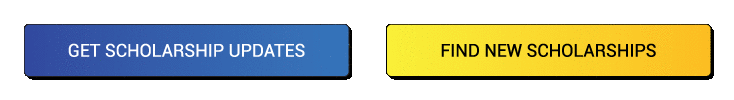













10th student can apply for this scholarship?