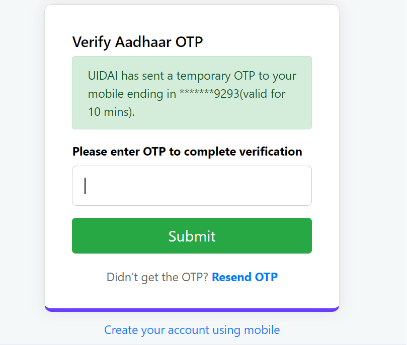Are you a scholarship applicant on Buddy4Study looking to verify your Aadhaar details seamlessly? Follow these steps to ensure your identity verification process is smooth and hassle-free.
Step 1: Initiate Aadhaar Details Verification:
➭ As you land on the scholarship application form, a popup will prompt you to initiate the Aadhaar details verification process.
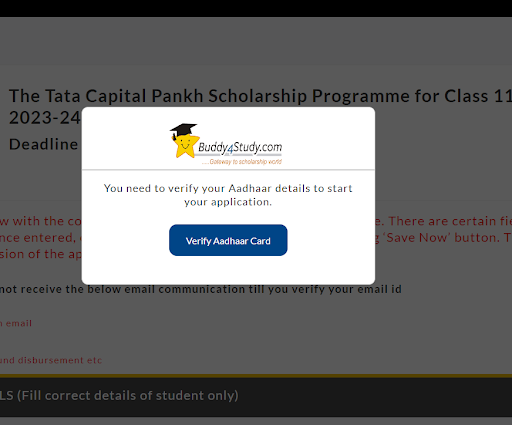
Step 2: Navigate to DigiLocker
➭ Click on the ‘Verify Aadhaar Details’ button, which will direct you to the DigiLocker platform’s ‘Sign up’ screen.
Step 3: Enter Aadhaar Number
➭ Enter your 12-digit Aadhaar card number in the provided field and click the ‘Next’ button to proceed.
Note:
- Ensure you only enter your own Aadhaar details; no details of parents, siblings, or any other person should be filled.
- The Aadhaar details are not stored in Buddy4Study.
- Students without an Aadhaar number are ineligible to apply for scholarship programs.
Step 4: Verify Mobile Number
➭ You will receive a 6-digit OTP on the mobile number linked with your Aadhaar. Enter this OTP in the designated field.
Note: If you’re not receiving the OTP, consider updating your mobile number in your Aadhaar details at the nearest Aadhaar center.
Step 5: Set DigiLocker Security PIN
➭ After entering the OTP, you will be directed to set your DigiLocker security PIN.
➭ If you forget your PIN:
- Click on ‘Forgot my PIN’.
- Enter your Date of Birth.
- Confirm.
- Set your new Security PIN (6 digits).
- Click ‘Done’.

Step 6: Consent Screen
➭ Upon entering the PIN, ensure you select the checkbox for ‘Aadhaar Card’ in the ‘Issued Documents’ list on the consent screen.
➭ Click the ‘Allow’ button to proceed further.
Step 7: Verify Aadhaar Information
➭ You will now be redirected to the Buddy4Study screen displaying your Aadhaar information.
➭ Review all the details carefully and click on ‘Proceed & Update’.
Note: Verify that all details are accurate. If not, cancel and reverify with the correct Aadhaar information.
Step 8: Finally Reconfirm Details Once Again
➭ Reconfirm your details displayed on the screen.
➭ Click the ‘Proceed to Application’ button to move forward with your scholarship application.
Note: After clicking ‘Proceed & Update’, your Aadhaar card will be successfully verified, and the system will automatically save your first name, last name, date of birth, gender, and address in the application form. Once verified, changes to these details are not allowed.
Support: For any queries or assistance, reach out to Buddy4Study at info@buddy4study.com.
By following these steps diligently, you ensure a seamless verification process for your Aadhaar details via DigiLocker on Buddy4Study, making your scholarship application journey hassle-free and efficient.