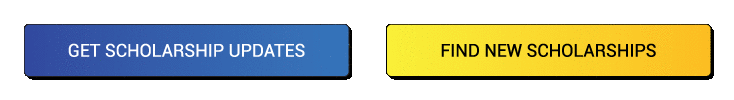Aadhaar Card Download: Aadhaar card is an identity proof given by the Indian Government to the Indian citizens. Indian residents can use their Aadhaar card for authentication after enrolling. Basically It’s a single identity verification needed as address proof across the country.
Students, professionals, and all other Indian residents need to submit their unique identification numbers as identity proof for any verification. Well, in this article, readers will get an understanding of how to apply for an Aadhaar Card, the Aadhaar enrolment process, how to download Aadhaar Card and other important details.
Aadhaar Card Download – A General Overview
| Name of Portal | myAadhaar |
| Portal Link | myaadhaar.uidai.gov.in |
| Services Offered | Issue UID, Aadhaar card download, VID generation, etc |
| Beneficiaries | Residents of India |
| How to Download Aadhaar Card? | Visit the myAadhaar website and enter 12 digit aadhaar number |
Aadhaar Card – About the Portal
The UIDAI (Unique Identification Authority of India) provides a 12-digit UIN (unique identification number) to the Indian citizens through myAadhar portal. A student or user can check the enrollment centre online through an official UIDAI portal.
myAadhar portal issues Unique Identification numbers to every Indian resident. A user can download an Aadhar card, retrieve an Aadhar card, generate VID (Virtual identification), and more through myAadhar portal.
How to Apply Online for Aadhaar Card?
Residents of India can easily apply for an Aadhaar card online. Below is the process that users need to follow.
- Visit the official website myaadhaar.uidai.gov.in
- Now scroll down and click on ‘Locate Enrolment Centre’
- ‘State, ZIP Code, and Search Box’ options will appear on your screen
- Click any one of them (State, ZIP Code, and Search Box)
- Users need to enter ‘City Name’ and ‘Captcha Code’

- Now click on ‘Locate a Centre’
- A list of nearby ‘Enrollment Centres’ will appear on the screen
How to Enrol for Aadhaar Card?
Below is the process users need to follow for aadhaar card enrollment without any hassle.
- Once users have found the nearest Aadhaar centre, they need to visit the nearest Aadhaar enrolment centre.
- Applicant must carry all the supporting documents for Aadhaar Card
- Users need to fill out the enrollment form and provide the biometric information (fingerprints, iris scan, and required personal details)
- Now, collect the acknowledgement slip (consisting 14-digit enrolment number) once the Aadhaar enrolment form is submitted
Note: Aadhaar enrolment process is free of cost in the government enrollment centre for all residents of India.
How To Download Aadhaar Card?
To download Aadhaar Card fom enrollment number, one need to follow the below highlighted steps:
- Visit the official website myaadhaar.uidai.gov.in
- Now click on the ‘Download Aadhaar’ option
- Choose the ‘Enrollment ID’ option
- Now enter ‘Enrollment ID’ and ‘Captcha’ and click on ‘Send OTP’
- Enter the ‘OTP’ send on the mobile number and download the ‘Aadhaar Card’
Download Aadhaar Card From Aadhaar Number
- Visit the official website myaadhaar.uidai.gov.in
- Now click on ‘Download Aadhaar’
- Choose the ‘Aadhaar Number’ option

- Enter the 12-digit ‘Aadhaar Number’ and ‘Captcha’ and click on ‘Send OTP’
- Enter the OTP sent on the mobile number
- Now click on ‘Verify and Download’
Download Aadhaar Card From Virtual ID
- Visit the official website myaadhaar.uidai.gov.in
- Now click on ‘Download Aadhaar’
- Choose the ‘Virtual ID’ option
- Enter the 16-digit ‘Aadhaar Number’ and ‘Captcha’ and click on Send OTP
- Tap on the ‘I want a masked Aadhaar’ and ‘Send OTP’ option
- Enter OTP and download Aadhaar Card online
Also Read Acceptable Documents For A New Aadhaar Card
FAQs
How can I download my aadhaar card?
Visit the official website myaadhaar.uidai.gov.in, click on aadhaar card download, enter a 12-digit aadhaar number, and captcha code and click on the download option.
What is the full form of VID?
VID stands for Virtual ID. It is a 16-digit revocable number that is mapped with the Aadhaar number.
In which app can we download aadhaar card?
The residents of India can download an aadhaar card through the Aadhaar app.
How can I find aadhaar enrollment centre?
Visit the official website myaadhaar.uidai.gov.in, scroll down and click on Locate enrollment centre, click on the state option, enter the required details and click on Locate a centre option.
What is UIDAI full form?
The full form of UIDAI is Unique Identification Authority of India.
What is the aadhaar card number?
Every citizen of India has a unique identification number mentioned on their aadhaar card. Basically, it's a 12-digit number issued by the UIDAI (Unique Identification Authority of India) to every Indian resident (who holds an aadhaar card).
Can I find aadhaar card online?
Yes, in case you have lost your aadhaar card, you can get that online. You need to visit the official website myaadhaar.uidai.gov.in, scroll down and click on Retrieve Lost or Forgotten UID/EID. Now, enter your name, DOB, and mobile number/email id. The Aadhaar number will be delivered to your email id or registered phone number.
What are the documents required to apply for aadhaar card?
The list of acceptable supporting documents required to apply for Aashar card are applicant's identity proof containing photo and name, address proof containing name and identity, relationship proof containing details about the family's head, and date of birth (DoB) documents.