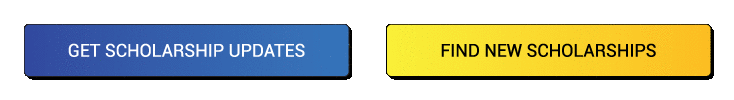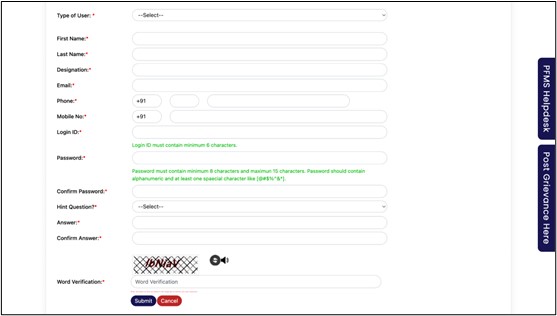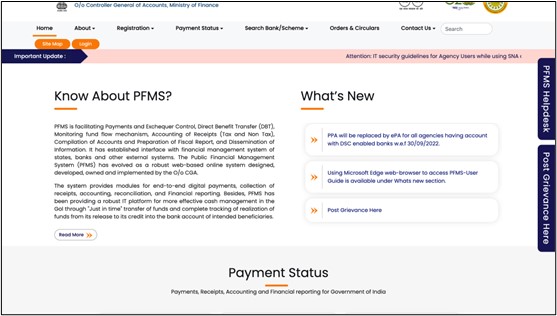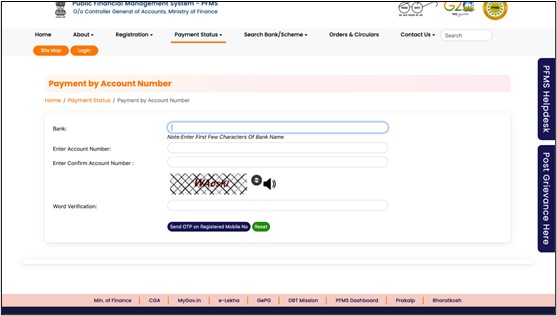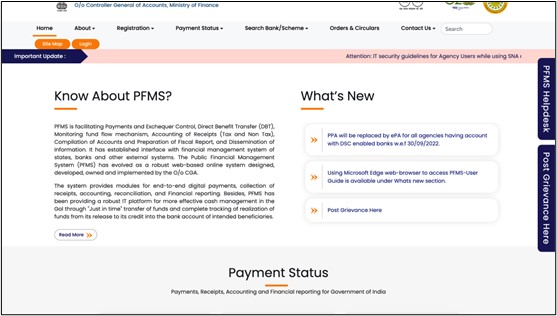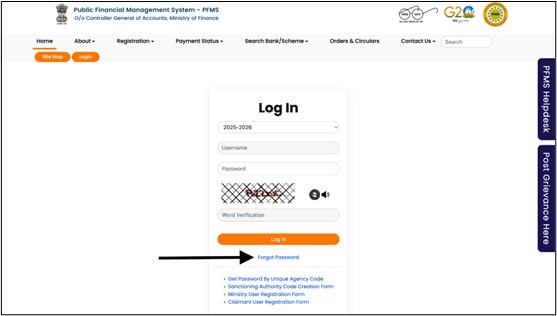Once logged in, individuals can apply for various scholarship schemes, monitor their payment status, and reset forgotten passwords, basically utilising most of the features provided. This article aims to provide students with a clear understanding of how to register and do PFMS login. Additionally, it will provide readers with an insight on how to track the scholarship payment and change forgotten passwords.
PFMS Login 2025-26 An Overview
| Name of the portal | Public Finance Management System (PFMS) |
| Launched by | Government of India |
| Objective | To monitor the implementation of schemes and disbursement of funds |
| Who can log in? | Only registered government agencies and their employees. |
| Services it Offers |
|
| Official URL | pfms.nic.in |
Also Read: PFMS Scholarship 2025
PFMS How to Register?
Before you understand how to login to the portal, it is necessary to register yourself into the portal. Here is how you can register:
Step 1: Visit the official PFMS login page.
Step 2: Click on the “Registration” button.
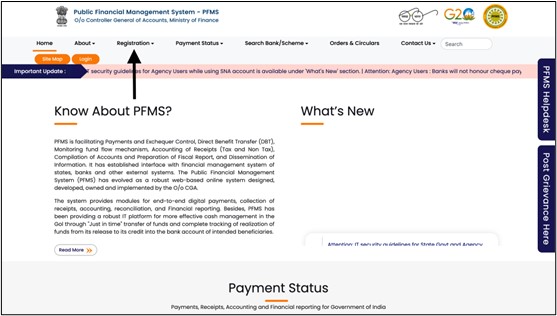
Step 3: From the dropdown menu, click on the relevant option.
Step 4: In the form that opens up, fill every required detail. Click on “Submit” in order to successfully register yourself.
PFMS Login Important Instructions
While logging in to PFMS, registered users should keep the following instructions in mind:
- Do not share your login credentials with anyone at any time.
- Do not share digital certificates, if any.
- Disable your PFMS login credentials upon transfer or retirement.
- Carefully review all SMS and emails received from PFMS, and report any suspicious activity immediately.
PFMS How to Login?
Before applying for any scholarship scheme under the PFMS, it is mandatory to login to the portal. Doing this will provide the user access to all the features. Here’s how to do so:
Step 1: Visit the official PFMS login page.
Step 2: Click on the “Login” button situated at the top left corner of the homepage.
Step 3: Choose the appropriate year, fill in the username and password and do the Captcha verification on the page that appears.
Step 4: Click on the “Log In” button.
PFMS Scholarship Payment Status
The PFMS portal has made it easy for students to track their payment status. Follow the below given instructions in order to track the payment status.
Step 1: Visit the official PFMS login page.
Step 2: Click on the “Payment Status” button situated at the top of the homepage.
Step 3: From the dropdown menu, click on the “Know Your Payment” option.
Step 4: Fill in the required details and click on “Reset”.
How to Reset Passwords?
There are times when we may accidentally forget our passwords. Fortunately, the PFMS portal includes a password reset option, making it convenient for users to recover access. Here’s how to reset your password:
Step 1: Visit the official PFMS login page.
Step 2: Click on the “Login” button situated at the top left corner of the homepage.
Step 3: Click on the “Forgot Password” button.
Step 4: Fill in the required details such as the login ID and the word verification, then click on “Continue”.

Step 5: Complete the remaining three steps by filling in details in the required fields.
Step 6: Click on “Add New Password” and successfully change your password.
Also Read: National Scholarship Portal 2025
Contact Details
In case of a query related to PFMS login, tracking scholarship status or registration, the applicant must contact the Office of Controller General of Accounts, Ministry of Finance on the below-given contact details.
| Address | O/o Controller General of Accounts Ministry of Finance, Department of Expenditure Public Financial Management System – PFMS 3rd & 4th Floor, Shivaji Stadium Annexe Connaught Place, Shaheed Bhagat Singh Marg New Delhi – 110001 |
| Phone/Fax: | (011) 23343860 |
| Email ID | helpdesk-pfms@gov.in |
FAQs
What is PFMS?
PFMS, which stands for Public Financial Management System, is a web-based application developed by the Office of the Controller General of Accounts (CGA), Department of Expenditure, Ministry of Finance, Government of India. It aims to ensure transparency and efficiency in fund management. The primary objective is to track the disbursement of funds across all Government of India schemes and provide real-time reporting of expenditures at every stage of program implementation.
Can we change our password in the PFMS portal if forgotten?
Yes, you can reset your password by navigating to the “Forgot Password” section under the “Login” tab.
What is the use of PFMS?
The PFMS system is used for: Payment & Exchequer Control, Accounting of Receipts, Compilation of Accounts, Preparation of Fiscal Reports, Direct Benefit Transfer (DBT) mandates, interfacing with banks, integration with state treasuries and financial systems, interface with NPCI, and external systems.
How can we track the payment status in the PFMS portal?
To track your payment status, click on the “Payment Status” button at the top of the PFMS homepage. Then, follow the on-screen instructions to view your payment details.
What if the screen freezes while logging in?
If the screen freezes, try refreshing the page. This is most often caused by a session timeout due to inactivity.