This article provides a detailed, student-friendly guide to Aadhaar seeding, incorporating the latest updates for 2025 to help you navigate the process effortlessly.
Why is Aadhaar Seeding Crucial for Students?
Aadhaar seeding is essential for students applying for scholarships through platforms like the National Scholarship Portal (NSP). Here’s why it matters:
1. Direct Benefit Transfer (DBT):
- Efficient Disbursement: Enables direct transfer of scholarship funds to your Aadhaar-linked bank account, ensuring quick and secure payments.
- Fraud Reduction: Minimizes manual interventions, reducing the risk of fraudulent claims or leakages.
2. Accurate Targeting:
- Unique Identification: Aadhaar’s biometric-based ID ensures precise identification of beneficiaries.
- Prevents Duplication: Eliminates duplicate or fake scholarship applications.
3. Real-Time Monitoring:
- Transparency: Allows authorities to track fund disbursements in real-time, enhancing accountability.
- Effective Governance: Helps identify discrepancies and improve fund utilization.
4. Data Analytics:
- Informed Decisions: Aadhaar-linked data helps policymakers analyze scholarship trends and improve programs.
- Program Evaluation: Enables assessment of scholarship effectiveness for better planning.
5. Financial Inclusion:
- Encourages bank account ownership, especially among marginalized students, promoting financial inclusion.
6. Robust Security:
- Aadhaar’s biometric authentication protects scholarship funds from unauthorized access.
7. Compliance:
- Aadhaar seeding is mandatory for most government scholarships, ensuring adherence to regulations.
Without Aadhaar seeding, students may face delays or rejections in scholarship disbursements, as many schemes require an Aadhaar-linked account.
What is Direct Benefit Transfer (DBT)?
Introduced on January 1, 2013, Direct Benefit Transfer (DBT) is a transformative initiative by the Government of India to streamline the delivery of welfare benefits. By leveraging Information and Communication Technology (ICT), DBT ensures faster, accurate, and transparent fund transfers to beneficiaries’ Aadhaar-linked bank or postal accounts.
Objectives of DBT
- Reduce Leakages: Minimizes fraud and pilferage by eliminating intermediaries.
- Accurate Targeting: Ensures benefits reach the intended beneficiaries.
- Faster Payments: Reduces delays in scholarship and subsidy disbursements.
- Electronic Transfers: Simplifies the flow of benefits with minimal manual intervention.
Latest Updates on Aadhaar Seeding in 2025
As of July 2025, the Unique Identification Authority of India (UIDAI) and the Government of India have introduced several updates to streamline Aadhaar seeding:
- Mandatory for Scholarships and Subsidies: Aadhaar seeding is compulsory for government scholarships, subsidies, and fellowships under DBT.
- Bharat Aadhaar Seeding Enabler (BASE): The National Payments Corporation of India (NPCI) launched the BASE platform to allow citizens to perform Aadhaar seeding, de-seeding, or account movement digitally. This platform supports fresh seeding, intra-bank account changes, and inter-bank transfers.
- Single Aadhaar Policy: UIDAI has reiterated that only one Aadhaar number is allowed per individual to prevent misuse and ensure compliance.
- Updated Document List for Enrollment: Valid documents for Aadhaar enrollment or updates in 2025 include:
- Indian passport
- PAN card
- Voter ID
- Ration card
- Driving license
- Pensioner photo ID
- Bank passbook
- Marriage certificate
- Domicile certificate
- Government-issued certificates with photos
- Free Enrollment, Nominal Update Fees: Aadhaar enrollment remains free, but demographic updates (e.g., name, address, mobile number) cost ₹50, and biometric updates (e.g., fingerprints, iris scans) cost ₹100. Mandatory biometric updates at ages 5 and 15 are free.
- mAadhaar App Enhancements: The mAadhaar app now supports 12 Indian languages and offers services like checking bank seeding status, downloading e-Aadhaar, locking/unlocking biometrics, and updating demographic details online.
- Aadhaar Linking with Scholarships: Aadhaar is now mandatory for scholarships on platforms like NSP, Uttar Pradesh Scholarship Portal (scholarship.up.gov.in), and others, ensuring transparency and efficiency.
Importance of NPCI Mapper
The NPCI Mapper, managed by the National Payments Corporation of India (NPCI), is a centralized repository that stores Aadhaar numbers mapped to specific bank accounts. It facilitates the routing of Aadhaar-based payment transactions (such as Direct Benefit Transfers for scholarships) to the correct bank account. Key points:
- Only banks have the authority to update or remove Aadhaar numbers in the NPCI Mapper; NPCI does not independently modify any records.
- Only one bank account can be actively linked to an Aadhaar number at a time. If multiple accounts are linked, funds will be credited to the most recently seeded active account.
- If an Aadhaar number is not updated in the NPCI Mapper, DBT payments will not reach the intended account. In such cases, the concerned bank is responsible for resolving the issue.
Benefits of Aadhaar Seeding for Students
- Timely Scholarship Disbursement: Funds are credited directly to your Aadhaar-linked bank account, ensuring quick access without delays.
- Fraud Prevention: Aadhaar’s unique identification eliminates duplicate or fake applications, ensuring fair allocation of scholarships.
- Transparency: Cross-verification with UIDAI’s database ensures accurate data and transparent fund disbursement.
- Streamlined Process: Digital platforms like BASE, mAadhaar, and NSP simplify seeding and status checks, saving time and effort.
- Nationwide Accessibility: Aadhaar seeding is available across all states and union territories, making it inclusive for students in rural and urban areas.
- Multiple Service Linkages: Aadhaar can be linked to scholarships, LPG subsidies, pensions, and other government schemes, providing a unified platform for benefits.
- Cost-Free Process: Aadhaar seeding with bank accounts is free, ensuring no financial burden on students.
How to Seed Aadhaar with Your Bank Account?
To link your Aadhaar with your bank account for scholarship benefits or other services, follow these steps:
1. Visit Your Bank Branch (Offline Method):
- Go to the bank where you hold your scholarship account.
- Request an Aadhaar seeding consent form from the bank staff.
- Fill out the form with your bank account number, 12-digit Aadhaar number, and other required details.
- Submit the form along with a self-attested photocopy of your Aadhaar card and bank passbook. Carry the originals for verification.
- The bank will verify your documents, link the Aadhaar to your account in its Core Banking System (CBS), and update the NPCI Mapper.
2. Online Seeding via Bank Portal:
- Access your bank’s internet banking portal (e.g., SBI, Canara Bank, Bank of Baroda).
- Navigate to the Aadhaar seeding section, enter your Aadhaar number, and verify using the OTP sent to your registered mobile number.
- Confirm the linkage and check the status after 24–48 hours.
3. Using the mAadhaar App:
- Download the mAadhaar app from Google Play Store or App Store.
- Set up your Aadhaar profile by logging in with your Aadhaar number and OTP.
- Navigate to the ‘Bank Accounts’ section to check or initiate Aadhaar seeding with your bank account.
4. Via UIDAI Website:
- Visit the official UIDAI (Unique Identification Authority of India) website.
- Go to the ‘Check Aadhaar & Bank Account Linking Status’ section under ‘My Aadhaar.’
- Enter your 12-digit Aadhaar number and verify using the OTP sent to your registered mobile number.
- The website will display your seeding status, including the bank name and last four digits of the linked account number.
5. Through Net Banking or Mobile Banking:
- Log in to your bank’s net banking or mobile banking app.
- Look for the ‘Aadhaar Seeding’ or ‘Update Aadhaar’ option.
- Enter your Aadhaar number, verify with OTP, and submit the request.
6. Using Aadhaar Seeding Consent Form:
- Some banks require a consent form for Aadhaar seeding, available at the branch or on the bank’s website.
- Fill out the form with your Aadhaar number, bank account details, and consent for NPCI mapping.
- Submit it at the branch or upload it via the bank’s online portal.
7. Role of the Students
- Submit a duly filled and signed consent form (physical or electronic) with accurate Aadhaar and bank details.
- If moving Aadhaar to another bank, specify the previous bank’s name.
- Ensure the registered mobile number is active for OTP verification.
8. Role of the Bank
- Verify the consent form, documents, and customer’s signature.
- Link the Aadhaar to the account in the CBS.
- Update the NPCI Mapper via the bank’s central team.
- Check NPCI response files and take corrective action if the update fails.
How to Link an Aadhaar Number to a Mobile Number?
To benefit from the Aadhaar-led registration system, you need to ensure your mobile number is linked to your Aadhaar number. This is essential because the system uses your registered mobile number to send an OTP (one-time password) for verification. If your mobile number is not linked, you won’t be able to receive the OTP and complete the registration process.
Here’s how you can link your mobile number to your Aadhaar:
- Visit an Aadhaar Enrollment Centre: Go to the nearest Aadhaar Enrollment Centre.
- Bring Required Documents: Carry your Aadhaar card along with a copy of your proof of identity and address.
- Fill Out the Form: Complete the Aadhaar linking form provided at the centre.
- Provide Your Mobile Number: Give your mobile number to the Aadhaar Enrollment Officer.
- Verify Details: The officer will verify your identity and address.
- Receive OTP: The officer will send an OTP to the mobile number you provided.
- Enter OTP: Enter the OTP on the Aadhaar Enrollment form.
Once you complete these steps, your mobile number will be successfully linked to your Aadhaar number.
For more details, read – Why is Aadhaar Registration Important for Scholarship Application Process?
How to Apply for Scholarships with Aadhaar Seeding?
To apply for scholarships on platforms like NSP or state-specific portals (e.g., scholarship.up.gov.in), follow these steps:
1. Register on NSP or State Portal:
- Visit scholarships.gov.in (NSP) or the relevant state scholarship portal.
- Register using your Aadhaar number or Enrollment ID to obtain a One-Time Registration (OTR) ID.
- Ensure your Aadhaar is linked to your bank account before applying to enable DBT.
2. Check Eligibility:
- Review scholarship-specific criteria, such as academic performance, family income limits, caste/category, or domicile requirements, on the NSP or state portal.
- Common documents include Aadhaar card, income certificate, caste certificate, mark sheets, bank passbook, and domicile certificate.
3. Submit Application:
- Fill out the scholarship application form, upload scanned copies of required documents, and verify Aadhaar seeding status.
- Submit the application and note down the application ID or OTR ID for tracking.
4. Track Application Status:
- Use your OTR ID or application ID to track your scholarship status on the NSP or state portal.
- Ensure your Aadhaar-linked bank account is active to receive funds.
5. Avoid Duplication:
- Ensure only one OTR ID is linked to your Aadhaar number to avoid debarment from scholarships due to duplicate applications.
Documents Required for Aadhaar Seeding
To seed your Aadhaar with a bank account, you typically need:
- Aadhaar Card: A self-attested photocopy of your Aadhaar card or e-Aadhaar (downloaded from uidai.gov.in).
- Bank Passbook: A copy of your bank passbook or a cancelled cheque showing your account number and IFSC code.
- Aadhaar Seeding Consent Form: A completed form provided by the bank, authorizing Aadhaar linkage and NPCI mapping.
- Valid Identity Proof: As per UIDAI’s 2025 guidelines, acceptable documents include Indian passport, PAN card, Voter ID, ration card, driving license, pensioner photo ID, marriage certificate, domicile certificate, or government-issued certificates with photo.
Ensure all documents are clear, legible, and preferably under 1MB if submitted online to avoid delays or rejections.
How to Check Aadhaar Seeding Status?
To verify if your Aadhaar is linked to your bank account or scholarship application, use one of these methods:
1. National Scholarship Portal (NSP):
- Visit the NSP website.
- Click on the Student option on the homepage.
- When the new page opens, navigate to the lower section of the page
- Click on the Aadhaar Seeding section
- Enter your Aadhaar number in the ‘Check Aadhaar Seeding Status’ section to confirm linkage for scholarship disbursements.
2. UIDAI Website:
- Visit the UIDAI Bank Mapper page.
- In the form that appears, enter your 12-digit Aadhaar number or 16-digit Virtual ID and the security code displayed in the image.
- Click “Send OTP” An OTP will be sent to the mobile number linked to your Aadhaar.
- Enter the OTP to check the status of Aadhaar-bank linking. The details will include your Aadhaar number (masked), bank linking status (active/inactive), linking date, and the bank’s name.
Apart from the option to check bank account seeding status through the official UIDAI website, you can also check via the below options:
Through a Phone Call:
- Dial *99*99*1# from the phone number registered with Aadhaar.
- Enter your 12-digit Aadhaar number.
- Re-enter the Aadhaar number when prompted.
- The system will display the status of your Aadhaar-bank linking.
Through the mAadhaar App:
- Log in to the mAadhaar app.
- Select ‘My Aadhaar’.
- Choose ‘Aadhaar-Bank Account Link Status’.
- Enter your Aadhaar number, and the security code, and click ‘Request OTP’.
- Enter the OTP received on your registered mobile number and click ‘Verify’ to view the linking status.
- Bank Branch or Online Banking: Visit your bank or check the bank’s net banking/mobile app for Aadhaar seeding status.
Points to Remember (Grievance Redressal)
- If your Aadhaar is not reflected in the NPCI Mapper after document submission, contact your bank’s customer service. The bank is responsible for resolving it.
- IFor unresolved issues, email npci.dbtl@npci.org.in with the bank-acknowledged Aadhaar consent form.
- Only one bank account can be linked to Aadhaar at a time. Subsidy goes to the last seeded active account.
- If your Aadhaar status is inactive, visit your bank branch and submit a duly filled consent form.
- Check status:
- Bank branch/Online portal/app (e.g., SBI, Indian Bank, IndusInd)
NPCI website/BASE platform for Aadhaar mapping verification.
Challenges and Solutions
While Aadhaar seeding offers numerous benefits, students may face some challenges:
1. Privacy Risks:
- Challenge: Linking Aadhaar to multiple services may raise concerns about data privacy if mishandled. UIDAI advises against sharing Aadhaar numbers on public platforms like social media or WhatsApp.
- Solution: Avoid sharing Aadhaar details on public platforms. Use UIDAI’s lock/unlock feature for security.
2. Technical Issues:
- Challenge: Errors in seeding, such as incorrect Aadhaar or account details, or delays in NPCI mapper updates, can cause fund transfer issues. Bank branches cannot directly update the NPCI mapper, as it is handled by the bank’s central team.
- Solution: Verify Aadhaar, account number, and IFSC before submission. Submit a correctly filled consent form to the bank and keep the acknowledgement receipt. For delays in NPCI Mapper updates, contact your bank’s customer service with the receipt. Escalate unresolved issues to the bank’s central team or email npci.dbtl@npci.org.in. Regularly check seeding status via UIDAI website, mAadhaar app, or your bank’s portal.
3. Awareness Gaps:
- Challenge: Many students, especially in rural areas, lack clarity on the seeding process, leading to delays in scholarship applications.
- Solution: Use UIDAI’s helpline (1947) or visit enrollment centers.
4. Document Verification Delays:
- Challenge: Incomplete or incorrect documents can delay the seeding process, affecting scholarship disbursements.
- Solution: Prepare and verify all required documents (self-attested Aadhaar copy, bank passbook, cancelled cheque, and valid ID proof) before submission. Ensure documents are clear, legible, and under 1MB for online uploads. Double-check Aadhaar and bank details to avoid errors, and consult bank staff or enrollment centers for assistance if issues arise.
5. Multiple Account Confusion:
- Challenge: If a student’s Aadhaar is linked to multiple bank accounts, only the latest linked account receives DBT funds, which may cause confusion.
- Solution: Only the last seeded active account receives DBT. Update the correct account if needed.
To mitigate these, always verify your Aadhaar and bank details, use secure platforms like UIDAI’s website or mAadhaar app, and contact UIDAI (toll-free: 1947) or your bank for assistance.
Aadhaar Seeding 2025 – FAQs
Why is Aadhaar Seeding Mandatory for Scholarships?
Aadhaar seeding ensures secure and accurate Direct Benefit Transfers (DBT) by verifying beneficiary identity, as mandated by the Government of India.
What Do Students Need to Do to Receive Scholarship Payments?
Students must link and verify their Aadhaar with their bank account to receive scholarship payments directly under DBT guidelines.
How Does Aadhaar Seeding Ensure Timely Scholarship Benefits?
It removes intermediaries and enables direct fund transfers. In 2025, platforms like BASE further streamline disbursements.
What Happens if My Aadhaar is Not Linked to My Scholarship Account?
Your payment may be delayed or rejected. Aadhaar-linked bank accounts are mandatory for most schemes, including NSP.
How Can I Link My Aadhaar to My Scholarship Account?
Use the NSP portal, visit your bank with a seeding form, use internet banking, the BASE platform, or the mAadhaar app.
What Should I Do if I Encounter an Aadhaar Seeding Error?
Ensure your Aadhaar-linked mobile is active. If errors persist, contact the NSP helpline (0120-6619540) or UIDAI via 1947.
How Does Aadhaar Seeding Prevent Scholarship Fraud?
It uses biometric validation to prevent duplicate claims and ensures only eligible students receive scholarship funds.
Is Aadhaar Seeding Required for All Scholarships?
It’s mandatory for most government schemes. Private or state-specific programs may vary. Always check individual guidelines.
What Documents Are Needed to Seed Aadhaar with a Scholarship Account?
Required documents include Aadhaar card, bank passbook/cancelled cheque, and identity proof as per UIDAI guidelines.
Can I Correct Mistakes in My Aadhaar Details?
Yes. Visit uidai.gov.in or an Aadhaar Seva Kendra. Demographic updates cost ₹50; biometric updates cost ₹100.
How Long Does Aadhaar Seeding Take After Submitting the Consent Form?
Once verified by the bank, Aadhaar seeding is updated in the NPCI Mapper within 2–3 working days.
What if My Aadhaar is Linked to a Different Bank Account?
Submit a new consent form at your correct bank and mention the previous bank to update it in the NPCI Mapper.
How Can I Check if My Aadhaar is Linked to My Scholarship Account?
Log in at scholarships.gov.in or use the mAadhaar app/UIDAI site. You can also call UIDAI toll-free at 1947.
What is the Process of Seeding Aadhaar in the NPCI Mapper?
Your bank uploads your Aadhaar to the NPCI Mapper after verification. This links your account for DBT transfers.
What is the Bank’s Role in Aadhaar Seeding?
The bank verifies your consent form and uploads your Aadhaar to the CBS and NPCI Mapper for DBT activation.
What Happens if the Bank Fails to Update the NPCI Mapper?
Scholarship payments will fail. Contact your bank or email npci.dbtl@npci.org.in with the acknowledgement receipt.

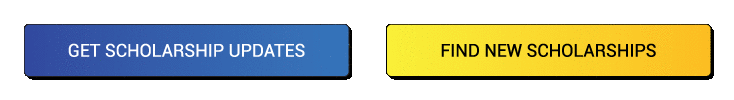


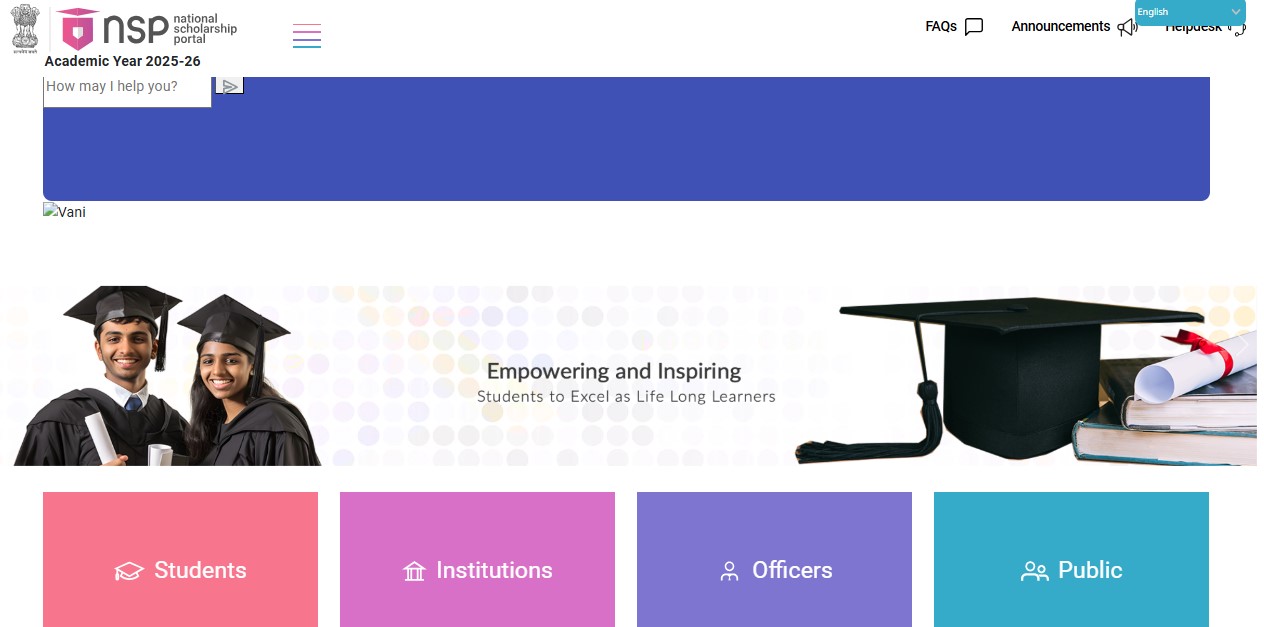
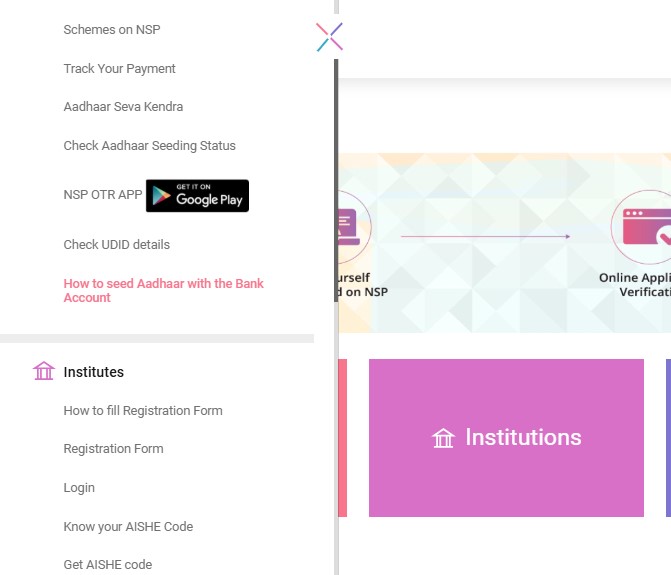
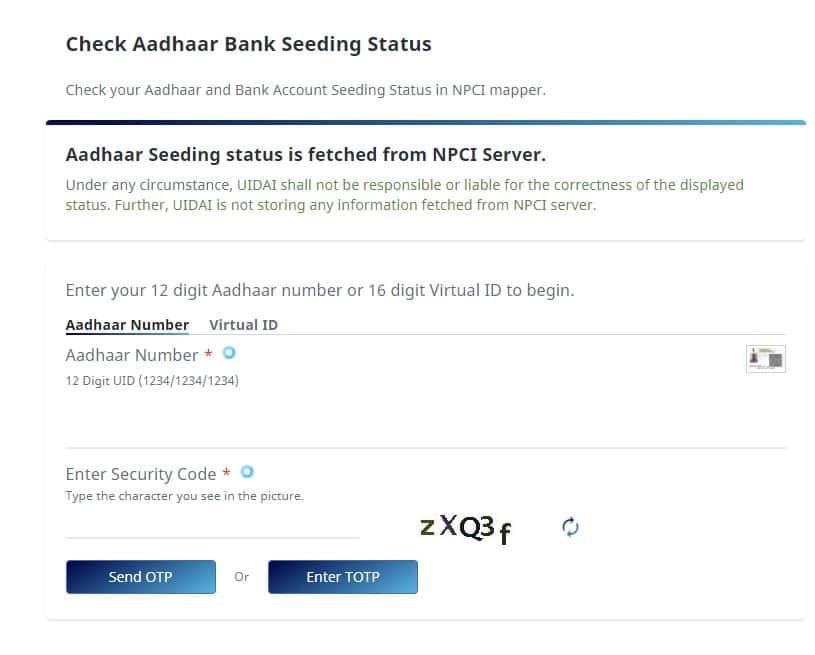
12th complete important is scholarship