How can you apply for an Oasis scholarship renewal? What documents are required for the application? When can students apply for the renewal? This article will provide you an in-depth answer to all these questions.
Oasis Scholarship Renewal – Key Highlights
Before you proceed to know about the steps to be followed for Oasis scholarship renewal, you must have an overview of the portal. The given below table highlights all the important details related to the Oasis Scholarship portal-
| Particulars | Details |
| Name of the Portal | Oasis scholarship portal |
| Run by | Backward Classes Welfare Department
Tribal Development Department (Government of West Bengal) |
| Beneficiaries | Students who are domiciles of West Bengal and belong to SC/ST/OBC categories |
| Academic year* | 2024-25 |
| Benefits | Variable benefits |
| Renewal Process | Online |
| Renewal Timeline* | Between May and August |
| Official Website | https://oasis.gov.in/ |
*The application timeline mentioned above is tentative and may change on the discretion of the provider.
Oasis Scholarship Renewal 2025 – Step-wise Process
The students who want to avail the benefits of the Oasis scholarships for their subsequent years of studies need to renew their scholarship application every year. Of course, the renewal is subject to your performance in the previous class. The procedure of Oasis scholarship renewal is really simple. Follow the steps given below for easy renewal of your scholarships –
Step 1: Visit the official website of Oasis scholarship portal.
Step 2: Click on ‘Renew scholarship’ in the ‘Student’s Corner’ section.
Step 3: A new window will appear. Now choose the district where your institution is based and confirm.

Step 4: Enter your application ID/user ID, password, and captcha to login.
Step 5: Now for two-step verification, enter your date of birth and submit.
Step 6: Update your further academic details, bank account details, and click on “Renew and Lock Application”.
Note: The applicant needs to submit the printed copy of the application form with supporting documents to the concerned Block/Municipality after certifying the same from a different authority as mentioned in the form.
Also Read: Oasis Scholarship 2024 – A Dedicated Scholarship Portal for West Bengal Students
Oasis Scholarship Renewal 2025 – Documents Required
While submitting the printed copy of the Oasis scholarship renewal form, the applicants are also required to submit certain documents in support of their application. These documents include –
- Recent stamp-size photograph
- Attested copy of Caste Certificate/Acknowledgement Slip
- Attested copy of mark sheets and certificates of the last examination passed
Oasis Scholarship Renewal 2025 – Status Check
The applicants applying for Oasis scholarship renewal are also open with the provision of checking their application status online through the portal. You just need to follow the simple steps below –
Step 1: Visit the Oasis scholarship portal.
Step 2: Click on the ‘Track an Application’ button on the homepage.
Step 3: Provide your application number/user ID, applied district, session, and security code.
Step 4: Click on the ‘Check Status’ button.
Oasis Scholarship Renewal 2025 – QnA
How can a candidate check the status of his/her scholarship application?
The candidates can check their online application status easily by visiting the Oasis scholarship portal. All they need to do is to click on the ‘Track an Application’ button on the home page and fill in the necessary details to get the actual status of their application. The same process can be followed to track the Oasis scholarship renewal application.
What should a candidate do, If he/she forgets his/her login password?
In case, a candidate forgets his/her login password, he/she needs to follow the below-given steps to retrieve the password –
Visit the ‘Student’s Corner’ on the homepage of Oasis portal.
Go to the ‘Registered Student’s Login’ in the students corner.
Click on the ‘Forgot Password/User ID’ button.
Fill in the required details and submit to retrieve the password.

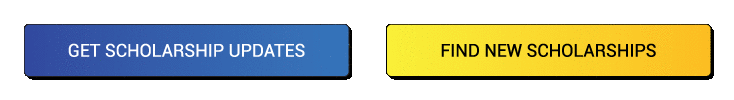




Comments are closed.