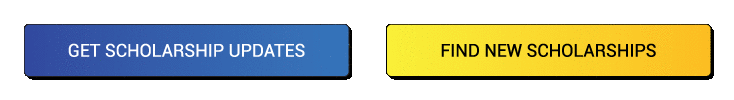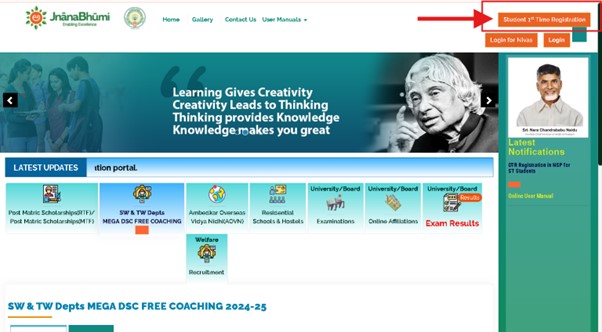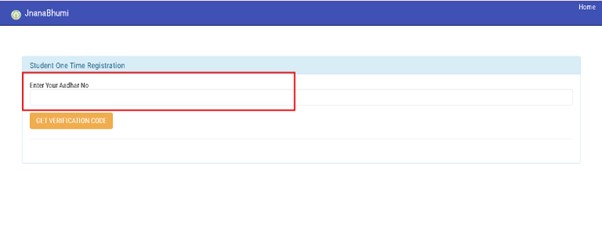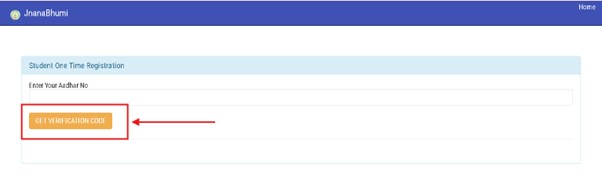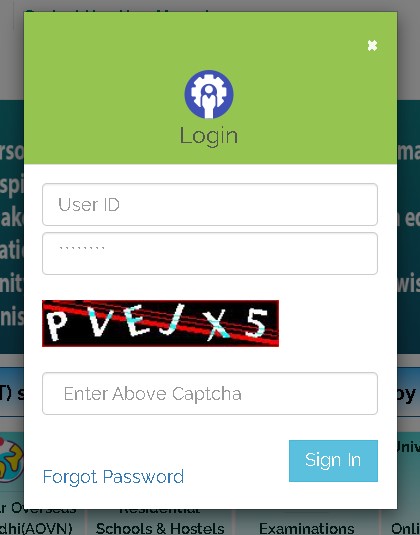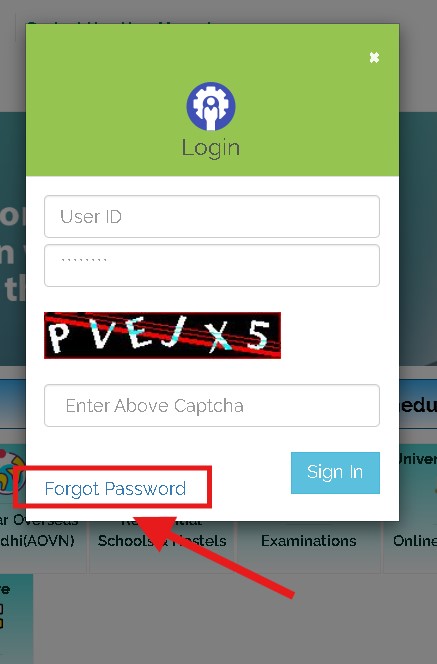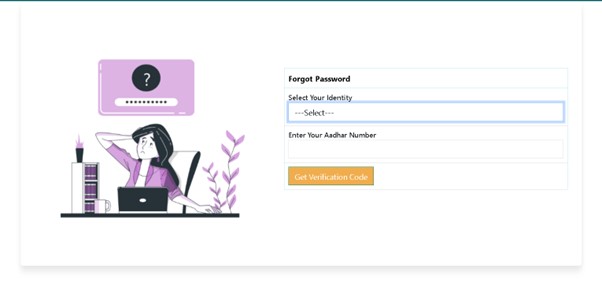Many students face difficulties when trying to access the JnanaBhumi portal, particularly those logging in for the first time. Whether you are beginning your scholarship journey or checking for updates, knowing how to log in is essential.
For students from Andhra Pradesh who are applying for the government-funded scholarships, this detailed and step-by-step guide will help you complete the JnanaBhumi login process, starting from registration to your dashboard access.
What is JnanaBhumi Login?
The JnanaBhumi login allows students to sign in to their individual accounts on the scholarship portal. This portal handles all scholarship-related activities granting access to apply for scholarships, modify student details, and check the status of scholarship applications.
The portal specifically caters to students from socially and economically disadvantaged backgrounds, including:
- Scheduled Castes (SC)
- Scheduled Tribes (ST)
- Backward Classes (BC)
- KAPU community
- Economically Backward Classes (EBC)
The Government of Andhra Pradesh has incorporated the JnanaBhumi scholarship system to distribute scholarships in a centralized manner to streamline the allocation and waitlist of educational funds to students on a greater scale.
JnanaBhumi is more than a login portal. It serves as a modern-day portal that eliminates the need for students to undergo complex offline procedures replacing with a user-friendly online platform that empowers students through accessible education funding.
JnanaBhumi Login Process: Step-by-Step Guide
Logging into your JnanaBhumi account is a secure and simple process, designed to be user-friendly even for first-time users. While the portal is designed for ease of use, understanding each step can help students avoid common login issues.
If you’re a new user, you’ll need to complete a one-time registration before you can log in.
Follow the steps below to complete the registration process:
Step 1: Visit the official website of the Jnanabhumi Portal, https://jnanabhumi.ap.gov.in
Step 2: Click on the “Student 1st Time Registration” option present at the top corner of the page.
Step 3: Enter your Aadhar number
Step 4: click on the “Get Verification Code”
Step 5: Enter the OTP received to initiate the registration process.
Step 6: Enter the required fields and click on “Register” to complete the registration process.
Once registered, you’ll receive the login credentials which are required to proceed further.
Logging in to the JnanaBhumi Portal
Step 1: Visit the official website of the Jnanabhumi Portal, https://jnanabhumi.ap.gov.in
Step 2: Click on the “Login” option present at the top corner of the page.
Step 3: fill in the required details and type the captcha code shown on screen then click on “Sign In”
The system will redirect you to your personal profile page, where you can track application status, view scholarship details, and access various portal features.
How to Recover JnanaBhumi Login Credentials?
Password recovery on JnanaBhumi follows a straightforward process designed around your Aadhaar verification to help students reset their login credentials quickly and securely.
Follow these steps to reset your password:
Step 1: Click on the “Forgot Password” link on the login page
Step 2: Select “Student” as your identity type and enter your Aadhaar Number
Step 3: Click on “Get Verification Code”and enter the OTP sent to your mobile number
Step 4: Set and confirm your new password
How to Check your JnanaBhumi Application Status?
Once you’ve submitted your JnanaBhumi scholarship application, staying informed about its progress helps you respond quickly to any requirements or issues that may arise. The portal provides several tools to help you monitor your application’s journey through the verification and approval process.
After logging into your JnanaBhumi account, your dashboard provides a comprehensive view of all your submitted scholarship applications and their current status. Each application moves through a clear progression of stages: submission, verification review, approval, or if corrections are needed, the application may be returned to you for revisions.
Available Scholarships on JnanaBhumi Portal
Understanding which scholarships align with your educational level and background helps you focus your application efforts effectively. The JnanaBhumi portal hosts several key scholarship programs, each designed to support students at different stages of their academic journey.
Scholarships on JnanaBhumi Portal
| Scholarship Name | Level | Eligible Categories |
| Post-Matric Scholarship (RTF)/(MTF) | Undergraduate/ Postgraduate/ Diploma | SC, ST, BC, EBC, Kapu, Minorities, Differently-abled |
| SW and TW Departments Mega DSC Free Coaching | Secondary Grade Teacher (SGT) or School Assistant (SA) | SC, ST |
| Ambedkar Overseas Vidyanidhi Scheme | Study Abroad (Master’s/PhD/MBBS) | Reserved Categories |
Eligibility Criteria: Who Can Apply for JnanaBhumi Scholarships?
Understanding eligibility requirements prevents wasted effort on unsuitable applications while helping you identify all scholarships you qualify for. JnanaBhumi scholarships have specific criteria that vary slightly between different schemes, but certain fundamental requirements remain consistent across programs.
Community and Caste Requirements JnanaBhumi scholarships primarily target students from Scheduled Castes (SC), Scheduled Tribes (ST), Backward Classes (BC), KAPU community, and Economically Backward Classes (EBC). Additionally, the portal includes special provisions for differently-abled students and minority community members. You must possess valid caste certificates issued by competent authorities to verify your eligibility under these categories.
Domicile and Residency Requirements Since JnanaBhumi is an Andhra Pradesh government initiative, you must be a permanent resident of Andhra Pradesh to qualify for these scholarships. The system verifies your domicile status through various documents, including your Aadhaar card, which should reflect your Andhra Pradesh address.
Academic Performance Standards While specific academic requirements vary between scholarships, most programs expect you to maintain satisfactory academic performance. This typically means regular attendance and passing grades. Ambedkar Overseas Vidyanidhi Scheme may have more specific requirements, such as minimum percentage criteria or admission to recognized educational institutions.
Income Limitations Most JnanaBhumi scholarships include family income limits to ensure support reaches students who need it most. These income thresholds are typically updated annually and vary between different scholarship categories. You’ll need to provide income certificates or ration card details to verify your family’s economic status.
Required Documents for JnanaBhumi Applications
Document preparation often determines application success or failure. Having all required documents ready in the correct format saves time and prevents application delays. Understanding why each document is necessary helps you ensure you’re providing exactly what the system needs for verification.
The required documents will vary according to the scholarship selected by the student. However, the following is a list of documents generally required while applying for scholarships under the Jnanabhumi Scholarship Schemes.
- Aadhaar Card
- Bonafide Certificate from the institute
- Disability Certificate (for students with disabilities)
- Passport-size Photograph
- Ration Card of the student’s family (if available)
- SSC Certificate/Date of Birth certificate
- Transfer Certificate
- Bank Passbook (1st page)
- Passport Copy
- Residence/Nativity Certificate
- Marksheet of the last qualified course (Graduation/PG level)
- Caste Certificate from concerned village/ward secretariat
- Income Certificate from the concerned village/ward secretariat, physically certified by the concerned District Collector
- GRE/GMAT Score Card (for study abroad)
- TOEFL/IELTS/PTE/Others Scorecard (for study abroad)
- Admission Letter from the foreign university (for study abroad)
JnanaBhumi Login – FAQs
What is the Jnanabhumi Scholarship?
The Jnanabhumi Scholarship is a welfare initiative by the Government of Andhra Pradesh offering financial aid to eligible students for pursuing higher education.
What details are required for JnanaBhumi login?
To log in, students need to enter their user ID, password, and the captcha code displayed on the JnanaBhumi portal.
What expenses does the scholarship cover?
The scholarship covers tuition fees, examination fees, and other related academic expenses, easing the financial burden on students.
How to retrieve the forgotten password of JnanaBhumi login?
Click on the login tab on the JnanaBhumi portal, select 'Forgot Password,' choose identity as 'Student,' enter your Aadhaar number and mobile number, then verify using the OTP sent to your phone to reset the password.
Is the scholarship available for all levels of education?
No, the scholarship is primarily available for higher education courses such as undergraduate, postgraduate, and professional degrees at recognized institutions.
How is the scholarship amount disbursed?
The scholarship is disbursed directly into the student’s bank account using the DBT (Direct Benefit Transfer) method.
What documents are required for the application?
Documents include an income certificate, caste certificate, Aadhaar card, academic records, and bank account details.
What are the features available at the JnanaBhumi portal?
The portal allows students to track their scholarship status, view disbursal timelines, and stay updated on scheme notifications for enhanced transparency.