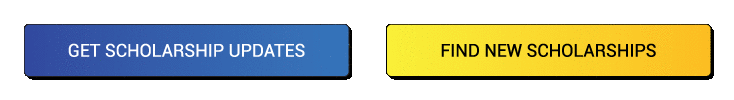Students can effortlessly apply for all scholarship programmes that they are eligible for through a single portal. The online system of the NSP portal ensures transparency in the application process and scholarship disbursement by minimising discrepancies and delays.
The National Scholarship Portal (NSP) brings together various scholarships from various government bodies, making it easier for students to find the best suitable options. Scholarships are disbursed directly to Aadhaar-seeded bank accounts of the applicants, expediting the process. Additionally, students can easily track the application status and scholarship disbursement process through the portal. But for students to avail of these scholarships at the institute, they need to be registered on the NSP portal.
This article will shed light on the entire process of registration of the institute on the NSP, a process crucial for facilitating scholarship opportunities for the students.
Benefits of Registration of the Institute on the NSP Portal!
Some of the prominent benefits of registering an institute on the NSP portal are as follows:
Benefits for Students:
- Increased Scholarship Awareness: Registering an institute on the National Scholarship Portal (NSP) will provide the enrolled students easier access to information related to various scholarships they are eligible for.
- Simplified Scholarship Process: The online application system streamlines the scholarship application process both for students and the institute. By making the scholarship application process paperless, students can apply for any suitable scholarship programme with ease, while institutes can maintain the records of the applicants and the application data easily.
- Transparent Tracking: Students can track their application status directly on the NSP portal. Students can simply log in to their account and see if their application has been received, processed, or approved. This provides a basic level of transparency to students in keeping track of their applications.
Benefits for the Institute:
- Improved Reputation: Registration with the NSP portal demonstrates commitment towards supporting deserving students from underprivileged backgrounds financially. This can only enhance the prestige and overall reputation of the institute.
- Streamlined Application Process: An online application system eliminates the need for paper or submission of documents. This saves time and resources both for the institution and individual applicants.
- Data Accuracy: By registering with the NSP portal, institutes ensure that the information provided by them remains accurate and accessible, thus drastically reducing errors in the application.
Primary Requirements for Registration of the Institute on the NSP Portal
Before proceeding with registration, the institute must ensure that they possess a valid Unique Institution Identification Code (UIIC). This code serves as a unique identifier for educational institutions in India. An institution must obtain a UIIC to register. The following methods are available for acquiring a UIIC.
- DISE Code (Schools): If the institute is a school, it will likely have a DISE (Data Information System for Education) code assigned by the Department of School Education and Literacy.
- AISHE Code (Higher Education): For higher education institutions like colleges and universities, an AISHE (All India Survey on Higher Education) code would be provided by the Ministry of Education (MoE).
- NCVT Code (Vocational Training): Institutes offering vocational training programs have an NCVT (National Council for Vocational Training) code.
How to Register the Institute on the National Scholarship Portal (NSP)?
KYC registration process of the Institute in the NSP portal to onboard a new Institute
Step 1: Filling up the KYC registration form by the Institute Nodal Officer (INO)
This step focuses on onboarding the institute by making it functional on the NSP portal. The Institute Nodal Officer (INO) will complete the Know Your Customer (KYC) registration form and Aadhaar details in this section to initiate the registration process. This includes updating the AISHE/DISE/NCVT Code, and Aadhaar details of the Nodal Officer and Head of Institute. They are as under:
Details required for the Institute Nodal Officer (INO) are as under and they need to enter the following:
- Aadhar no.
- Name as in Aadhar card
- Date of Birth
- Select Gender
- Mobile No.
Details required for Head of Institute (HoI) are as under and they need to enter the following:
- Aadhar no. of HoI
- Name as in Aadhar card of HoI
- Date of Birth of HoI
- Select Gender of HoI
- Mobile No. of HoI
They need to click on ‘Submit’ thereafter.
After verifying the details, the Nodal Officer will take a printout of the KYC registration form and proceed to the next step.
Detailed Steps:
- Visit the official website of the National Scholarship Portal (NSP).
- Navigate to the ‘Institutes’ tab.
Click on the ‘Registration Form’ option and then the ‘Apply Now’ link.
- Enter the ‘details and captcha’ in the form.
- Click the submit button to validate the filled data.
- To continue with the new registration, click on the ‘Continue with Aadhaar Verification’ button.
- Fill in all the required fields and click on the submit button to complete the Aadhaar authentication for verification and validation.
- After successful verification and validation, a new window will open where the Institute Nodal Officer (INO) has to fill in the necessary details and click on the submit button.
- After submitting the registration form, enter the OTP sent to the registered mobile number and click on the ‘Confirm OTP’ button.
- Take a printout of the submitted form to get it duly attested by the Head of the Institute (HoI).
Step 2: Uploading of KYC form by the INO, duly attested by the Head of Institute (HoI) on the portal
This step involves uploading the KYC registration form generated in Step 1. After successfully filling the registration form in Step 1, the INO is required to affix their photograph and obtain attestation from the Head of Institute (HoI). A scanned copy of this attested KYC form is then uploaded to the NSP portal by the INO.
Step 3: Approving the Attested KYC Registration Form on the NSP portal by HoI
In this step, the Head of Institute (HoI) will approve the uploaded registration form filled in by the nodal officer on the NSP portal, ensuring they match the details mentioned in the physical KYC registration form.
Upon approval from the HoI, the form will then be forwarded for approval by the State Nodal Officer/District Nodal Officer (SNO/DNO).
Once final approval is granted, both the Institute Nodal Officer(INO) and Head of Institute (HoI) will receive their institute’s login ID and password on their registered mobile numbers. Using these credentials, they can then log in to the NSP portal effortlessly.
Also Read: National Scholarship Portal (NSP) 2.0: A Revamped Platform in 2024
Frequently Asked Questions (FAQs)
Q1. What is the process for changing the existing Institute Nodal Officer (INO) and Head of Institute (HoI)?
Ans. District Nodal Officer and State Nodal Officer (DNO/SNO) can change the existing Institute Nodal Officer (INO) and Head of Institute (HoI) of the institutes. The institutes are advised to contact SNO/DNO along with the Aadhaar details of the respective HoI/INO. Contact details of SNO/DNO are easily available on the NSP portal (Public Corner -> Schemes Nodal Officer at District level).
Q2. Whether Institute Nodal Officers (INO) have to submit a fresh KYC in a situation where schools/colleges have been upgraded and their UDISE/AISHE codes have changed?
Ans. Yes. If institutes have been upgraded and have received new AISHE / DISE codes, they need to apply for KYC through the new codes on the National Scholarship Portal (NSP). After that, the old and new institutes can be merged.
Q3. If an Institute Nodal Officer (INO) forgets the login credentials, does the INO need to submit KYC to the DNO, or can they reset their login credentials through the “Forgot Password” module under the INO login?
Ans. Institute Nodal Officers (INOs) can reset their passwords using the ‘School/Institute Forgot Password?’ option available on the login page of the institute. The password can also be reset by the DNO/SNO on behalf of the INO, but in this situation, the INO will need to provide their Aadhaar-related information (Aadhaar Number, Name, Gender, Date of Birth, and Mobile number registered with Aadhaar) to the DNO/SNO for Aadhaar demo authentication. After successful Demo Authentication of the INO from the DNO/SNO login, the password reset will be done, and a new password will be sent to the INO’s mobile number verified by UIDAI during Demo Authentication.
Q4. How to activate the Institute’s HoI Login after a new KYC process?
Ans. The Head of Institution (HoI) login won’t be active until the Institute Nodal Officer (INO) update their profile on the portal. Once the INO’s profile is updated, the HoI’s login will automatically be activated.