Forgetting your password can be frustrating at times and therefore resetting it quickly on the Buddy4Study platform is our prerogative to ensure seamless access to your account. In this article, we’ll explore and apprise you with various methods to retrieve your password. Whether you’re trying to log in, register, or are already logged in and need to update your password, this guide will walk you through the steps for each of these scenarios.
Why Resetting Your Password is Important?
The Buddy4Study online platform prioritises the security of its users’ accounts. As an educational platform handling sensitive information like scholarship details, personal identification, and banking information, it’s crucial to protect your account from unauthorised access. Resetting your password is an important requirement for several key reasons. They are as under:
- Security: Regularly updating or resetting your password reduces the risk of unauthorised access to your accounts, especially if your password has been compromised or exposed in a data breach.
- Account Recovery: In case you forget your password, the ability to reset it ensures you can quickly regain access to important services without losing valuable data.
- Preventing Unauthorised Access: If there is any suspicious activity detected on your account, resetting your password can immediately block potential hackers or unauthorised users from accessing your personal information.
- Maintaining Privacy: Regular password updations enhance privacy, protecting sensitive data like personal details, financial information, or confidential communications.
- Compliance with Security Policies: Many organisations and platforms enforce periodic reset of password as part of their security policies, ensuring users follow best practices for online safety.
How to Reset Passwords on the Buddy4Study Portal?
The Buddy4Study portal provides multiple options for resetting your password, ensuring easy access to your account. Whether you’ve forgotten your password or want to update it for security reasons, it is important to adhere to the following steps in the given scenario:
1) First Case Scenario: Reset Password via Login Page
If you’ve forgotten your password before logging in, follow these steps:
Step 1: Visit the Buddy4Study website and click on the ‘Login’ button located at the top right corner.
Step 2: Below the login form, click on the ‘Forgot Password?’ option.
Step 3: Enter your registered email address or phone number in the provided field and click on ‘Submit’.
Step 4: You will receive an email or text message with a link or instruction to reset your password.

Follow these instructions carefully to generate a new password and regain access to your account.
2) Second Case Scenario: Reset Password via Registration Page
If you’re on the registration page, remember that you already have a registered account. If you have forgotten the password, you are required to follow these steps mentioned hereafter:
Step 1: Visit the Buddy4Study website and click on ‘Register’ at the top-right corner.
Step 2: On the registration page, click on the link that says ‘Have an account? Forgot Password’ at the bottom of the ’Create Account’ section.
Step 3: Enter your registered email or phone number, and click on ‘Submit‘. An email or text message containing instructions to reset your password will be sent to the registered email or phone number.
3) Third Case Scenario: Reset Password via Profile Popup
When you’re logged into your account and you want to change your password.
Step 1: Click on your profile icon located at the top right corner of the Buddy4Study portal.
Step 2: In the profile popup, click ‘Forgot Password?’.
Step 3: Enter your registered email address or phone number, and click on ‘Submit’. You will receive instructions on how to reset your password via email or SMS.
No matter how you find yourself locked out of your Buddy4Study account, resetting your password is easy. Whether you’re on the login page, registration page, or already logged in, you can quickly recover secured access to your account by following the steps outlined above. It is vital to keep in mind that ensuring a strong, memorable password and keeping it secure helps avoid future inconveniences.
Contact Details
In case of any queries or issues faced by the users, they can simply drop an email on info@buddy4study.com explaining the details. The support team of Buddy4Study will be more than happy to resolve your queries as soon as possible.
Frequently Asked Questions (FAQs)!
What should I do if I forget my Buddy4Study account password?
If you forget your Buddy4Study account password, you can reset it by clicking on the ‘Forgot Password?’ link available on the login page. Enter your registered email or phone number, and you’ll receive an email or SMS with instructions to reset your password.
Can I reset my password if I’m already logged into my Buddy4Study account?
Yes, if you are logged in and want to change your password for security reasons, you can access the ‘Forgot Password’ option through the profile popup. Enter your email or phone number, and follow the instructions sent via email or SMS to reset your password.
What happens if I don’t receive an email or SMS for a password reset?
If you don’t receive the password reset email or SMS, check your spam or junk folder in your email. If the issue persists, ensure that the phone number or email you entered is correct. You can also try resending the request or contacting Buddy4Study’s support team for assistance.
Can I use the same password after resetting?
It’s not recommended to reuse your old password after resetting. For better security, create a strong and unique password that uses a combination of upper and lowercase letters, numbers, and special characters.
How long does it take to reset the Buddy4Study account password?
Resetting your password is a quick process. After submitting your email or phone number, you should receive instructions immediately after a while. Follow the steps outlined in the email or SMS to reset your password.
What can I do if I no longer have access to the email or phone number linked to my account?
If you’ve lost access to your registered email or phone number, you’ll need to contact Buddy4Study’s support team. Provide them with the necessary details, such as identification details or account information, to help recover your account.
How often should I reset my Buddy4Study account password?
For security purposes, it’s recommended to reset your password every few months. Regularly updating your password helps protect your account from unauthorised access.
What should I do if someone else has access to my account?
If you develop a suspicion of any kind of unauthorised access to your Buddy4Study account, reset your password immediately by following the detailed steps for the process of ‘Forgot Password?’. If you’re unable to do so, connect with the Buddy4Study’s support team for assistance.
Can I recover my account without resetting the password?
If you forget your password, resetting it is the only way to recover and retrieve your account.
What steps should you follow if you forget your Buddy4Study account password before logging in?
To reset your password via the login page, follow these steps:
- Visit the Buddy4Study website and click on the ‘Login’ button.
- Below the login form, click on ‘Forgot Password?’.
- Enter your registered email address or phone number in the provided field and click ‘Submit’.
- You will receive a link or instructions via email or text message to reset your password. Follow these instructions to create a new password and regain access to your account.
How can you reset your password from the registration page if you already have a Buddy4Study account?
If you are on the registration page and realise that you already have an account but you have forgotten the password, follow these steps:
- Go to the Buddy4Study website and click on the ‘Register’ button.
- On the registration page, click on ‘Have an account? Forgot Password’.
- Enter your registered email or phone number and click ‘Submit’.
- You will receive a password reset link or instructions via email or text message to create a new password.
What should you do if you want to reset your password while staying logged into Buddy4Study account?
To reset your password while staying logged in:
- Click on your profile icon located at the top right corner of the Buddy4Study portal.
- In the profile popup, click on ‘Forgot Password?’.
- Enter your registered email address or phone number and click ‘Submit’.
- You will receive instructions via email or SMS to reset your password.
What is the common information required to reset your password in all three given scenarios on the Buddy4Study platform?
In all of the three given scenarios (via login page, registration page, or profile popup), you are required to provide your registered email address or phone number. Once submitted, you will receive an email or text message with instructions to reset your password.
Why is it important to follow the provided instructions carefully while resetting your password on the Buddy4Study platform?
It is important to follow the instructions carefully when resetting your password to ensure successful password recovery. The instructions will guide you through the process of generating a new password, securing your account, and regaining access without any complications.

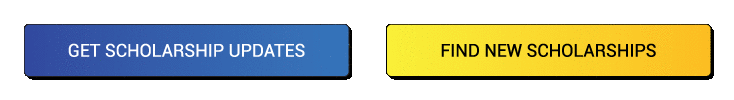










What to do if even after entering correct aadhar number my aadhar doesn’t gets verified and shows fake or duplicate aadhar ?