The application procedure for any scholarship on this portal involves two key stages:
- UP scholarship registration
- UP scholarship login
What steps must be followed to log in successfully to the UP scholarship portal? What are the login deadlines for submitting applications? And what if a student forgets the login password? This article addresses all such important questions.
About UP Scholarship Portal
UP scholarship portal is created for effective and hassle-free implementation as well as disbursement of different scholarship schemes for the students of UP. Irrespective of the category to which students belong, they can find a scholarship for their academic requirements. The application process for any scholarship involves two crucial steps namely UP scholarship registration and login. Before heading on to the login section, you must have a clear understanding of the portal, its schemes, its eligibility and other necessary details. The table below is an overview of the portal.
UP Scholarship Portal – An Overview
| Name of the Portal | Scholarship and Fee Reimbursement Online System |
| Run by | Government of Uttar Pradesh |
| Number of scholarships | 4 |
| Types of scholarships |
|
| Applicable for | General, SC, ST and OBC students of Uttar Pradesh. |
| Award Details | Variable benefits |
| Registration and Login | Online |
| Application Timeline | July – December |
| Academic Session | 2025-26 |
| Website URL | https://scholarship.up.in/ |
UP Scholarship Login – Time-Table
Before heading on to the UP scholarship login process, students need to have a clear understanding of the complete timetable for the current academic year. When does the registration window open on the scholarship portal? What is the deadline for completing the application and submitting the hard copy to the respective institution? When is the correction window available? The answers to all these questions are covered in the table below. It highlights the important dates related to UP scholarships for the academic year 2025-26.
UP Scholarship Login – Important Dates
| Application Starts | First week of July 2025 |
| Last Date of Registration | Third week of December 2025 |
| Last Date of Form Completion | Last week of December 2025 |
| Last Date of Submitting Hard Copy to College | First week of January 2026 |
| Application Correction | Last week of January 2026 to first week of February 2026 |
UP Scholarship Login – Step-by-Step Process
If you are a domicile of Uttar Pradesh and belong to General, SC, ST and OBC communities, you can apply for UP scholarships by making a successful UP scholarship login. However, prior to the login process, you are required to be registered on the portal as only registered candidates are allowed to make a login. The process for UP scholarship login for both fresh and renewal applications has been defined below in detail.
The registration number, date of birth and password play a crucial role in the process of login. Thus, all students are advised to keep their registration number and password intact to avoid any kind of difficulty while logging in.
Also read: UP Scholarship Registration
UP Scholarship Login – Fresh
Step 1: Visit the official website of UP scholarship portal.
Step 2: Under the ‘Student’ section, click on the ‘Fresh Login’ button.
Step 3: The following options will appear –
- Pre-Matric Student Login
- Intermediate Student Login
- Post-Matric Other Than Inter Student Login
- Post-Matric Other State Student Login
Step 4: Select the scholarship you want to apply for.
Step 5: Fill in the required details such as the registration number, date of birth, password and captcha.
Step 6: Click on the ‘Submit’ button to make a successful UP scholarship login.
Step 7: After successful login, proceed to apply for the scholarship online.
UP Scholarship Login – Renewal
Step 1: Visit the official website of UP Scholarship portal.
Step 2: Under the ‘Student’ section, click on the ‘Renewal Login’ button.
Step 3: The following options will appear –
- Pre-Matric Student Login
- Intermediate Student Login
- Post-Matric Other Than Inter Student Login
- Post-Matric Other State Student Login
Step 4: Select the scholarship you want to apply for.
Step 5: Fill in the required details such as the registration number, date of birth, password and captcha.
Step 6: Click on the ‘Submit’ button to make a successful UP scholarship login.
Step 7: After successful login, proceed to apply for the scholarship online.
UP Scholarship Login – How to Reset Password?
One of the common problems that most of the students face during UP scholarship login is remembering the password. Of course, many students forget their passwords and do not have it written anywhere. Thus, in such cases, they find it difficult to log in. However, there is a possibility through which the students can retrieve their UP Scholarship login password. Follow the steps given below –
Step 1: Visit the UP scholarship login page.
Step 2: Choose the respective login option (Either for Fresh or Renewal).
Step 3: Choose from the following options given in the image below. Then, an application page will open up.
Step 4: Click the ‘Forgot Password’ button located at the bottom corner of the application page.
Step 5: Provide required details such as application type, course type, registration number, date of birth, high school roll number, year of passing high school, and the captcha code.
Step 6: Click on the ‘Retrieve Password’ button to reset your login password.
FAQs
What is the difference between fresh and renewal login on the UP scholarship portal?
Fresh login is for students applying for the first time, while renewal login is for students who received the scholarship previously and are applying again for the current academic year.
What should be done if the UP scholarship login credentials are forgotten?
Visit scholarship.up.gov.in, go to the appropriate login (fresh or renewal), click on 'Forgot Password' at the bottom, and follow the steps to reset your password using your registered details.
What should be done if the portal shows ‘Session Expired’ during login?
This happens due to inactivity or timeout. Refresh the page or return to the login page. Avoid long gaps during the process and maintain a stable internet connection.
What are the common mistakes to avoid during UP scholarship login?
Avoid entering incorrect registration numbers, selecting the wrong academic session, using outdated contact info, skipping CAPTCHA, or using unsupported browsers to prevent login failures or lockouts.
Can students apply for the UP scholarship without logging in to the portal?
No, students must log in to access, fill out, and submit the scholarship form. Login is essential for secure access to all services and application-related actions.
How frequently should students log in after submission?
Students should log in at least once a week to track the application status, review updates, and respond to correction windows or alerts promptly.
What are the types of scholarships available on the UP scholarship portal?
The four types are: Pre-Matric (Class 9–10), Post-Matric Intermediate (Class 11–12), Post-Matric Other Than Intermediate, and Post-Matric Outside State.
What is the UP scholarship login, and why is it important?
UP Scholarship login is essential for accessing the application portal. It enables applicants to fill forms, upload documents, track status, and manage corrections securely and efficiently.

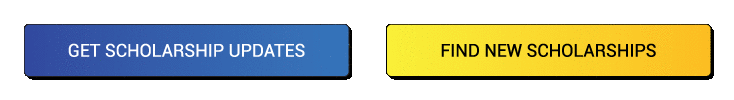

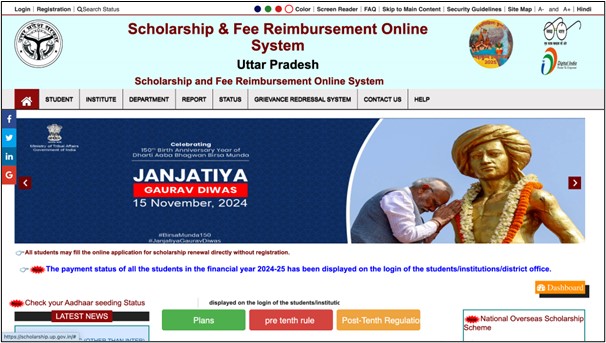















Comments are closed.