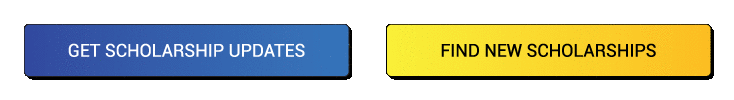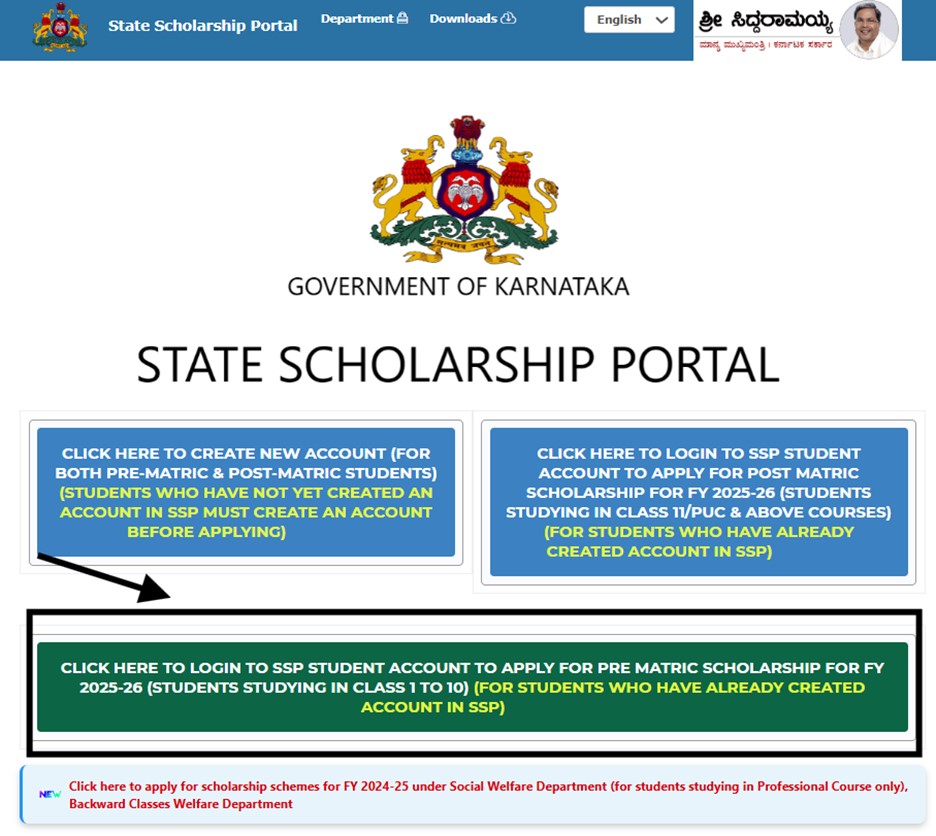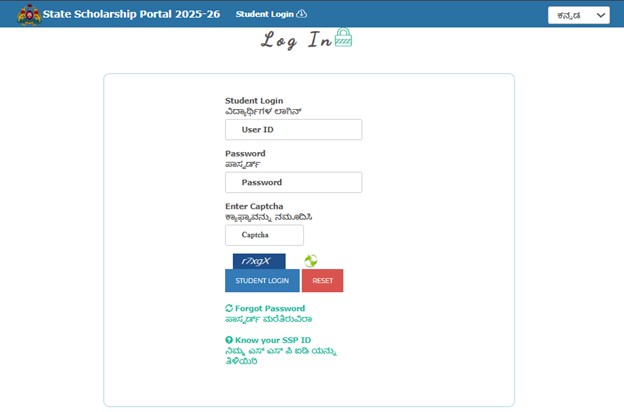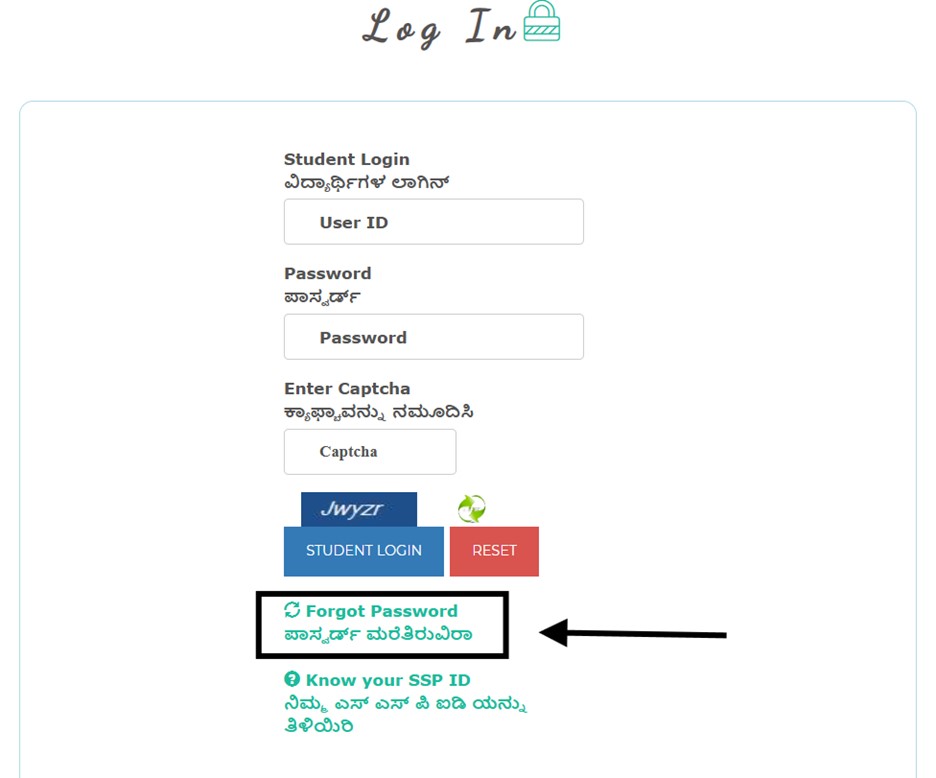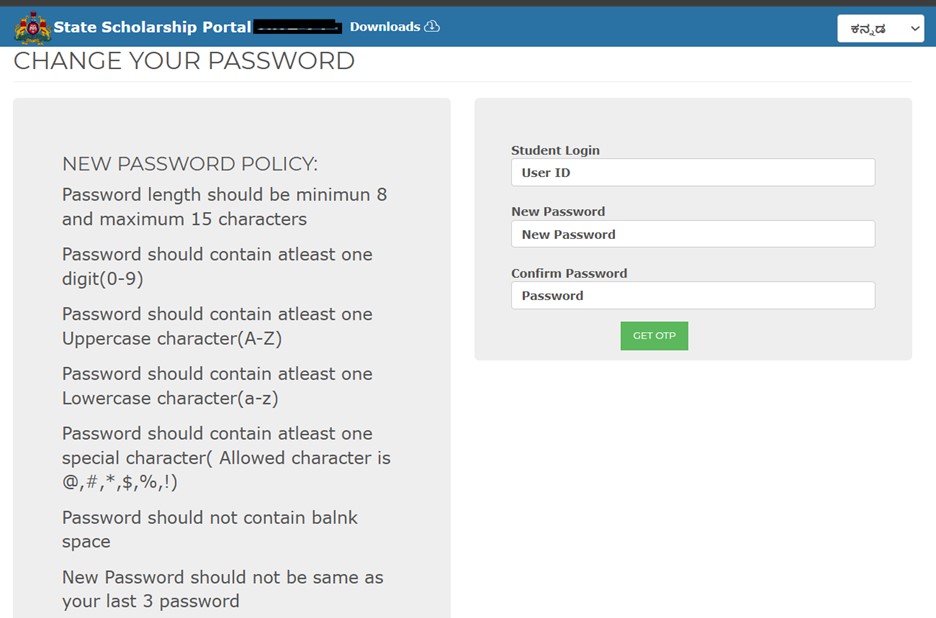The application can be filled at the SSP portal and it is essential to understand how to do SSP login. As these critical deadlines draw near, ensuring a smooth login process can make all the difference in securing your scholarship application. Identified as one of the most efficient gateway to various scholarship opportunities provided by the Government of Karnataka, this SSP login system streamlines scholarship applications and management while ensuring transparency, accessibility, and convenience.
SSP Login Process
Step 1: Go to the official website of SSP login at SSP Karnataka and click on the SSP login option (as shown in the image below).
Step 2: Enter your student ID, password and captcha to proceed with the SSP login process.
How to Recover SSP Login Password?
Step 1: Visit the official website of the SSP Karnataka and go to the SSP login page.
Step 2: Navigate to the ‘Forgot Password’ option given at the bottom of the ‘Student Login’ button.
Step 3: Follow the instructions, enter the student ID, and enter a new password. Students who have forgotten their SSP ID can retrieve it by clicking on the ‘Know your SSP ID’ option.
Step 4: Now, click on the ‘Get OTP’ and enter the OTP to change the password.
Also read – Karnataka Scholarships 2025 – Registration Ongoing, Eligibility and Application Process
Key Features of the SSP Login Dashboard
Once logged in, students can access a comprehensive set of functionalities through the SSP login dashboard:
- Application Submission: Students can apply for pre-matric or post-matric scholarships by filling online application forms and uploading all required documents on the portal.
- Status Tracking: Applicants can monitor the real-time status of their scholarship applications, viewing stages such as ‘Under Review,’ ‘Approved’ or ‘Marked as Defective.’
- Document Management: The portal allows students to upload, manage, and update necessary documents, ensuring they comply with the specified format requirements (e.g., JPEG or PDF).
- Notifications: Students receive timely notifications and updates regarding the progress of their applications, document verification status, and fund disbursement schedules.
- Defect Resolution: If an application is flagged as defective, students can log in to the portal, make the required corrections, and resubmit their application details for review.
- Scholarship Information: The portal provides comprehensive information on available scholarships, including eligibility criteria, application procedures, and important deadlines.
Also read – SSP Scholarship 2025 – Scholarship List, Application Dates, Eligibility Criteria, Benefits & More
Eligibility Criteria for SSP Scholarships
To apply for scholarships through the SSP login portal, students must fulfill the following general eligibility requirements:
- The applicant must be a permanent resident of Karnataka.
- The annual family income should not exceed ₹2.5 lakhs (this limit may vary depending on the specific scholarship scheme).
- For post-matric scholarships, students must have secured a minimum of 50% marks in their most recent qualifying examination.
- Open for students belonging to SC, ST, OBC, Minority, EWS, and PWD categories.
- Pre-matric scholarships are applicable for students from Classes 1 to 10, whereas post-matric scholarships cover studies from Class 11 up to postgraduate programs.
SSP Login Helpline
| Department | Contact Number | |
| SSP Portal Helpline | 1902 | – |
| Social Welfare Department | 9482300400/ 080-22634300 | SWDCONTROLROOM@GMAIL.COM |
| Tribal Welfare Department | 9482300400/ 080-22634300 | SWDCONTROLROOM@GMAIL.COM |
| Minorities Welfare Department | 8277799990 | – |
| Backward Classes Welfare Department | 8050770004/ 8050770005 | – |
| Agriculture Department | 1800-425-3553 | – |
| Kutumba | 080-22371030 | KUTUMBAsupport@KARNATAKA.GOV.IN |
SSP Login – FAQs
Through SSP login, students can easily apply for pre-matric and post-matric scholarships, track application status, and receive funds directly into their Aadhaar-linked bank accounts via Direct Benefit Transfer (DBT).
Yes, this platform eliminates the need for multiple physical visits to government offices, making the process of applying for scholarships faster and more reliable. Designed with a user-friendly interface and robust features, the SSP login is helpful to students studying in primary school to postgraduate levels.
If you forget your password, click on the Forgot Password link on the login page. You will be asked to enter your student login ID. Once you enter your ID you will have to set up a new password and confirm the same before saving it.
If you're facing issues logging in despite entering the correct details, try clearing your browser cache or using a different browser. If the problem persists, check if the portal is under maintenance or contact the SSP helpline for further assistance.
After the application deadline has passed, you may still be able to log in to the SSP portal to view your application status and check for any updates or announcements. However, you will not be able to submit a new application or make changes to an existing one beyond the specified deadlines. What is the SSP?
Is SSP login helpful?
What should I do if I forget my SSP login password?
What if my SSP login is not working even after entering the correct details?
Can I access the SSP portal after the scholarship application deadline has passed?