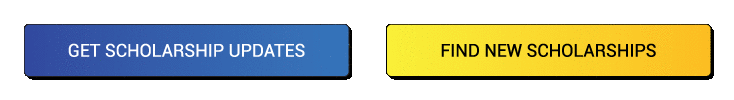The National Scholarship Portal login or NSP Login 2025 is the gateway for accessing scholarship benefits meant for students from diverse socio-economic backgrounds pursuing their studies in primary to the post-doctoral level. Launched by the Ministry of Electronics and Information Technology, Government of India, NSP has transformed itself into a comprehensive online scholarship ecosystem for students hailing from all sections of the society.
Every year, numerous applications are rejected due to incomplete understanding of the NSP login process. This is apparently more so in the backdrop of evolving and changing technology. With 150 scholarship schemes available on the National Scholarship Portal, the process of registration, application and navigation on the portal can become cumbersome and challenging for the applicants. It is in this context that a step-by-step guide to the process of NSP login 2025 can become a handy tool and therefore students are encouraged to read this article thoroughly.
NSP Login 2025 – Knowing the Process!
Before diving into the login process, it is essential to understand the two primary login types:
- Student Login, which is meant for students applying for scholarship programmes.
- Institute Login meant for educational institutions managing scholarship applications.
NSP Login 2025 – Important Highlights!
The National Scholarship Portal (NSP) is a digital platform that includes various scholarship programmes offered by the following providers:
- Central Government
- State Governments
- AICTE (All India Council of Technical Education)
- UGC (University Grants Commission)
Through the NSP login portal, students can apply for 150 scholarship programmes and more.
| Particulars | Details |
| Name of the Portal | National Scholarship Portal |
| Launched by | Government of India |
| Scholarship Providers |
|
| Registration Process | Online |
| Beneficiaries | Students from diverse sections of society in India |
| Session | 2024-25 |
| Start Date of Scholarship Applications | 1st July 2025 |
| Last Date to Apply | 31st December 2025 |
| Benefits | Scholarship dependent variable benefits |
| Official Website | https://scholarships.gov.in/ |
*Latest Update – The application timeline for scholarship programmes listed on the National Scholarships Portal for 2024-25 is open now. Students can apply for scholarship programmes both under the fresh and renewal categories on the NSP portal. The notable last dates for applying to various scholarships are as follows:
- 31st August 2025
- 31st October 2025
- 31st December 2025
NSP Login 2025 – One Time Registration (OTR)
The NSP Login 2025 has introduced a mandatory requirement of One Time Registration (OTR) number. To begin with, the student has to register on OTR in order to get an OTR ID. Afterwards, OTR must be used to ‘Login’ on the NSP application form module. Student’s demographic details and photographs will be automatically fetched from OTR.
One Time Registration (OTR) process has become a mandatory requirement for all scholarship applicants in order to apply on the National Scholarship Portal (NSP). OTR is a system generated unique 14-digit number assigned to each individual applicant on the basis of their Aadhaar Number or Aadhaar Enrolment ID. Once assigned, the OTR is valid for the entire academic career, making the scholarship application process simple and convenient. OTR simplifies the scholarship application process and eliminates the need of registration in each academic year. It will be required to apply for a scholarship on the National Scholarship Portal. Applicants will be able to register themselves into the portal using OTR. They will be able to access the same using the following steps as shown in the following images/screenshots.
Then students will be able to register on the portal using the ‘Register yourself’ link from the Login Page.
NSP Login 2025 – Key Updates on OTR!
- Mandatory Requirement: One Time Registration (OTR) is mandatory for applying to various scholarship schemes available on the National Scholarship Portal (NSP) or other portals for that matter.
- Essential Requirement for OTR: Applicants need to have an active mobile number which is mandatory for OTR.
- There is no payment fee applicable for OTR.
Steps for Registration:
- Once an applicant is allotted an OTR, he or she can apply for a scholarship later when the portal is open for application submission.
- Upon successful registration, a reference number is sent on the registered mobile number of the applicant.
- It is important to download and install NSP OTR App and Aadhaar Face RD services on Android-based devices.
- The applicants need to perform the face-authentication using the generated reference number for OTR sent on their mobile number.
- After successful face-authentication OTR is generated.
- Applicants need to apply for a scholarship using OTR. Merely generation of OTR does not equate with application for scholarship programmes.
- Aadhaar Requirement: Aadhaar is required for OTR. If Aadhaar is not yet assigned to an applicant, registration can be done using Enrollment ID (EID) for Aadhaar. If a minor student does not have an Aadhaar, registration can be done using the Aadhaar of their parent or legal guardian.
- The applicants need to ensure that demographic records (name, DOB, gender) fully match with the details provided in their Aadhaar/EID.
- Parents or legal guardians using their Aadhaar must ensure that while making an application for Aadhaar enrollment of minors, they must use the same mobile number for OTR as well.
- Once the Aadhaar is generated for a minor student, parent/legal guardian can generate up to a maximum of two OTRs (for two minor children).
- In case more than one OTR is found for a student, she would be liable for debarment from scholarship.
NSP Login 2025 – Aadhaar Seeding
Aadhaar seeding in the National Scholarship Portal (NSP) is a mandatory process that links your Aadhaar number to your scholarship application. This linkage ensures accurate identification, prevents fraudulent claims, and facilitates smooth disbursement of scholarship funds.
Aadhaar seeding is a crucial step in the NSP login process for several reasons:
1. Unique Identification
- Eliminates Duplication: Aadhaar, being a unique 12-digit number, ensures that each student has a distinct identity on the NSP. This prevents duplicate applications and fraudulent claims.
- Accurate Data: By linking Aadhaar, the system can cross-verify information provided by the student with the UIDAI database, enhancing data accuracy.
2. Direct Benefit Transfer (DBT)
- Efficient Disbursement: Aadhaar-linked bank accounts facilitate seamless and direct transfer of scholarship amounts to eligible students.
- Reduces Delays: It eliminates intermediaries in the disbursement process, ensuring timely credit of funds.
3. Data Security and Authentication
- Enhanced Security: Aadhaar-based authentication adds a layer of security to the NSP, protecting student data from unauthorised access.
- Verifies Identity: Matching biometric information with Aadhaar records strengthens identity verification.
4. Government’s Digital India Initiative
- Digital Empowerment: It promotes digital transactions, and Aadhaar-based services aligns with the government’s Digital India vision.
- Good Governance: It streamlines processes and improves service delivery.
5. Targeting Beneficiaries
- Accurate Targeting: Aadhaar seeding helps identify eligible students based on various socio-economic criteria, ensuring that benefits reach the intended beneficiaries.
In essence, Aadhaar seeding in NSP login is a fundamental step towards a transparent, efficient, and secure scholarship management process.
NSP Login 2025 – Updated Step-by-Step Procedures!
Before beginning with the NSP login procedure, students must register themselves in order to apply for scholarships. To gain access and apply for scholarships, the NSP registration process is essential. They cannot proceed to the National Scholarship Portal login without completing the process of registration
After having completed the registration on the NSP portal, students can proceed with the login process. At the same time understanding the application process on this portal is very important.
Before applying for a scholarship, students should verify that their current educational institution is registered on the NSP portal. If their institution is not registered, they will be unable to apply and therefore the portal also provides an option for registration of institutions.
To apply for a scholarship through the NSP, candidates should follow these steps:
Step 1: One Time Registration (OTR)
- Visit the official NSP website.
- Click on the ‘Apply for One Time Registration (OTR)‘ option.
- New users need to click on ‘Register Yourself‘.
- A page with ‘Guidelines for Registration’ on NSP will open.
- Carefully review the guidelines.
- Click on ‘Next’ to proceed.
- Enter your mobile number and click on Get OTP.
- Enter the OTP.
- Fill in the Captcha Code and click on the ‘Verify’ tab.
Step 2: Complete the eKYC Update
- Select any of the applicable three options available in the eKYC update section.
- If you have an Aadhaar card, enter the Aadhaar number and click on Get OTP.
- Enter the OTP and fill in the Captcha Code.
- Click on ‘Verify‘.
- For the ‘Aadhaar not assigned (I have EID)’ option, follow the same process.
- Fill in the required details such as name, gender, date of birth, parents’ names, and email ID.
- After having provided the details, select the ‘Verify‘ option from available three choices to enter your basic information.
Step 3: Completing the Registration Process
- Once all steps of the eKYC update are followed, the registration process stands completed.
- You will see the generated registration number after having registered successfully.
Step 4: Logging in on the National Scholarship Portal
- Click on the login tab.
- Enter the application ID and password received on the registered number.
- After logging in successfully, you will see a confirmation pop-up.
Step 5: Begin the Application Process
- After logging in, click on the ‘Apply Fresh’ option to apply for a scholarship.
- Click the ‘I Agree’ button to continue with your application.
- Fill in the details carefully and click on ‘Submit.’
- Once the application is submitted, it will be available on the My Applications Listing Page.
- Click on the ‘Proceed’ tab to complete the application process.
Step 6: Fill in the Application Details
- Provide all the details for registration, academics, and other necessary information required in the mandatory sections such as these listed below:
- General Information
- Academic Details
- Application Specific Information
- Scheme Specific Details
- Upload Document(s)
- Click on ‘Next’ after completing each section.
- After having provided all the information, click on the ‘Final Submit’ tab.
- Review your information carefully before final submission, as no changes can be made afterwards.
- A confirmation pop-up will appear after successful submission of application.
NSP Login 2025 – Required Documents
- ‘Verification Form’ provided by the educational institution.
- Student’s photograph.
- Self-certified community certificate for applicants 18 years old and above/others.
- Community certificate certified by a parent or guardian.
- Income certificate issued by the competent authority in the State/UT Government.
- Fee receipt for the current course year.
- For scholarships under the MCM ( Merit-cum-Means) based scheme, students must upload a self-attested mark sheet indicating 50% marks or above in the last qualifying exam at the higher secondary/graduation level.
- Residential/domicile certificate.
- Student’s bank account number with the IFSC code of the bank branch (for the Pre-Matric Scheme, the bank account number and IFSC code of the parents/guardians).
- Bonafide student certificate from the school/institute, if located in a State/UT different from the State/UT of domicile.
- Student’s Aadhaar card number or a bonafide student certificate from the school/institute, and scanned copies of the Aadhaar enrolment ID (if applied for Aadhaar) and bank passbook.
For scholarship renewal for the next academic year, applicants must provide a certificate confirming that they have secured 50% marks in the previous year’s examination from the same school or institute. For renewal under the MCM-based Scheme, the applicant must have pursued the same course from the same institute in the previous year and secured 50% marks in each semester or trimester, as applicable.
NSP Login 2025 – Search Procedure for Institute/School/ITI
- Visit the official NSP website: https://scholarships.gov.in/
- On the homepage, you’ll find a section labelled as Public. Click on that option.
- When the new page opens, click on the ‘Find Institutes on NSP’ option.
- You will be directed to a search page. Enter the relevant information about your institute, such as:
- Institute Name
- State
- District
- Institute Type (School, College, ITI, etc.)
- Click on the ‘Get Institute List’ button to initiate the search.
- To search the institute list using AISHE/DISE/ITI (NCVT) code, enter the code in ‘Search By AISHE/DISE/ITI(NCVT) Code in AISHE/DISE/ITI (NCVT) Code Master’.
- The search results will display a list of institutes matching your criteria. Carefully review the information and select the correct institute from the list.
NSP Login 2025 – Search Procedure for District-Wise Nodal Officer
- Visit the official NSP website: https://scholarships.gov.in/
- On the homepage, you’ll find a section labelled as Public. Click on that option.
- Navigate to the Nodal Officer section
- Once you find the relevant section, you will be presented with options to select the state and district. Choose the desired state and district from the dropdown menus, enter the ‘Captcha Code and click on the Search option.
- After selecting the state and district, the system will display the contact information of the nodal officer for that specific area. This information may include the officer’s name, designation, contact number, and email address.
NSP Login 2025 – Procedures to Check Scholarship Eligibility
- Visit the official NSP website: https://scholarships.gov.in/
- On the homepage, you’ll find a section or menu labelled Public. Click on that option.
- Navigate to the Scholarship Eligibility option.
- Fill in all the required fields.
- After filling in the details in the respective fields, enter the ‘Captcha Code’ and click on the Check Eligibility option.
NSP Login 2025 – How to Know the AISHE Code?
- Visit the official National Scholarship Portal website.
- Click on the Institutions option present on the homepage.
- There are 2 options related to the AISHE Code.
- To find out the AISHE Code of your institute, click on the option present at the centre.
- Upon clicking on the option, you will be redirected to the official AISHE website.
- Then, click on the Know Your AISHE Code option.
- Fill in the fields
- For those who wish to register their institutes for AISHE Code, click on the option – Request for Adding Institute
- Fill in the fields
NSP Login 2025 – FAQs
Who is eligible to apply for scholarships listed on NSP?
The eligibility criteria of different scholarship schemes hosted on the NSP, varies from scheme to scheme. The students pursuing their studies in India and fulfilling the requirements of various scholarship scheme guidelines of various Ministries are eligible to apply for the scholarships. The detailed guidelines are available on the Home Page of the Portal. However, in general, the students from Class 1 to Class 12 as well as those pursuing undergraduate, postgraduate, PhD, or postdoctoral degrees, are eligible to apply for Scholarships listed on NSP.
How can I obtain the One Time Registration (OTR) number for NSP?
To obtain the One Time Registration (OTR) number, students need to register on the OTR system by visiting the NSP portal. During this process, you will be required to provide your Aadhaar Number or Aadhaar Enrolment ID. Once registered, an OTR ID, a unique 14-digit number, will be generated. This OTR ID is necessary for logging into the NSP application form module.
Why is the One Time Registration (OTR) mandatory for NSP applicants?
The One Time Registration (OTR) has been made mandatory for all NSP applicants to simplify the scholarship application process. By using the OTR system, applicants only need to register once, and their demographic details and photographs are automatically fetched for future applications. This eliminates the need for re-registration each academic year, making the process more efficient and convenient.
How can I log in to the National Scholarship Portal?
To log in to the National Scholarship Portal, students need to visit the official NSP website and click on the ‘Login’ link.
Is it necessary to submit my bank account number to complete my application form?
Yes, providing your bank account number is a mandatory part of the application process.
Which fields in the application form are mandatory?
Fields marked with a red asterisk (*) are mandatory and must be filled in in order to proceed to the next step.
Can I apply as a fresh candidate if I am a candidate under the renewal category?
No, students applying for the first time should log in as fresh applicants. Students who have previously applied for a scholarship and wish to apply for other scholarships must log in as applicable for renewal candidates. If a candidate under the renewal category applies as a ‘Fresh’ candidate, their application will be rejected.
Can I use the same OTR ID for multiple academic years?
Yes, once assigned, the OTR ID is valid for the entire academic career. This implies that you can use the same OTR ID to apply for scholarships on the National Scholarship Portal (NSP) throughout your academic journey, eliminating the need to register again each year.
What information is required to generate an OTR ID on the NSP portal?
To generate an OTR ID on the NSP portal, you will need to provide your Aadhaar Number or Aadhaar Enrolment ID. The system will use this information to create a unique 14-digit OTR number, which will then be used for logging into the NSP application form module while fetching your demographic details and photographs.
What is the mandatory requirement for applying to scholarships on the National Scholarship Portal (NSP)?
The mandatory requirement for applying to scholarships on the NSP is the One Time Registration (OTR). All applicants must complete the OTR process in order to become eligible to apply for various scholarship schemes available on the portal.
Is there any fee required for the One Time Registration (OTR) process on the NSP?
No, there is no payment fee required for the One Time Registration (OTR) process on the NSP. The OTR is a free service provided to all applicants.
What is an essential requirement for completing the One Time Registration (OTR) on the NSP?
An essential requirement for completing the One Time Registration (OTR) on the NSP is having an active mobile number. This number is necessary to receive the reference number and complete the registration process.
What steps should be taken after having received the OTR reference number on the registered mobile number?
After receiving the OTR reference number on the registered mobile number, applicants should download and install the NSP OTR App and Aadhaar Face RD services on their Android-based devices. Then, they need to perform face-authentication using the reference number to generate the OTR.
Can applicants apply for scholarships immediately after generating the OTR?
No, merely generating the OTR does not equate to applying for scholarship programs. Applicants need to wait until the portal is open for application submission and then use their OTR to apply for the scholarships.
What should applicants ensure with regard to providing their demographic records during the OTR process?
Applicants should ensure that their demographic records (name, date of birth, gender) fully match the details provided in their Aadhaar or Enrollment ID (EID). This matching is crucial for the successful generation of the OTR.
Why is Aadhaar seeding important in the NSP login process?
Aadhaar seeding is important in the NSP login process for several reasons:
- Unique Identification: It ensures each student has a distinct identity on the NSP, preventing duplicate applications and fraudulent claims.
- Accurate Data: It allows the system to cross-verify information provided by the student with the UIDAI database, enhancing data accuracy.
Direct Benefit Transfer (DBT): It facilitates efficient disbursement of scholarship amounts directly to Aadhaar-linked bank accounts, reducing delays and ensuring timely credit of funds.