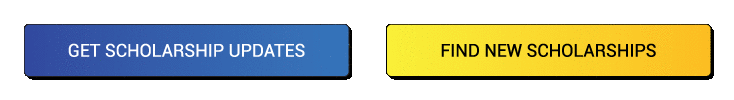MP Scholarship Portal is an online scholarship portal managed by the Government of Madhya Pradesh. The main objective of this scholarship portal is to provide the aspirants easy-to-access methods to apply for the desired scholarships. The Government of Madhya Pradesh initiated its own scholarship portal to encourage the students belonging to the backward class section of the society (such as Scheduled Caste, Scheduled Tribes and Other Backward Classes) to pursue higher education.
The procedure of MP Scholarship registration and MP Scholarship Login is extremely easy. Candidates willing to apply for any of the desired scholarships can register without paying a single penny!
This article features all the relevant information regarding the MP scholarship registration process, MP Scholarship login and other important features of the MP Scholarship portal 2.0.
MP Scholarship Portal – How to Register?
The registration process on MP Scholarship Portal is quite simple. Candidates can easily register for a scholarship without paying any fees. Given below is the step-by-step process of completing the registration/application process on MP Scholarship Portal 2.0 –
- Visit the official website of Madhya Pradesh Scholarship Portal 2.0
- Navigate to the Students Corner and click on the tab mentioning ‘Register Yourself’.
- Next, go through all the instructions and guidelines carefully. If you agree to the terms and conditions, accept and proceed further.
- Fill in the applicant details and submit to complete the registration process.
- Once the registration form is submitted, a username and password will be generated.
- You may use the username and password for MP Scholarship login.
- Next, scroll down the column which features listed scholarships and select the scholarship you wish to apply for.
MP Scholarship Login – Process to Login to the MP Scholarship Portal 2.0
After the successful completion of the MP Scholarship registration, a username and a password are generated, which a candidate can use for further login. After submitting the registration form and selecting the desired scholarship, you must scroll down and click on the tab mentioning ‘If Registered, Login here’. You will be redirected to a page where you must fill in the username and the password. Also, copy the CAPTCHA code in the available space and tap on the ‘Login’ tab. Then fill all the required personal and academic details and upload the scanned copies of the necessary documents. Finally submit the application form.
Once you complete the application process, you can use the applicant ID and password for future login purposes. Also, one can easily track the application status of the scholarship under the “Track Application Status” Section. Thus, MP Scholarship login details play a significant role for the candidate to know the real time status of their applied scholarship.
MP Scholarship Login – How to Retrieve Forgotten Password?
It is crucial to keep the login details confidential and safe. But, even if you forget the MP Scholarship login details, you can easily retrieve the information by following the below-mentioned steps-
- Visit the official website of ‘MP Scholarship Portal 2.0’.
- Scroll down the students corner and click on the link mentioning “Recover Password”.
- You will be redirected to the page, where you can easily recover your forgotten password by entering a few credentials.
- Select your category.
- Further, type your first name.
- Then fill your birth date and finally enter your mobile number (which you have filled in the application form).
- Finally, click on the tab mentioning “Reset Password”. You can now enter your new login password.
MP Scholarship Login – Scholarship Calculator
This is one of the most essential features which the applicants can access on the MP Scholarship portal 2.0. This feature provides all the relevant scholarship details to the applicants such as eligibility, amount and validity of the scholarship. Following are the steps that one must follow to know the details of their applied scholarship.
- Visit the official website of ‘MP Scholarship Portal 2.0’.
- Scroll down the students corner and click on the link mentioning “Scholarship Calculator”.
- You will be redirected to a page where you must enter the following details:
- Academic year
- Scheme under which your applied scholarship falls
- College code
- Course code
- Course year
- Admission type
- Admission date
- Is TFW (Tuition Fee Weaver) – Tick on yes (if applicable)
- Gender
- Annual Income
- Hostel facilities (if applicable)
After filling all the required details, click on the tab mentioning “Show scholarship details”. All the essential information will appear on your screen.
MP Scholarship Login – FAQ’s
Q. Is there any registration fee to apply for scholarship on the MP Scholarship Portal 2.0?
No, there is no registration fee to apply for scholarship on the MP Scholarship Portal 2.0. If a candidate is eligible for a scholarship, he/she can register at the official website without paying any registration fee.
Q. What details are required for MP Scholarship login?
After the completion of the MP Scholarship registration process, an applicant ID and password are generated. You just need to enter these details along with entering the CAPTCHA code to successfully login at the MP Scholarship Portal 2.0.
Q. How to recover a lost MP Scholarship login password?
You can easily recover a lost MP Scholarship login password with the help of steps given below-
- Visit the official website of ‘MP Scholarship Portal 2.0’.
- Scroll down the students corner and click on the link mentioning “Recover Password”.
- You will be redirected to the page, wherein you can easily recover your forgotten password by entering a few credentials like category, applicant’s name, date of birth and mobile number. Finally tap on the “Reset Password”!
Q. How to know the application status of an applied scholarship on MP Scholarship Portal 2.0?
You must visit the official website of the ‘MP Scholarship Portal 2.0’. Next, scroll down and click on the Students Corner. Click on the link mentioning “Track all your scholarship application/activities” as shown in the Track Application Status Section. Enter your applicant ID and password. Your application status would appear on the screen.