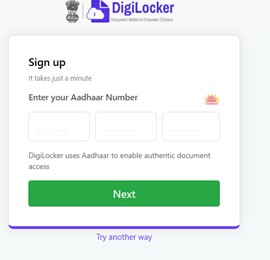A well-maintained and accurate profile on the Buddy4Study platform is essential for a successful scholarship application journey. This comprehensive guide provides detailed instructions on profile correction, deletion, and best practices for optimizing your profile for maximum visibility.
Getting Started: Logging into Buddy4Study
Before managing your profile, you need to log in to your Buddy4Study account. Follow these steps:
- Visit the Buddy4Study Website: Open your web browser and navigate to https://www.buddy4study.com/.
- Click “Login”: On the homepage, find the “Login” button, usually in the top right corner, and click it.

- Enter Your Credentials: You can log in using your registered email address or mobile number and your password.

- Click “Login”: After entering your details, click the “Login” tab.
Alternative Login Options:
Buddy4Study also offers convenient login options:
- Google Login: Click “Continue with Google” and select your Google account.
Password Recovery:
- Forgot your password? No problem! Click “Forgot Password?”
- Enter your registered email or mobile number and follow the instructions to reset it.
- Once logged in, you are ready to explore scholarship opportunities, update your profile, and track your applications.
- You can also recover your forgotten password through:
- Registered mobile number
-
- DigiLocker
How to Access Your Profile Page?
Accessing your Buddy4Study profile is simple:
- Click on Your Name/Profile Icon: Once logged in, look in the top right corner of the page. You should see either your name displayed or a generic profile icon. Click on it. This will open a dropdown menu.
- Select “My Profile”: In the dropdown menu, you will find an option that says “My Profile.” Click on it.
Understanding Your Buddy4Study Profile: Editable vs. Fixed Information
- Your Buddy4Study profile contains a range of information that is either editable or fixed for security reasons. Understanding this distinction is crucial for efficient profile management.
Editable Information
You can modify the following sections:
- Contact Details: Update phone number, email, and residential address.
- Educational Qualifications: Modify degrees, certifications, and institutions.
- Personal Information: Update your profile picture, bio, and interests.
- Bank Account Details: Ensure the correct account number and IFSC code.
- Work Experience & Extracurricular Activities: Add internships, volunteering, and skills.
Fixed Information
Some details cannot be changed to ensure authenticity:
- Name and Gender: Your first name, last name, and gender are typically pulled directly from your Aadhaar card or other government-issued identification for verification purposes.
- Date of Birth: Similar to your name, your date of birth is usually retrieved from your Aadhaar card and is non-editable. This helps maintain consistency and prevents fraudulent applications.
Procedure for Correcting Editable Information
Updating the editable sections of your Buddy4Study profile is a straightforward process:
- Log In: Access your Buddy4Study account using your registered email address or phone number and password.
- Navigate to Profile Settings: Click on your name or profile icon, usually located in the top right corner of the page. This will open a dropdown menu. Select “My Profile” to access your profile settings.
- Edit Information: Choose the section you want to update.
- Make Changes: Update details accurately.
- Save Changes: Click “Update” to confirm modifications.
Editable vs. Non-Editable Information Summary
| Editable Information | Non-Editable Information |
| Personal Information | Personal Information |
| Profile photograph | First Name |
| Phone number | Last Name |
| WhatsApp number | Date of Birth |
| State | Gender |
| District | KYC (Aadhaar Card Details) |
| Religion | |
| Category | |
| Educational Information | |
| Present Class/Degree | |
| Course / Subject / Stream | |
| Other Information | |
| Annual Family Income | |
| Person with Disability option | |
| Are you looking for a scholarship to study abroad? option |
Key Profile Update Guidelines
Before making any updates to your Buddy4Study profile, it’s essential to understand how different changes impact your scholarship applications. Below are answers to common profile update queries to help you navigate the process smoothly.
Common Profile Update Queries
Can I Change My Present Class/Degree to a Lower Level After Submission?
No. In the ‘Present Class/Degree’ section, you can only move forward. For example, if you have completed Class 12, you can select ITI, Diploma, Coaching, or Graduation. However, once submitted, you cannot go back and choose Class 11 or 10. Make sure to enter the correct information before finalizing your selection.
2. What Happens If I Forget to Update My Annual Family Income?
If you forget to update your annual family income in the future, don’t worry! The system will automatically update it based on the details provided in your latest scholarship application form. This ensures that your profile remains accurate without requiring manual changes.
3. How Can a Married Student Update Her Name?
Although rare, if a student—typically a female—gets married and continues her education, she may need to update her surname if it has been changed on her Aadhaar card. In such cases, the system does not automatically fetch the updated name from Aadhaar. However, the B4S team can assist in making this change by following a structured process.
Process to Update the Name:
1. Check Aadhaar Verification Status:
- If the student’s Aadhaar is already verified in the system, the name change cannot be updated directly. The profile remains locked to prevent unauthorized modifications.
2. Request for Name Update:
- The student should contact the B4S support team and explain the situation, providing the necessary details about the name change after marriage.
3. Mark Aadhaar as Not Verified:
- To allow the name change, the B4S team will mark the student’s Aadhaar as ‘Not Verified’ in the system. This step will unlock the profile for modification.
4. Re-verify Aadhaar with Updated Name:
- Once the profile is unlocked, the student must re-verify her Aadhaar by submitting the updated details.
- The system will then fetch the latest Aadhaar information, ensuring the name matches the official records.
5. Confirmation and Profile Update:
- After successful Aadhaar verification, the student’s profile will reflect the updated name, and the account will be secured again.
Key Points to Remember:
- The name change is not automatic and requires action from both the student and the B4S team.
- Aadhaar re-verification is mandatory to update the new surname in the system.
- Students should reach out to the B4S team as soon as they realize a name update is needed.
This process ensures that the students’ information remains accurate while maintaining security and transparency.
How to Delete Your Buddy4Study Profile?
If you decide to delete your Buddy4Study profile, please note that this is a permanent action. Once deleted, all your information—including scholarship applications, saved details, and uploaded documents—will be irreversibly removed from the platform.
Steps to Delete Your Buddy4Study Profile
- Log in to Your Account: Access your Buddy4Study account using your registered credentials.
- Navigate to Profile Settings: Click on your profile name/icon in the top-right corner and select “My Profile” from the dropdown menu.
- Locate the Delete Account Option: Scroll down to find the “Delete Account” button at the bottom of the page.
- Confirm Deletion: Click on “Delete Account” and follow the confirmation prompt. A final warning will appear detailing the consequences of account deletion. Confirm only if you are sure.
When Can You NOT Delete Your Profile?
There are certain cases where account deletion is restricted:
- If your scholarship application is under review – Once you submit an application and it progresses beyond the initial stage (e.g., document verification, video interview, or telephonic round), your profile cannot be deleted.
- If you are in the selection process – Your profile is locked while being considered for a scholarship, making it impossible to delete your account.
- If you have an ongoing scholarship disbursement – Profiles linked to active scholarships cannot be removed until the process is completed.
Understanding the Process
- Application Submission – After you apply for a scholarship, your profile remains editable until submission. Once submitted, your application enters the evaluation phase.
- Initial Screening – Scholarship teams review applications based on eligibility criteria and submitted documents.
- Advancement to the Next Stage – If shortlisted, you may be invited for a video interview or telephonic round.
- Locked Profile – At this point, your profile is locked, preventing deletion during the scholarship evaluation phase.
Why Is Profile Deletion Restricted During the Selection Process?
Your profile is part of an active selection pipeline, and removing it could disrupt the evaluation process. To maintain transparency and prevent misuse, the system restricts deletion requests until the selection process is complete.
However, once the scholarship selection process is finalized—whether you are selected or not—and if you have not applied for any other scholarships, you can proceed with account deletion.
What Can You Do Instead of Deleting Your Profile?
If you no longer wish to proceed with an application but cannot delete your profile, consider the following alternatives:
- Withdraw from the scholarship process by informing the scholarship provider.
- Opt-out of the next stages (e.g., video interview, telephonic round) without deleting your account.
- Update your details for future applications instead of permanently removing your profile.
Important Considerations Before Deleting Your Profile
Before proceeding with deletion, keep the following points in mind:
- Permanent Action – Once deleted, all associated data (past applications, saved details, uploaded documents) cannot be recovered.
- Future Application Impact – If you wish to apply for scholarships later, you must create a new account from scratch.
- Linked Scholarship Records – If you’ve applied for scholarships, deleting your profile removes access to updates, selection results, and communications.
- Erased Profile Information & Documents – All uploaded documents (ID proofs, academic records, bank details) will be permanently deleted.
- No Reversal After Confirmation – Deletion is final, and there is no way to restore your profile after confirming the action.
If you are certain about deleting your profile, ensure you save any necessary information before confirming deletion.
Optimizing Your Buddy4Study Profile: Best Practices
If you’re considering deletion because of incorrect details or incomplete applications, you may instead focus on optimizing your profile for better scholarship opportunities.
- Ensure Complete & Accurate Information: Fill out all sections of your profile correctly.
- Highlight Your Achievements: Showcase academic excellence, extracurricular activities, and unique skills.
- Tailor Your Profile for Scholarships: Modify details to match the eligibility requirements of the scholarships you’re interested in.
- Proofread Your Profile: Avoid typos and grammatical errors to maintain professionalism.
- Keep Your Information Updated: Regularly refresh your profile with new achievements, experiences, and correct contact details.
Security Best Practices for Your Buddy4Study Account
- Use a Strong Password: Secure your account with a unique password.
- Stay Alert to Phishing Scams: Buddy4Study will never ask for your password via email.
- Protect Your Devices: Keep your computer and mobile device secured with updated antivirus software.
Need Help? Contact Buddy4Study Support
If you encounter any issues related to profile correction, deletion, or account security, Buddy4Study’s support team is available to assist you. Simply visit the “Contact Us“ section on the Buddy4Study website.
Keeping your profile accurate and up-to-date maximizes your chances of securing scholarships and financial aid, bringing you one step closer to your educational goals!
FAQs – Profile Correction and Deletion
Profile Updates & Edits
How can I edit my Buddy4Study profile?
You can edit your profile by logging into your Buddy4Study account, navigating to the “Profile” section, and updating the necessary details. Ensure that you save the changes before exiting.
Can I change my registered email ID on Buddy4Study?
No, the registered email ID cannot be changed once the account is created. However, you can create a new account with a different email ID if necessary.
How long does it take for changes to reflect on my profile?
Most changes reflect immediately. However, some updates may take up to 24 hours to appear across all sections of the platform. If updates are delayed, try clearing your browser cache or logging out and back in. For further assistance, contact Buddy4Study support.
What should I do if my profile update is not reflecting?
Try refreshing the page, clearing your browser cache, or logging in again. If the issue persists beyond 24 hours, contact Buddy4Study support at info@buddy4study.com.
Can I update my mobile number on my Buddy4Study profile?
Yes, you can update your mobile number in the “Profile” section under account settings. Make sure the new number is verified for smooth communication.
I accidentally updated my profile with incorrect details. Can I revert to the previous version?
No, there is no option to revert to a previous version of your profile. Double-check your details before saving changes.
Profile Deletion & Account Management
Will deleting my account remove all my scholarship applications?
Yes, all applications, uploaded documents, and associated data will be permanently removed when you delete your account.
Can I create a new account after deleting my existing one?
Yes, you can create a new account with a different email ID after deletion. However, all previous applications and saved data will be lost and cannot be recovered.
Can I recover my deleted Buddy4Study account?
No, once an account is permanently deleted, it cannot be recovered. You must create a new account to use the platform again.
Will my profile be automatically deleted if I don’t use my account for a long time?
No, your account remains active indefinitely. However, you may need to update your details if required for future scholarship applications.
Can I temporarily deactivate my Buddy4Study account instead of deleting it?
No, Buddy4Study does not currently offer a temporary deactivation option. You can either continue using your account or request permanent deletion.
Why am I unable to delete my account?
If you have an ongoing scholarship application, pending verification, or active disbursement process, your account cannot be deleted until the process is complete.
Is there a way to hide my profile instead of deleting it?
No, Buddy4Study does not provide an option to hide profiles. If you no longer wish to use your account, you may choose to delete it permanently.
Security & Data Protection
Is my data safe if I update or delete my profile?
Yes, Buddy4Study follows strict data protection policies to ensure your personal information is secure. Deleted data is permanently removed and cannot be recovered.
Can I download a copy of my profile details before deleting my account?
Buddy4Study does not offer an option to download profile data directly. You may manually save important details before proceeding with deletion.
Does Buddy4Study charge any fees for profile correction or deletion?
No, profile correction and deletion services are completely free of charge.
Scholarship Impact & Application Concerns
How can I ensure my profile is eligible for the scholarships I apply for?
Regularly update your profile with accurate academic, personal, and financial details. Match your information with the eligibility criteria before applying.
My profile is incomplete. Can I still apply for scholarships?
Some scholarships require a complete profile, including verified documents. Ensure your profile is fully updated before applying.
How can I check if my profile is fully updated?
You can check your profile completion status on the dashboard under the “Applied Scholarships” section.
Will my account be deleted if I violate Buddy4Study’s terms and conditions?
Yes, accounts found violating Buddy4Study’s terms—such as submitting false documents or misusing the platform—may be suspended or permanently deleted.
Will changing my profile details affect my ongoing scholarship applications?
Updating your profile will not impact already submitted applications, but incorrect details may affect the selection process.
What happens if I create multiple accounts on Buddy4Study?
Creating multiple accounts with different email IDs is not recommended and may lead to account suspension. Stick to one account for all applications.
Can I merge two Buddy4Study accounts?
No, Buddy4Study does not support account merging. If you have created multiple accounts, you must choose one and delete the other.
Technical Assistance & Password Recovery
How do I change my profile picture on Buddy4Study?
Go to the “Profile” section and upload a new image. Ensure the image meets the required format and size.
I forgot my password. How can I reset it?
Click on the “Forgot Password” option on the login page, enter your registered email ID, and follow the instructions sent to your email to reset your password.
What happens if I enter incorrect details in my profile?
Incorrect details may lead to disqualification from scholarships or account suspension. Always ensure your information is accurate and up to date.
I have received a scholarship, but I want to delete my account. Will it affect my scholarship?
If you delete your account after receiving a scholarship, you may lose access to updates, disbursement details, and future support. Ensure all formalities are completed before deleting your account.
Can I reactivate my account after requesting deletion?
No, once an account is deleted, it cannot be reactivated. You must create a new account if you wish to use Buddy4Study again.