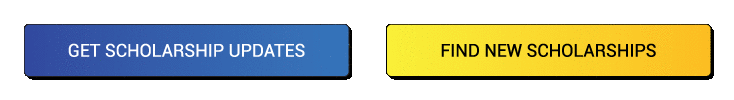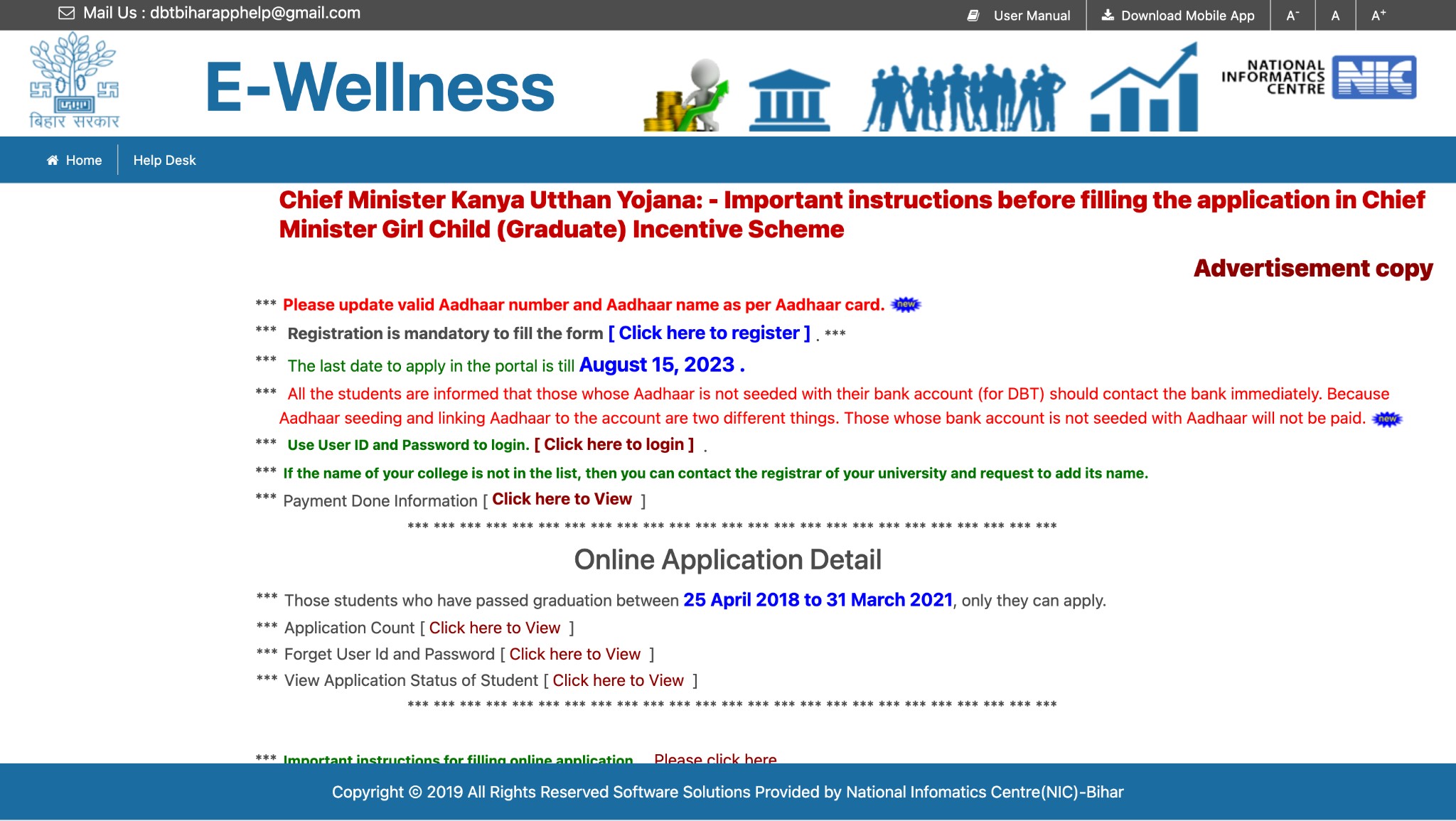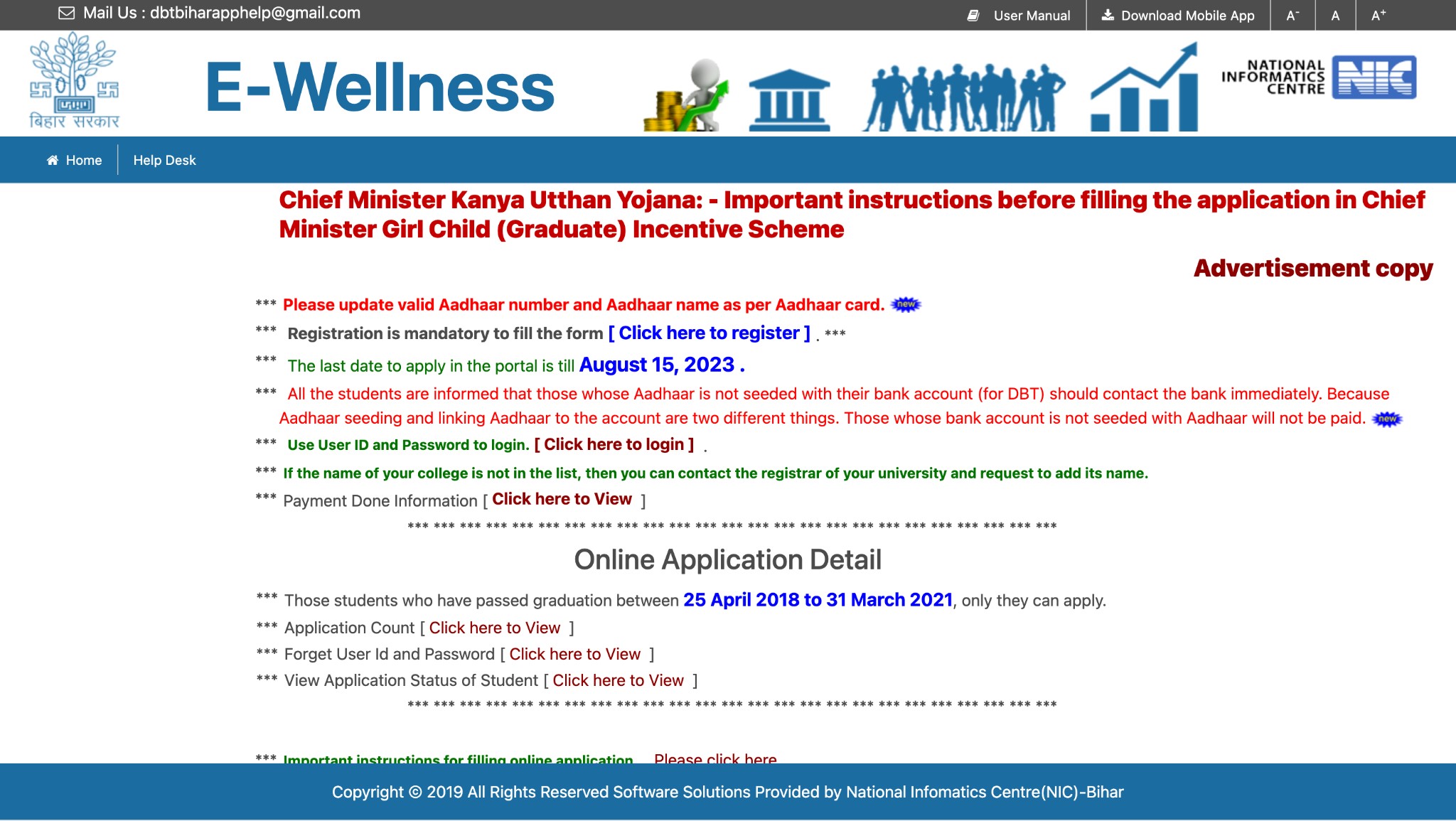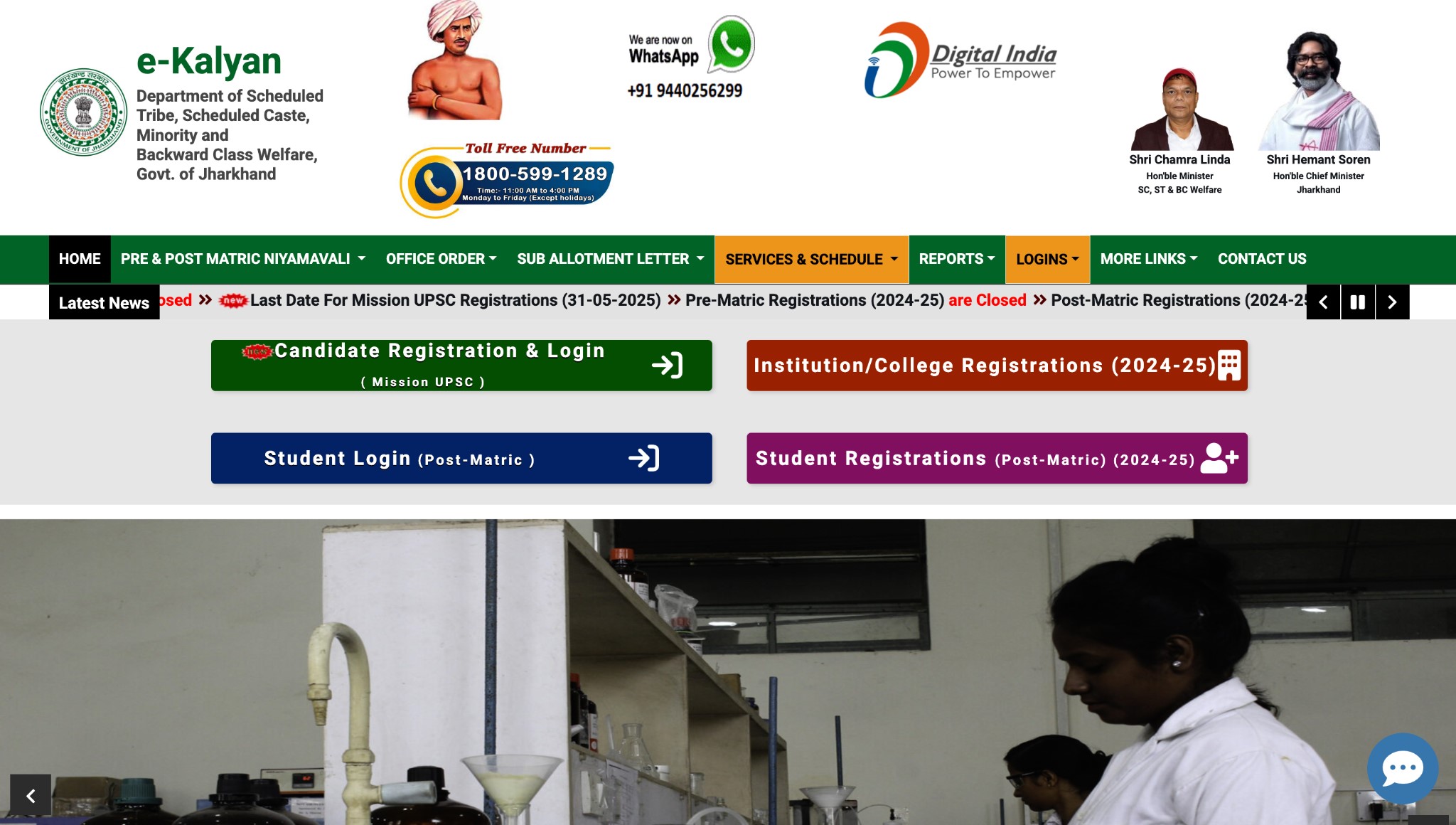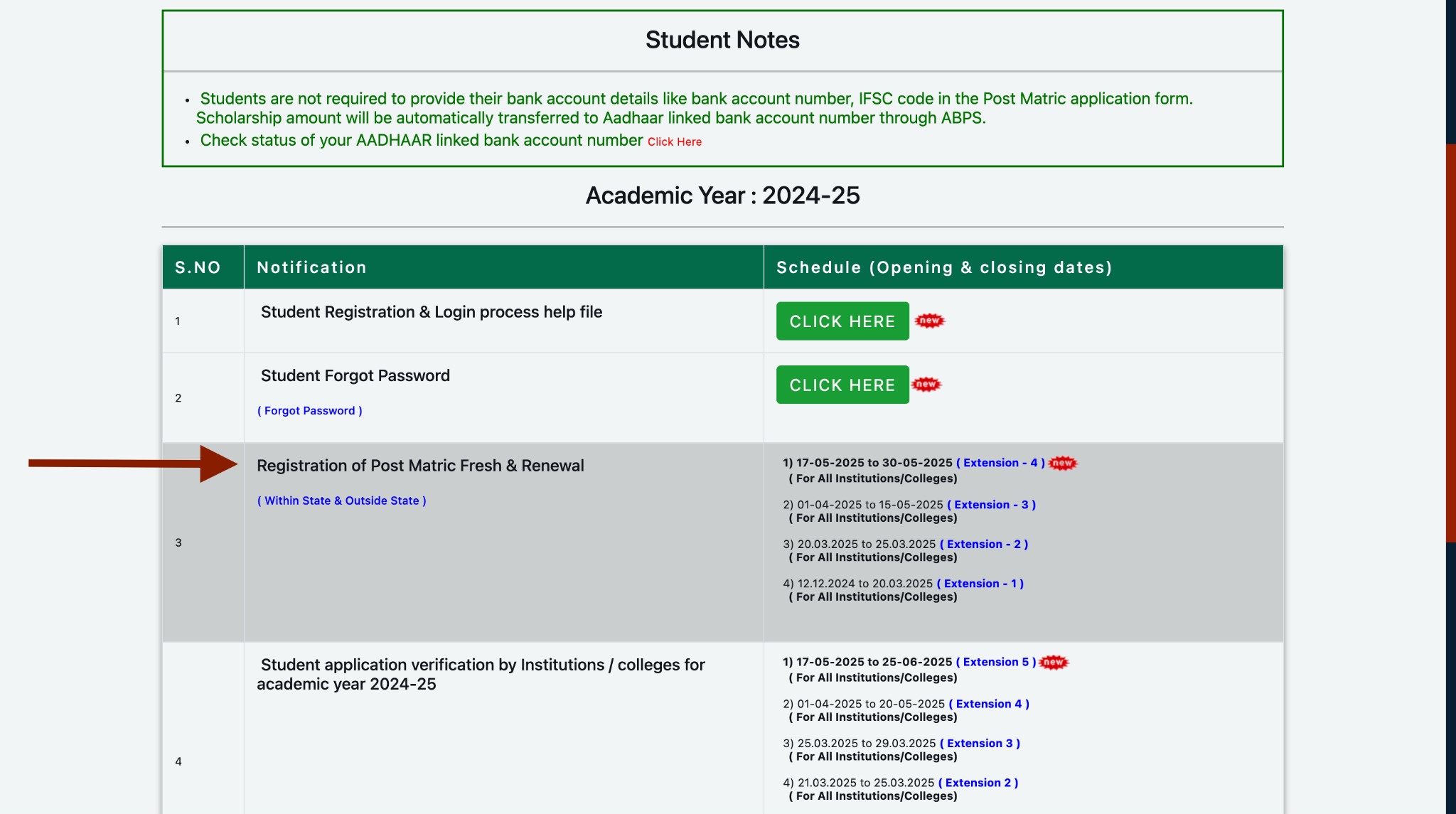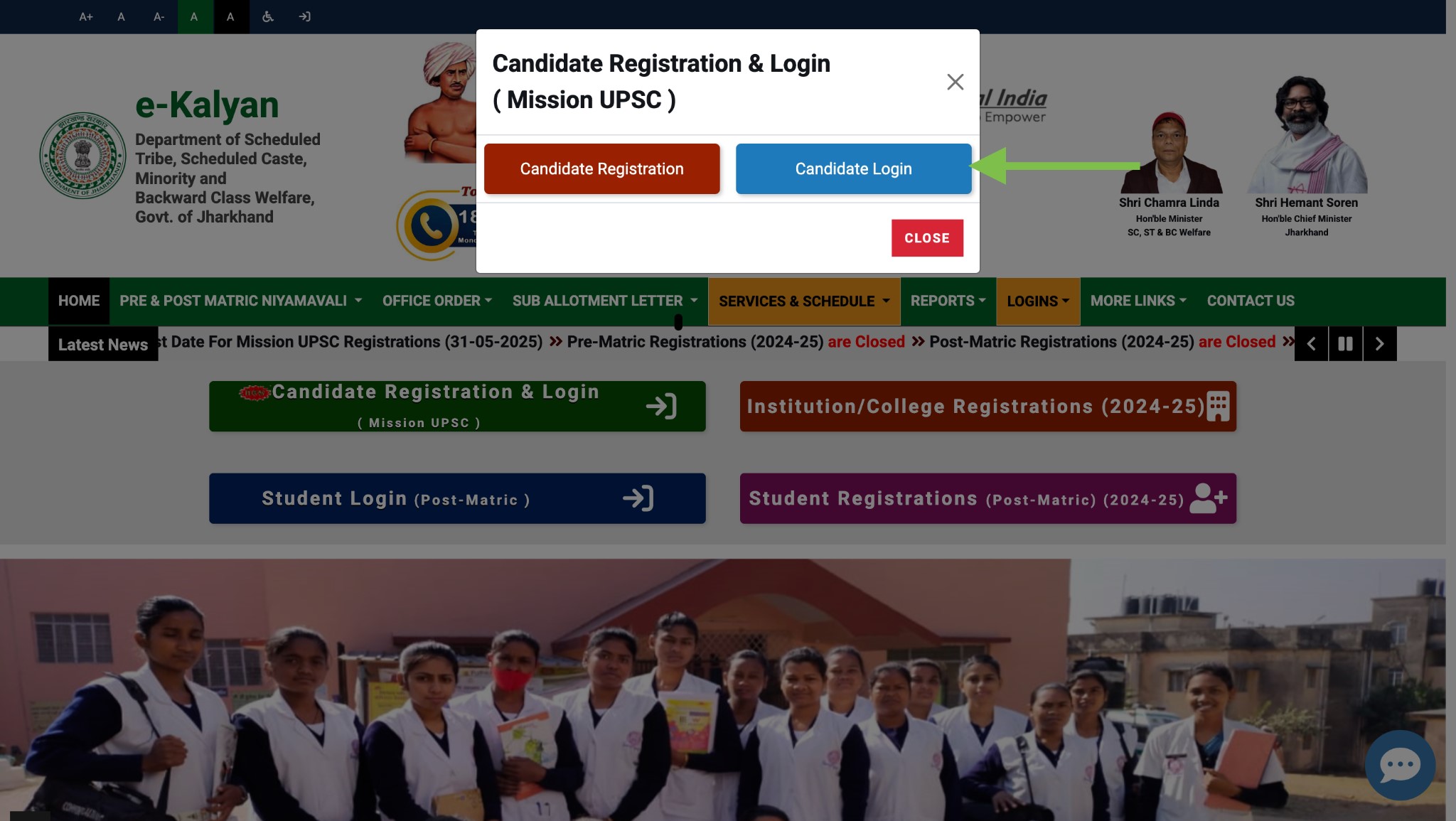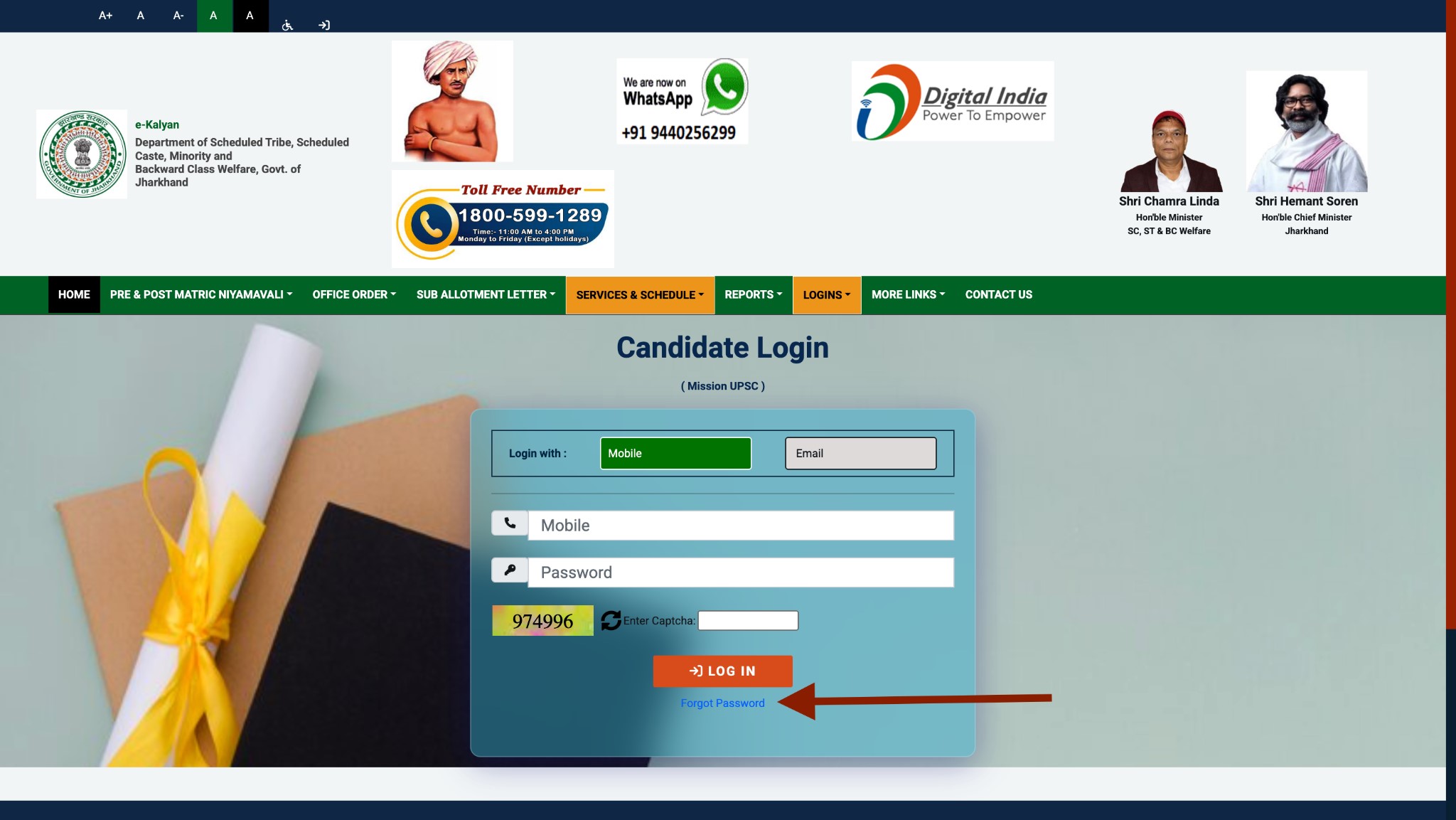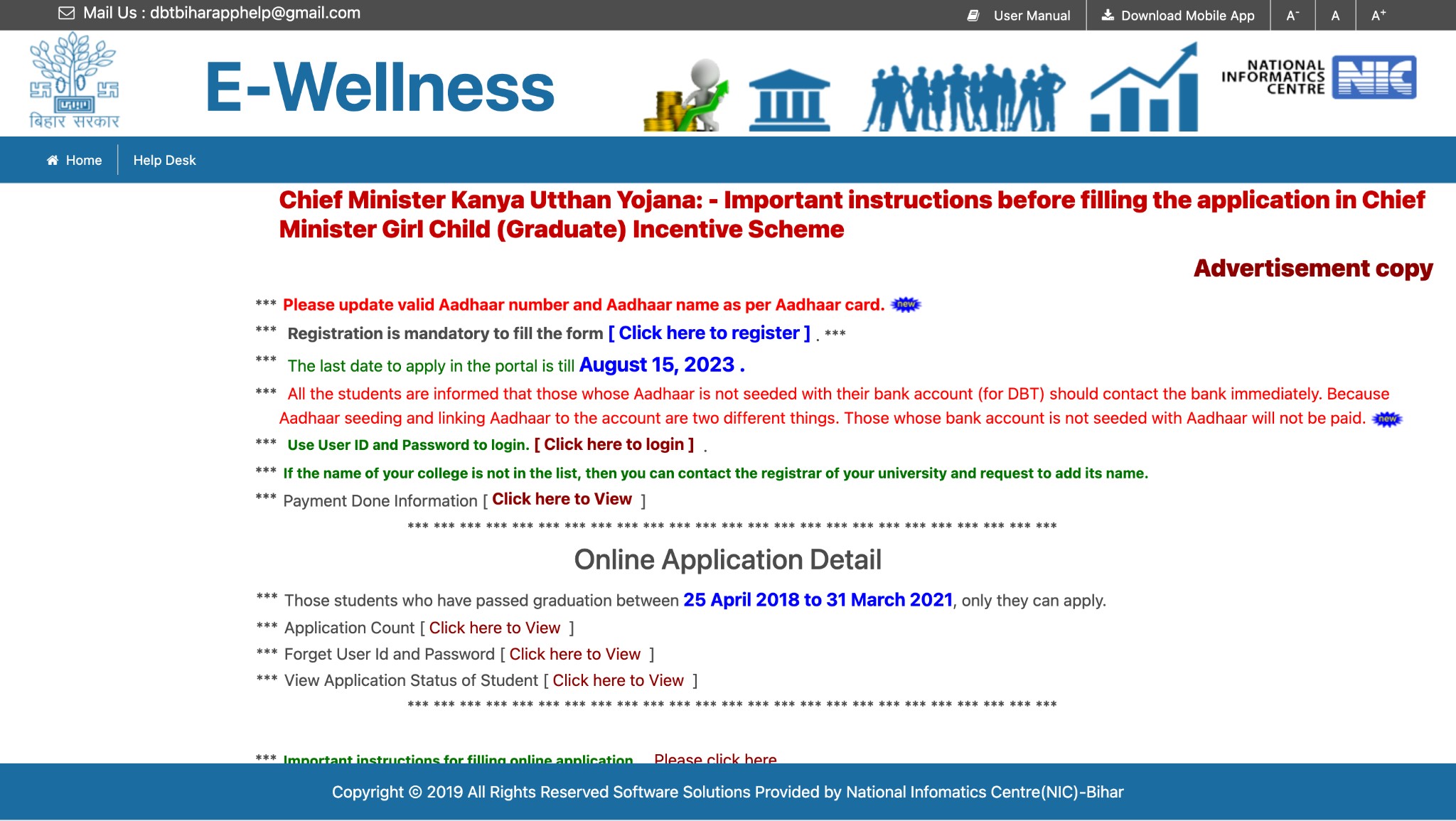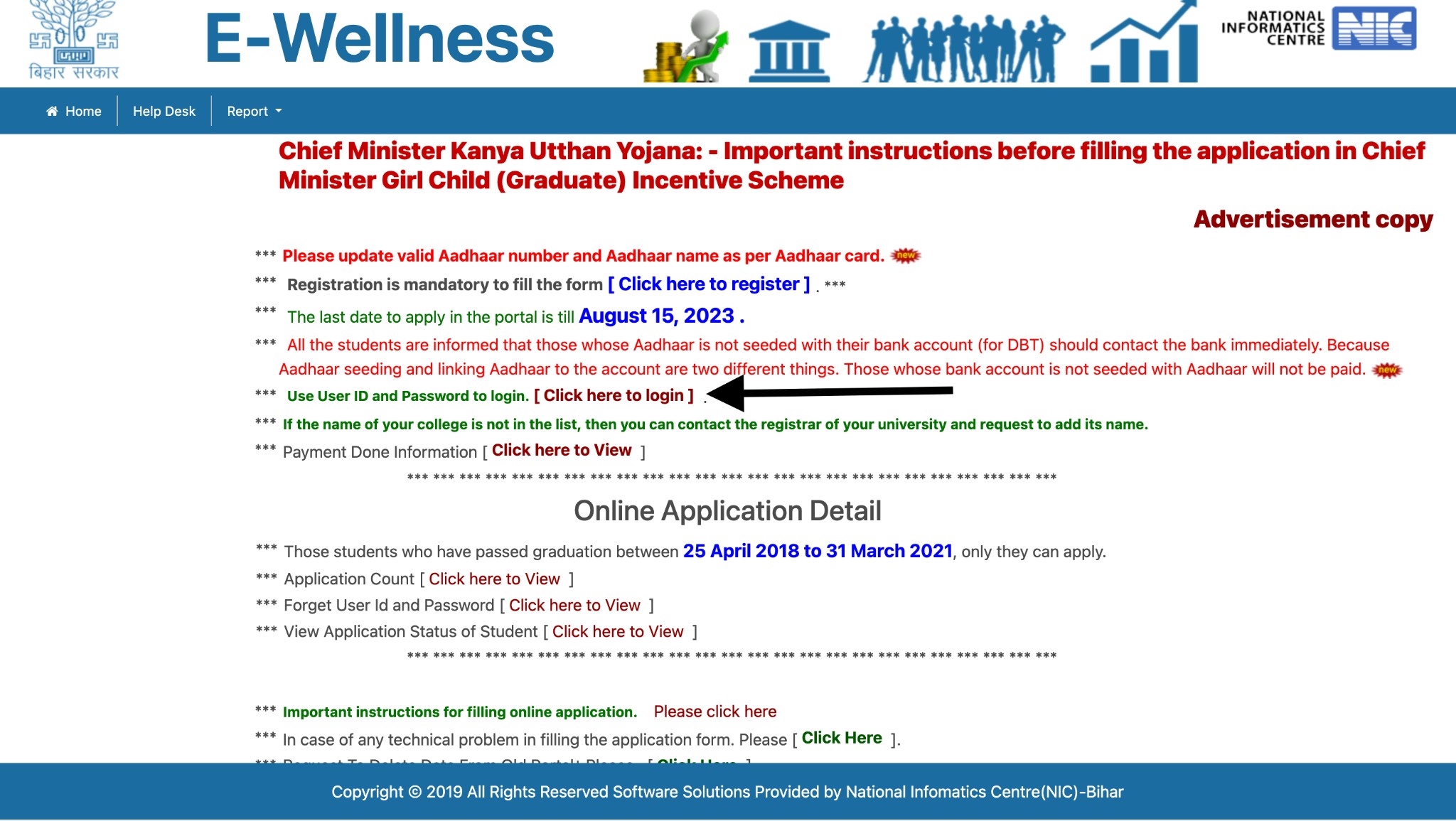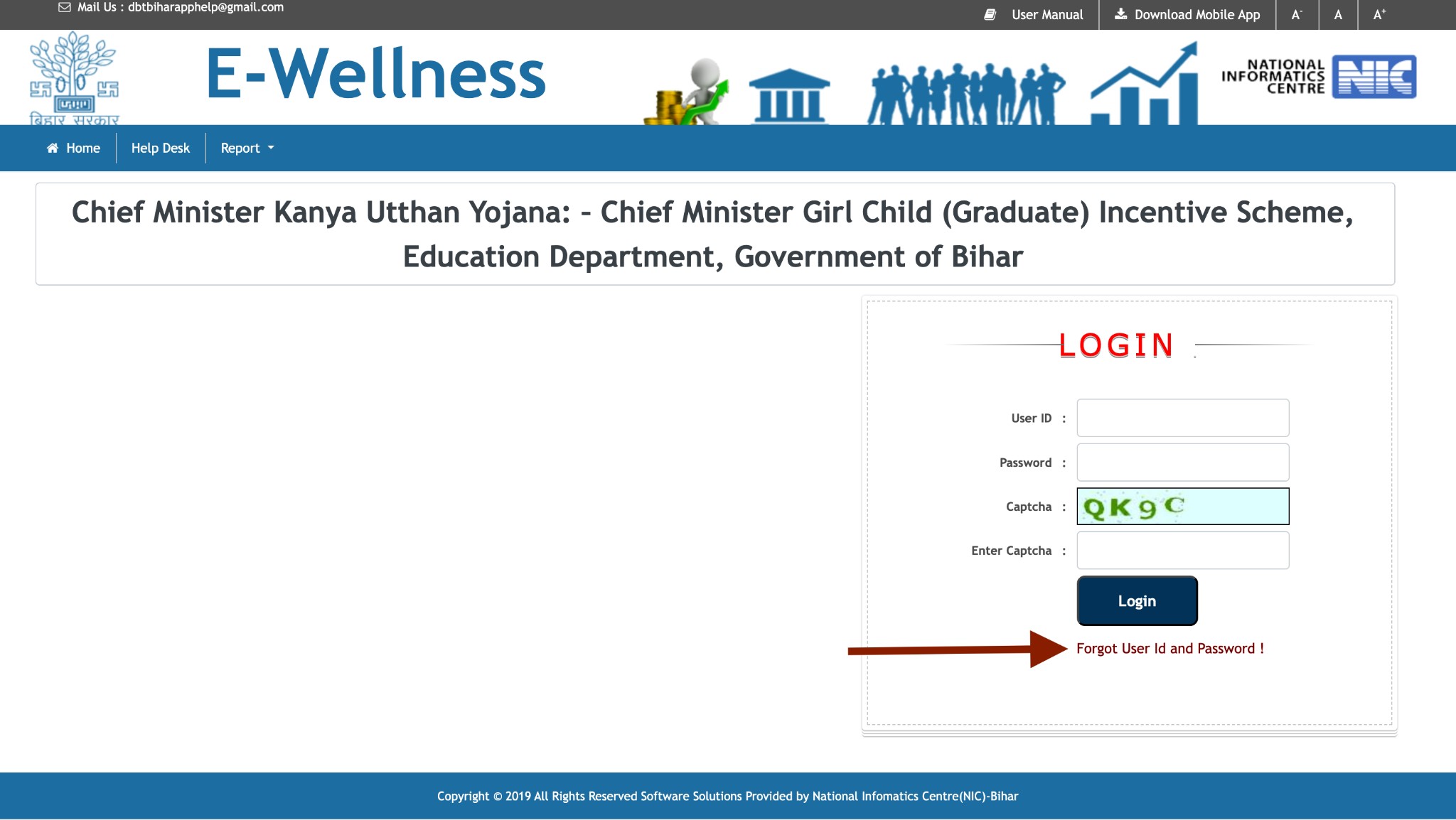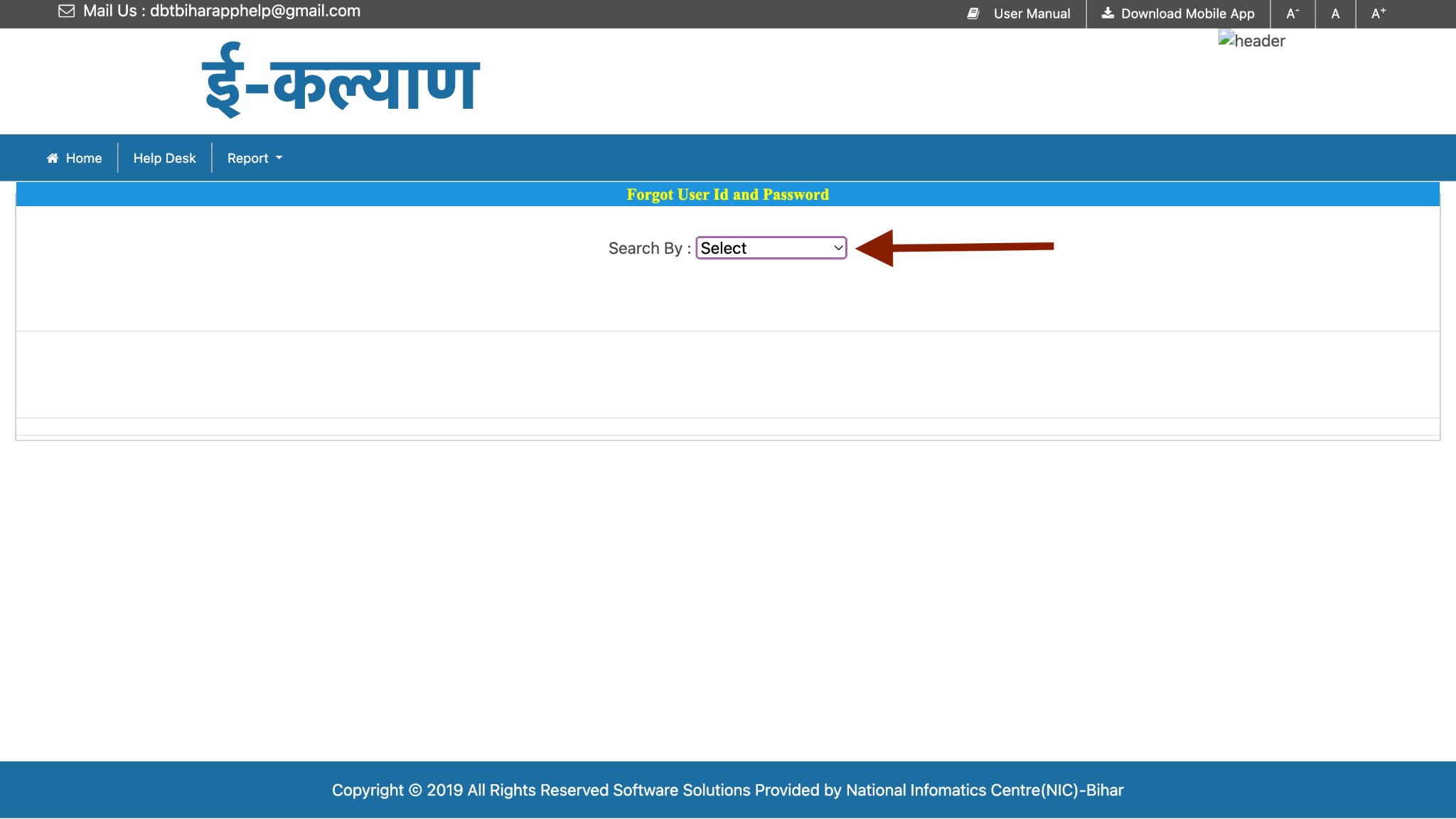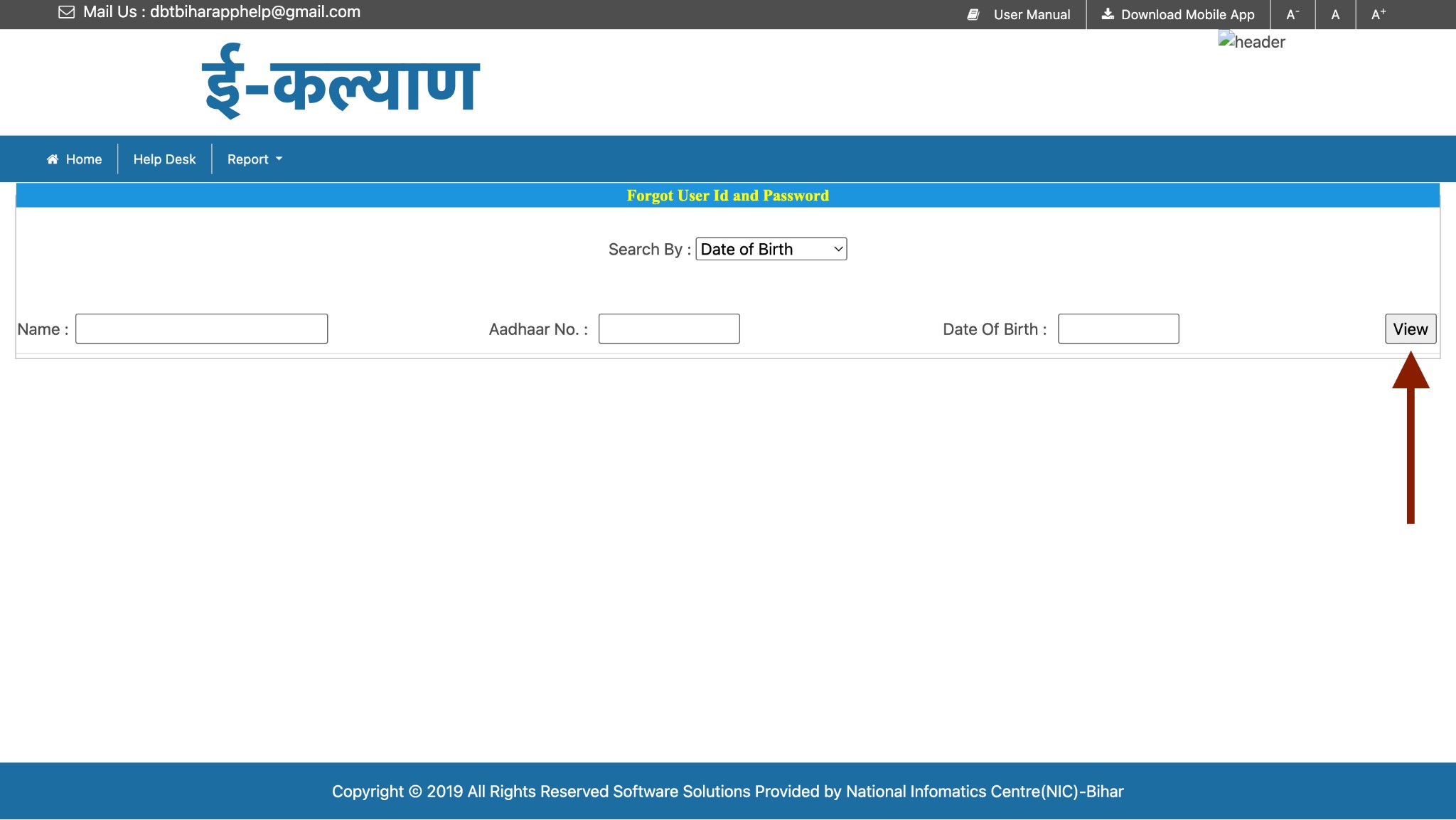This article explains everything students need to know about the E-Kalyan portal login process.
E-Kalyan Login Key Highlights
| Name of the Portal | E-Kalyan Jharkhand | E-Kalyan Bihar |
| Official Website | ekalyan.cgg.gov.in | www.ekalyan.bih.nic.in |
| Academic Year | 2025-26 | |
| Application Process | Online | |
E-Kalyan Registration Process 2025
Before proceeding with the E-Kalyan login, students must first register on the E-Kalyan portal. The key steps to register yourself for the scholarship schemes on both the E-Kalyan portals are outlined below.
E-Kalyan Jharkhand Registration 2025:
Step 1: Visit the official website of the E-Kalyan Jharkhand portal.
Step 2: Click on the “Candidate Registration and Login” option located at the center of the home page.
Step 3: On clicking, two options will appear. Click on the “Candidate Registration” to register yourself on the portal.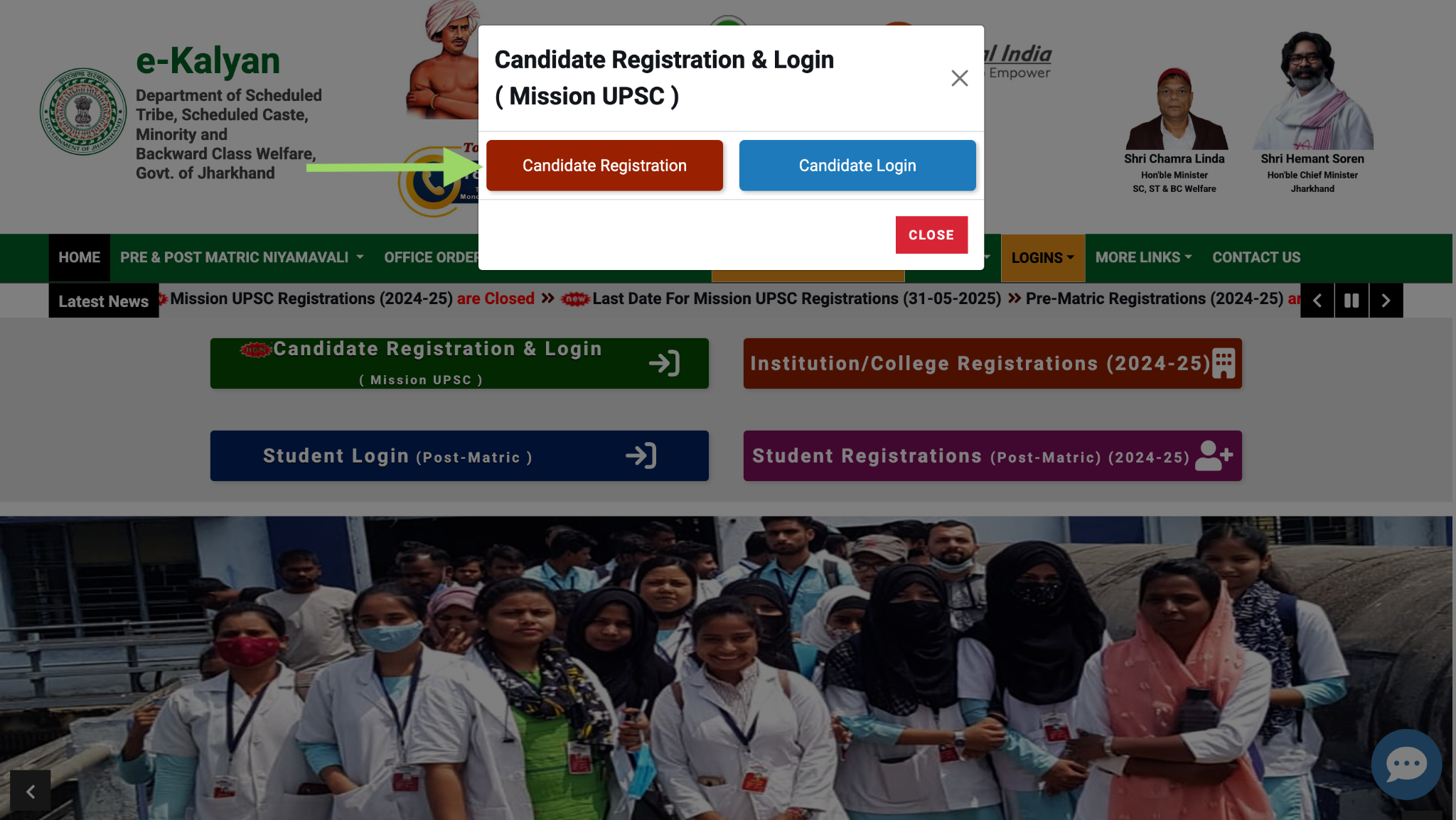
Step 4: A new page will appear, enter your details there by filling in your name, contact number, valid email ID, and other required information.
Step 5: Click “Submit” in order to complete the registration.
E-Kalyan Bihar Registration 2025:
Step 1: Visit the official website of the E-Kalyan Bihar portal.
Step 2: Click on the “Click here to register” button present at the top of the homepage.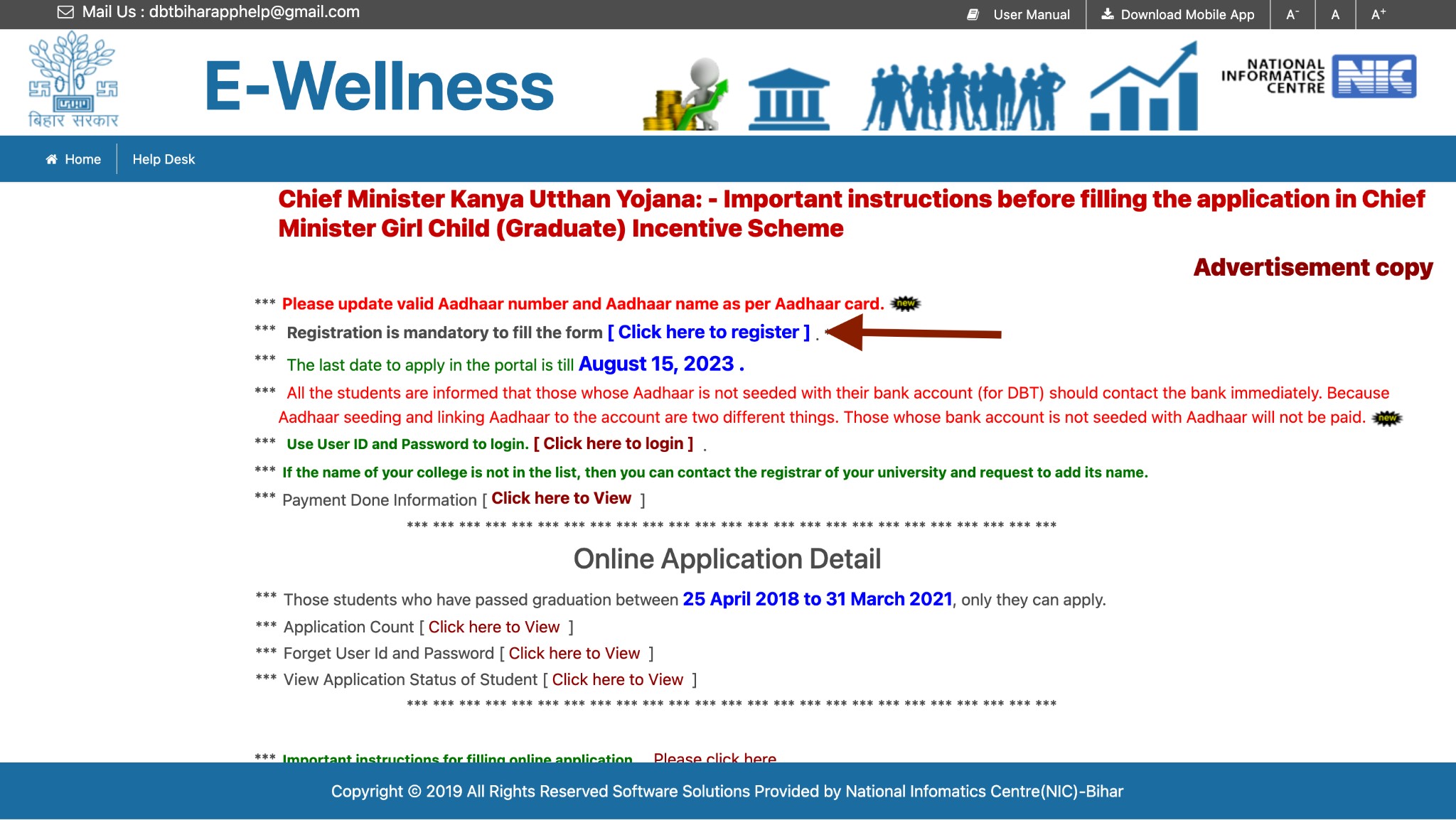
Step 4: Click “Submit” in order to complete the registration.
E-Kalyan Step by Step Login Process
Once the students are registered on the respective E-Kalyan portals, they can proceed to log in and complete the scholarship application. Below is a step-by-step guide to the E-Kalyan login process for both portals.
E-Kalyan Jharkhand Login:
Step 1: Visit the official website of the E-Kalyan Jharkhand portal.

Step 2: Click on the “Candidate Registration and Login” option located at the center of the home page.
Step 3: Initiate the login process by clicking on the “Candidate Login” option.
Step 4: A page will appear where you need to enter details such as your mobile number/email and password.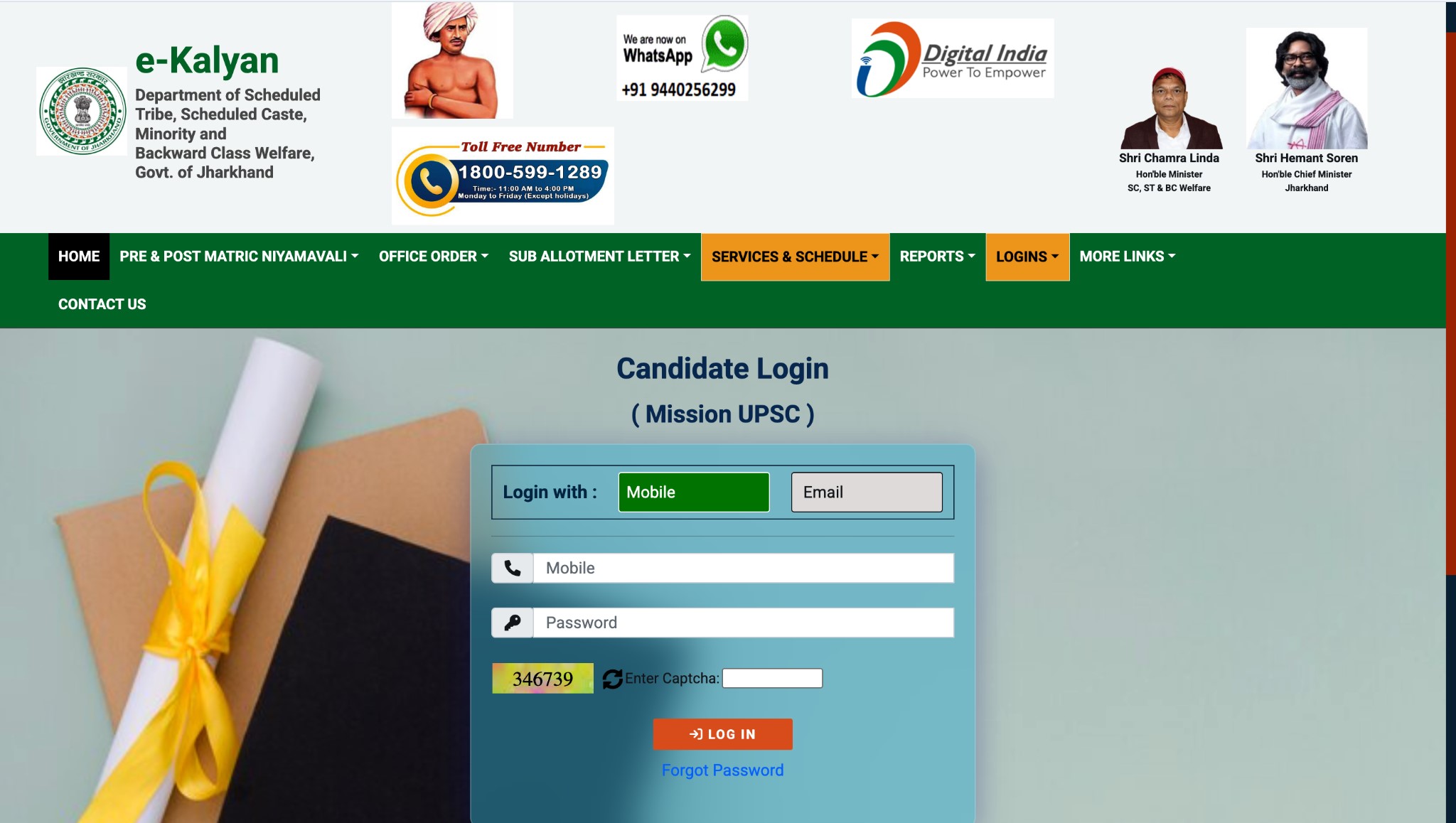
Step 5: After filling in the details, click on the “Log In” button to successfully login.
E-Kalyan Bihar Login:
Step 1: Visit the official website of the E-Kalyan Bihar portal.
Step 2: In the center of the page, there is a “Click here to login”; click on it.
Step 3: On clicking that button, a login page will appear. Fill in all the required information like user ID, password and captcha.
Step 4: After filling in the details, click on the “Login” button to successfully login.
E-Kalyan Scholarship Renewal
The E-Kalyan scholarship can be renewed every year, subject to the student’s academic performance. Students should note that not all scholarships are renewable. Below is a detailed overview of the scholarship renewal process for both E-Kalyan portals using the E-Kalyan login feature.
E-Kalyan Jharkhand Renewal:
Step 1: Visit the official website of the E-Kalyan Jharkhand portal.
Step 2: Click on the “Services and Schedule”, then select the appropriate year of application.
Step 3: Click on the registered year to open a drop-down menu. From the available options, select the appropriate scholarship. Please note that only Post Matric scholarships offer the option for renewal.
Step 4: Click on the “Registration of Post Matric Fresh & Renewal” option.
Step 5: On the page that appears, select the “Renewal’ option.
Step 6: Fill in the required details and click on “Submit” to renew your application.
E-Kalyan Bihar Renewal
The scholarships offered through the Bihar E-Kalyan portal are a one-time incentive for the students. Thus, there is no provision for scholarship renewal in this case.
Reset E-Kalyan Password
Password is a crucial step during the login process. In case a student forgets their password, the password reset feature allows them to set a new one. Below are the detailed steps to reset a forgotten password.
E-Kalyan Jharkhand Password Reset
Step 1: Visit the official website of the E-Kalyan Jharkhand portal.
Step 2: Click on the “Candidate Registration and Login” option located at the center of the home page.
Step 3: Initiate the login process by clicking on the “Candidate Login” option.
Step 4: On the login page, click on the “Forgot Password” button.
Step 5: First select from one of the four options given: Institution/College/Candidate/School/Official. Then fill in the box with your registered phone number and click on “Get OTP”.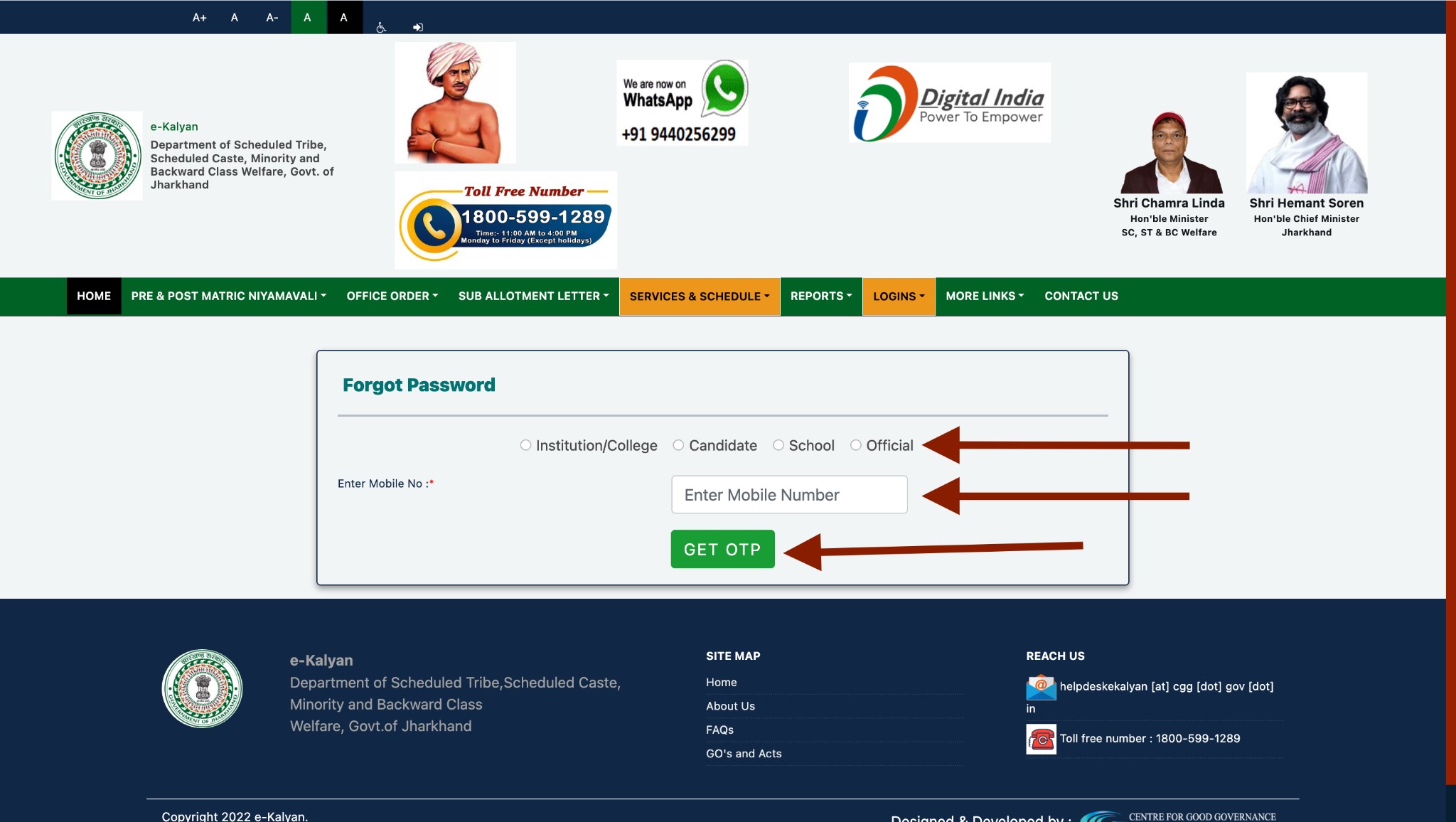
Step 6: Enter the OTP in the empty box.
Step 7: A new window ‘Change Password’ will open. Now enter the old password, new password and confirm the new password.
Step 8: Finally, click on ‘Change Password’.
E-Kalyan Bihar Password Reset
Step 1: Visit the official website of the E-Kalyan Bihar portal.
Step 2: In the center of the page, there is a “Click here to login”; click on it.
Step 3: On the login page, click on the “Forgot User ID and Password”.
Step 4: Click on the “Select” option.
Step 5: Now fill in the empty boxes titled “Name”, “Aadhaar Number” and “Date of Birth”. Click on the “View” button to proceed.
Step 6: A new window ‘Change Password’ will open. Now enter the old password, new password and confirm the new password.
Step 7: Finally, click on ‘Change Password’.
E-Kalyan Login- FAQs
Which states operate their own E-Kalyan portals?
Jharkhand and Bihar each have their own separate E-Kalyan portals, with distinct URLs and managing departments.
Who can apply for scholarships through the E-Kalyan portal?
Students belonging to Scheduled Caste (SC), Scheduled Tribe (ST), Minority, and Backward Class categories can apply, depending on the respective state’s scheme.
Can I edit my scholarship application after submission?
Most portals allow limited editing before the final submission. Once submitted, changes may not be possible unless a correction window is opened.
What should I do if I face technical issues while applying?
Both portals provide a helpdesk or grievance section where users can raise complaints or request assistance.
Is there any fee to apply on the E-Kalyan portal?
No, the application process for scholarships on both E-Kalyan portals is completely free of charge.