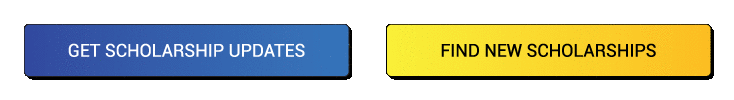DigiLocker भारत सरकार के डिजिटल इंडिया प्रोग्राम की एक प्रमुख पहल है। इसे जुलाई 2015 में इलेक्ट्रॉनिक्स और सूचना प्रौद्योगिकी मंत्रालय (MeitY) द्वारा लॉन्च किया गया था। इसका उद्देश्य देश के नागरिकों को एक सुरक्षित और क्लाउड-आधारित प्लेटफ़ॉर्म उपलब्ध कराना है, जहाँ वे ज़रूरी दस्तावेज़ और प्रमाणपत्रों को डिजिटल रूप से स्टोर, साझा, और सत्यापित कर सकें। इससे कागज़ों पर निर्भरता कम होती है, सरकारी सेवाओं की डिलीवरी अधिक तेज़ और प्रभावी होती है, और डिजिटल सशक्तिकरण को बढ़ावा मिलता है। मई 2025 तक, DigiLocker के 434.9 मिलियन से अधिक पंजीकृत उपयोगकर्ता हो चुके हैं और 9.4 बिलियन से भी अधिक दस्तावेज़ जारी किए जा चुके हैं, जो इसकी लोकप्रियता और बढ़ती उपयोगिता को दिखाता है।
Key Features of DigiLocker
DigiLocker is a government-backed digital platform in India that offers a range of benefits to users. Here are some of the key advantages:
1. Document Storage and Access: DigiLocker allows users to securely store and access their digital documents. It provides a centralised repository for various types of documents, including academic certificates, identity proofs, and government-issued documents. Some examples of documents that can be stored on DigiLocker include:
- Aadhaar Cards
- PAN Cards
- Driving Licence
- Vehicle Registration Certificates
- Birth Certificates
- Academic Qualification Certificates
- Health Records
- Passport
- Voter ID
- School and College Certificates
- Documents and Certificates Issued by Various Government Bodies etc.
2. Paperless and Eco-Friendly: The DigiLocker platform helps reduce paper usage by digitising documents. This aligns with environmental conservation efforts and promotes a sustainable and eco-friendly approach to document management.
3. Convenient Access Anytime, Anywhere: Users can access their stored documents anytime and from anywhere with an internet connection. This convenience is especially useful for various application processes like job interviews, government services, and admissions to educational institutions.
4. Access to Government-issued Documents: DigiLocker integrates with various government departments and agencies, enabling users to access and share official documents issued by them. This facilitates seamless interactions with government services and reduces the need for physical document submissions.
5. Digital Signatures: DigiLocker supports digital signatures, allowing users to sign documents electronically. This feature enhances the authenticity and legal validity of digitally signed documents.
6. Secure and Encrypted: DigiLocker employs advanced security measures to ensure the privacy and integrity of stored documents. It uses encryption technology to protect sensitive user information.
7. Reduction in Documents Related Fraud: The digital nature of DigiLocker minimises the risk of fraud associated with physical documents. Digital files are more difficult to forge or manipulate, which improves document authenticity.
8. Integration with Services: DigiLocker is integrated with various government services and platforms, making it easier for users to submit required documents for applications, such as applying for government jobs or availing benefits under government schemes and programmes.
9. User-friendly Interface: The platform is designed to be user-friendly, with an intuitive interface that makes it easy for users to upload, access, and share their documents effortlessly.
Benefits of DigiLocker
DigiLocker empowers citizens with secure, anytime access to legally valid digital documents while enabling agencies to reduce paperwork through instant, consent-based verification. Below are the major benefits of DigiLocker:
Benefits to Citizens:
- Access to Documents Anytime, Anywhere: Citizens can access their important documents anytime and from anywhere using DigiLocker, without the need to carry physical copies.
- Legally Valid Digital Documents: The documents available in DigiLocker are authentic and legally equivalent to original physical documents.
- Secure Sharing with Consent: Citizens can share their documents digitally with government or private agencies, but only after giving their consent.
- Faster Access to Services: DigiLocker accelerates access to services such as government schemes, job applications, banking, education, and healthcare.
Benefits to Agencies:
- Reduced Administrative Work: DigiLocker minimises paperwork and manual verification, reducing administrative burdens and promoting paperless governance.
- Trusted Digital Documents: Agencies receive digitally issued and verified documents directly from the original source, enhancing reliability.
- Secure Document Exchange Platform: DigiLocker serves as a secure digital gateway for exchanging documents between trusted issuers and verifiers, with citizen consent.
- Instant Verification: Government and private agencies can instantly verify documents directly with the issuing authority once the citizen has granted permission.
DigiLocker Ecosystem
DigiLocker का सिस्टम तीन अहम हिस्सों से मिलकर बना है – स्कूल-कॉलेज, स्टूडेंट्स और वे संस्थाएं जो दस्तावेज़ों की जांच करती हैं। DigiLocker वेब और मोबाइल ऐप दोनों पर उपलब्ध है, जिससे स्टूडेंट्स अपने शैक्षणिक दस्तावेज़ को कहीं से भी आसानी से देख सकते हैं, डाउनलोड कर सकते हैं और जरूरत पड़ने पर किसी के साथ शेयर भी कर सकते हैं।
स्कूल या कॉलेज, National Academic Depository के ज़रिए, अपने स्टूडेंट्स के डिजिटल सर्टिफिकेट सीधे DigiLocker में अपलोड करते हैं। ये संस्थान उन दस्तावेज़ों के वास्तविक संरक्षक (custodian) होते हैं और उनकी देखरेख की ज़िम्मेदारी निभाते हैं।
जब किसी स्टूडेंट को नौकरी के लिए आवेदन करना हो, बैंक से लोन लेना हो या वीज़ा चाहिए हो, तो कंपनियां, बैंक, या विदेशी दूतावास (Foreign Embassy) जैसे verifying partners DigiLocker के माध्यम से इन दस्तावेज़ों की आसानी से जांच कर सकते हैं—बशर्ते स्टूडेंट ने इसके लिए अपनी सहमति दी हो।
How to Set Up a DigiLocker Account Online?
Creating a DigiLocker account is a simple and straightforward process. Users can follow the steps below:
Step 1. Visit the DigiLocker Website: Go to the official DigiLocker website by navigating to digilocker.gov.in.
Step 2. Sign Up: Visitors should locate and click on the ‘Sign Up’ button to begin the registration process.
Step 3. Provide Your Details: Users need to enter their full name, date of birth, mobile number, gender, email ID, and six-digit security pin during the process of registration.
Step 4. Verify Mobile Number: A one-time password (OTP) is generated and sent to the provided mobile number for the purpose of verification.
Step 5. Verify Aadhaar: Users must verify their Aadhaar number in order to avail the multiple features available on their DigiLocker account.
Step 6. Enter OTP: Six-digit OTP received on the mobile phone must be entered in order to complete the verification process.
Step 7. Create a Username and Password: After verification, a unique username and password must be generated to secure the DigiLocker account.
Step 8. Access Your DigiLocker: Once the registration process is complete, registered users should log in to their DigiLocker account using the designated username and password.
How to Store Documents in DigiLocker?
Step 1. Log in to Your DigiLocker Account: Interested visitors can begin by logging in to their DigiLocker account using the right credentials.
Step 2. Access Your Issued Documents: If the users have stored their documents previously, they need to click on the ‘Issued Documents’ button to review those.
Step 3. Upload New Documents: Users need to click on the ‘Search Documents’ button feature to store new documents.
Step 4. Select Document Type and Issuing Authority: Users need to select the document type they wish to store, such as ‘Driving Licence’. They are prompted to select the relevant motor vehicle department of the State that issued the driving licence.
Step 5. Provide Necessary Information: Once the users have selected the issuing authority, DigiLocker will automatically retrieve the name from their Aadhaar card including the date of birth. They need to enter the driver’s licence number and click the ‘Get Document’ button to proceed.
Step 6. Submit Your Request: Once the request of the user is submitted, they receive confirmation from the issuer after approval. The document gets reflected in the DigiLocker account after approval. And hereafter they are accessible anytime and anywhere.
NOTE: Users can also upload their documents directly to DigiLocker using the Drive section of the platform. However, documents stored on DigiLocker Drive are not considered authentic and original.
DigiLocker with NAD
The integration of DigiLocker with the National Academic Depository (NAD) marks a significant advancement in India’s digital governance, particularly in the education sector. This collaboration provides a secure, efficient, and paperless system for issuing, storing, and verifying academic credentials.
What is the National Academic Depository (NAD)?
The National Academic Depository (NAD) is an initiative by the Ministry of Education (formerly MHRD) aimed at creating a 24×7 online repository for academic institutions to store and publish students’ academic awards, such as certificates, diplomas, degrees, and mark sheets, in digital format. This platform ensures easy access, retrieval, and verification of academic awards, thereby reducing the risk of document forgery and loss.
ITR Filing and its Benefits – Eligibility, How to File and Documents Required
DigiLocker’s Role in NAD
For NAD, DigiLocker acts as a trusted repository for academic records. It allows educational institutions to issue verified digital certificates such as marksheets, degrees, and diplomas—directly to students’ DigiLocker accounts. This ensures that students can access their academic credentials anytime, from anywhere, without the need for physical copies. These documents are legally valid under the Information Technology Act, 2000, and are accepted for official purposes across institutions and employers, promoting transparency, efficiency, and ease of verification.
Benefits of DigiLocker-NAD Integration
With a clear understanding of the DigiLocker-NAD integration, let’s now explore the key benefits this collaboration offers to students, institutions, and verifiers alike.
For Students:
- Secure Access: Students can securely access their academic records without the fear of loss or damage.
- Ease of Sharing: Digital certificates can be easily shared with employers, educational institutions, or other stakeholders, facilitating smoother admission and recruitment processes.
- Authenticity Assurance: The digital documents are authenticated and issued directly by the respective academic institutions, ensuring their legitimacy.
For Academic Institutions:
- Efficient Record Management: Institutions can manage and disseminate academic records more efficiently, reducing administrative overhead.
- Fraud Prevention: Digital issuance of certificates minimizes the risk of counterfeit documents.
- Compliance and Standardization: Adopting NAD ensures compliance with national standards for digital documentation and contributes to the broader Digital India initiative.
For Verifiers (Employers, Institutions, etc.)
- Instant Verification: Employers and other verifiers can instantly validate the authenticity of academic credentials with the student’s consent.
- Reduced Processing Time: The digital verification process significantly cuts down the time and resources required for manual verification.
How Institutions can Integrate with NAD via DigiLocker
Academic institutions can integrate with NAD through the following steps:
- Registration: An authorized representative of the institution must sign up on the NAD portal using DigiLocker authentication.
- Institution Details: Select the institution’s name from the provided list and confirm or update the necessary details.
- Account Owner Confirmation: Enter the details of the Account Owner, who will act as the Nodal Officer for NAD-related matters.
- Terms and Conditions: Accept the terms and conditions to complete the registration process.
Upon successful verification by the NAD and UGC teams, the institution can begin uploading and publishing academic awards on the DigiLocker platform .
DigiLocker Security Architecture
DigiLocker की सुरक्षा संरचना को इस तरह से डिज़ाइन किया गया है कि डिजिटल दस्तावेज़ों का सुरक्षित आदान-प्रदान, संग्रहण और पुनर्प्राप्ति सुनिश्चित की जा सके। यह एक मजबूत और बहु-स्तरीय ढांचा है, जो चार मुख्य घटकों पर आधारित है:
- Issuers: These are government departments, agencies, or authorized institutions that generate and provide digital documents. They integrate with DigiLocker through the API Setu Partner Gateway using Secret Hash Authentication, which confirms their identity and secures the connection. Once onboarded, issuers upload digitally signed documents using Digital Signature Certificates (DSCs), ensuring authenticity, origin, and protection against tampering, offering users verified and trusted records.
- API Setu Partner Gateway: This serves as a bridge between DigiLocker and external entities like issuers and requesters. It enforces strict access controls using Secret Hash Authentication to authorize all data exchanges. This mechanism ensures that only authenticated and authorized partners can interact with the system, thus safeguarding sensitive user data. The gateway plays a central role in enabling secure and seamless document transfers while upholding stringent authentication protocols.
- Requesters: These are authorized entities such as government departments or regulatory bodies that require access to user documents. They log in via Single Sign-On (SSO) using OAuth 2.0 and OpenID Connect protocols, which provide a secure and unified login experience. To fetch user documents, they must implement Secret Hash Authentication and obtain explicit user consent via Public Key Infrastructure (PKI) Authentication. This layered security approach ensures both secure system access and user-controlled data sharing, preserving privacy and compliance with data protection norms.
- Secure Ecosystem: The entire DigiLocker ecosystem is built on rigorous security protocols. Document access is protected using Secret Hash Authentication, while user interactions such as logging into the DigiLocker drive or viewing account details are governed and monitored via JWT (JSON Web Token) Authentication. All user actions are logged to ensure traceability and accountability.
The platform adheres to globally recognized standards such as ISO/IEC 27001:2022 for information security and ISO/IEC 27034 for secure software development. Compliance with GIGW (Guidelines for Indian Government Websites) ensures high levels of accessibility, security, and system performance. Redundancy mechanisms are in place through multi-zone backups, enabling disaster recovery and data resilience. Automatic session timeouts further reduce the risk of unauthorized access by logging out inactive users.
- Monitoring and Security Measures: DigiLocker employs a vigorous monitoring system to safeguard operational continuity and detect anomalies in real-time. Key components include:
- Application Load Balancer (ALB): For managing traffic and ensuring high availability.
- Web Application Firewall (WAF): For defending against web-based threats like SQL injection and cross-site scripting.
- ELK Stack (Elasticsearch, Logstash, Kibana): For real-time log aggregation, monitoring, and visualization of security events.
These tools collectively ensure the system’s high performance, proactive threat detection, and efficient incident response capabilities.
- Consent and Authentication: At the heart of DigiLocker is a consent-based access model. No entity can access user data without explicit permission. All organizations must be registered and authorized to request documents. Additionally, Multi-Factor Authentication (MFA)—via OTP or biometric verification is used to strengthen user authentication and secure access.
- Audits and Compliance: DigiLocker undergoes regular security audits conducted by CERT-IN empaneled agencies and independent third parties to maintain string security standards. These evaluations help identify vulnerabilities, enforce best practices, and ensure continuous compliance with national and international security frameworks.
DigiLocker National Statistics
Now that we have gained substantial information about DigiLocker, let’s take a look at its national-level impact through some key statistics. As of May 2025, DigiLocker has recorded 8.99 crore user registrations, with 92.12 lakh new users added in May alone. The platform saw exponential growth over the years, peaking at 20.31 crore registrations in 2023. Aadhaar remains the dominant verification method, accounting for 93.18% of registrations in 2025. The trend in the below image reflects a strong push towards digital adoption, with Aadhaar-based KYC driving user trust and authenticity.
As of May 29, 2025, DigiLocker hosts a robust network of 1,936 issuers and 2,407 requesters, serving over 52.41 crore registered users with more than 9.4 billion documents issued. Maharashtra leads the states with the highest number of issuers, followed by Karnataka, Rajasthan, Delhi, and Gujarat. While issuer activity peaked around 2021 and 2023, a noticeable drop is seen in 2025 so far. Recent issuers include the Office of the PR Accountant General (Jammu) and the Panchayati Raj Department. The platform continues to strengthen India’s digital governance with widespread issuer adoption across key states.
As of June 3, 2025, DigiLocker has issued over 914.19 crore digital documents, reflecting its significant role in India’s move towards paperless governance. These documents, encompassing identity proofs, educational certificates, and vehicle registrations, are securely stored and easily accessible to users, ensuring authenticity and convenience. This vast issuance underscores DigiLocker’s impact in streamlining document management and enhancing digital service delivery across the nation.
Frequently Asked Questions (FAQs)
Can anyone access my DigiLocker account?
No, only you can access your DigiLocker account. Access requires your registered mobile number or Aadhaar, along with a security PIN and OTP verification. Authorized entities can access specific documents only with your explicit consent. It's recommended to set an MPIN on your mobile app to enhance security.
Can I have 2 accounts on DigiLocker?
Yes, you can have more than one DigiLocker account, but there are specific limitations. If your accounts are Aadhaar-verified, you can create up to five DigiLocker accounts using a single mobile number. However, for non-Aadhaar-verified accounts, only one account is allowed per mobile number. Each DigiLocker account must be linked to a unique Aadhaar number.
Does DigiLocker work offline?
No, DigiLocker requires an internet connection to access documents and verify credentials. It does not work offline.
What is the validity of documents stored on DigiLocker?
Documents stored in DigiLocker are legally valid and hold the same status as physical originals under Rule 9A of the Information Technology Rules, 2016. This applies to documents issued directly by authorized issuers in the ‘Issued Documents’ section. Manually uploaded documents are not considered legally valid.
Is DigiLocker accepted by government authorities and private organizations?
Yes, documents issued through DigiLocker are legally recognized by government agencies, universities, banks, and transport departments. They are considered at par with physical documents under the Information Technology Act, 2000.
What should I do if my document is not available in DigiLocker?
If your document is not available, ensure your Aadhaar is linked and verified, check if the issuing authority is integrated with DigiLocker, and contact the issuing institution or DigiLocker support. You can upload a scanned copy for personal reference, though it will not be legally valid.
Can I use DigiLocker to store my vehicle registration and driving license?
Yes, DigiLocker can store your RC (Registration Certificate) and Driving License, directly fetched from the Ministry of Road Transport & Highways (Parivahan). These digital versions are accepted by traffic police and RTOs across India.
Can I access DigiLocker documents during travel or emergencies?
Yes, as long as you have an internet connection, you can access your DigiLocker account anytime, anywhere. It is ideal for travel, job interviews, college admissions, and emergencies.
How do I register or sign up for DigiLocker?
To register for DigiLocker, visit the official website or download the mobile app. Enter your Aadhaar number and linked mobile number, verify with OTP, then create a username, password, and security PIN. This completes your registration.
How can I fetch my documents like Aadhaar, Driving License, or Marksheet in DigiLocker?
Log in to DigiLocker via the website or app using your Aadhaar and OTP/MPIN. Go to 'Issued Documents' > 'Get More Documents,' select the issuing authority, enter the required details, and fetch your document.