A common question among students is whether the renewal process differs from a fresh application. How exactly does one apply for a UP Scholarship Renewal? What is the ideal time to submit the renewal form? And why is renewing the scholarship crucial for continued support? This article focuses on offering answers to these questions.
Why to Apply for Renewal?
According to government guidelines, each UP Scholarship is designed to support a student’s academic expenses for a single academic year. To continue receiving this financial aid, students are required to apply for renewal annually, provided they maintain satisfactory academic performance. This renewal mechanism allows the government to monitor academic progress and ensure that only deserving candidates continue to benefit from the scheme.
The applications for UP scholarship renewal and fresh candidates are open during the same timeline. This period generally spans from July to December each year. So, when is the right time to apply for a UP Scholarship renewal? What are the important dates to remember? The table below outlines all the key dates relevant to the renewal process.
| Application Starts | First week of July 2025 |
| Last Date of Registration | Third week of December 2025 |
| Application Correction | Last week of January 2026 to first week of February 2026 |
UP Scholarship Renewal – Steps to Follow
The procedure to apply for UP scholarship renewal and a fresh application is similar. However, there are slight changes in the application that you need to keep in mind. What are the steps that you need to follow to apply for the renewal? Here is a step-by-step description that you can follow for easy application.
Step 1: Visit the UP Scholarship Portal. (scholarship.up.gov.in)
Step 2: Go to the “Student” section located at the top left corner of the homepage and click on “Renewal Login”.
Step 3: On clicking that button, a dropdown menu will appear. Click on the appropriate option from the following.
- Pre-Matric Student Login
- Intermediate Student Login
- Post-Matric Other Than Inter Student Login
- Post-Matric Other State Student Login
Step 4: An application will open, fill in all the required fields correctly.

Step 5: After filling the form with the required details click on “Submit” to complete online submission of UP scholarship renewal application.
Important Documents
The documents required to support the renewal application are similar to that of the fresh applications. The list of key documents includes:
- Passport-size photograph of the applicant
- Domicile certificate
- Caste certificate (if applicable)
- Income certificate
- Residence proof such as PAN card, driving license, Aadhaar card, Voter ID, etc.
- Student ID proof
- Mark sheets of the qualifying examination
- Bank passbook of the student
- Current year’s fee receipt/admission letter
UP Scholarship Renewal – Status
In addition to its primary feature of scholarship applications, the Uttar Pradesh scholarship portal also enables users to check the status of their applications. Both new applicants and those seeking renewal can track their applications online through the dedicated system.
Step 1: The status of an application can be easily tracked online by visiting the UP Scholarship portal and clicking on the “Status” tab at the top of the homepage.
Step 2: A dropdown menu will appear displaying various application years, select the appropriate year.
Step 3: A tracking form will then open, where the applicant must enter the required details, including the registration number and date of birth.
Step 4: Finally, clicking on the “Search” button will display the current status of the application.
FAQs
How to make corrections in the renewal form?
Go to the 'Student' section on the UP Scholarship portal, select 'Correction for OBC/General/Minority Category,' then click on 'Renewal Student Login.' Log in with your credentials to initiate the correction process.
Is it necessary for the applicants to apply for UP scholarship renewal?
Yes, students must apply for scholarship renewal every year to continue receiving benefits, provided they meet academic and attendance requirements.
If a candidate forgets his/her login password, what should he/she do?
Visit the student login page, choose the correct category (fresh or renewal), and click on 'Forgot Password.' Enter the required details to retrieve your password.
When can students apply for scholarship renewal?
The renewal application window usually opens between July and December. Exact dates are updated each academic year on the official portal.
Can a student apply for both fresh and renewal in the same year?
No, a student must choose only one category—either fresh or renewal—for the academic year. Dual applications are not allowed.

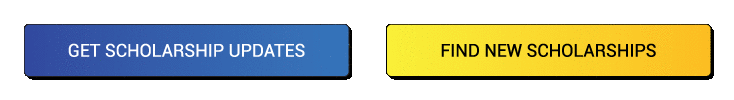
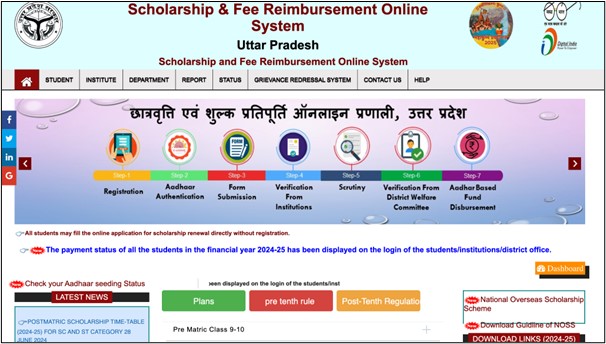









Comments are closed.