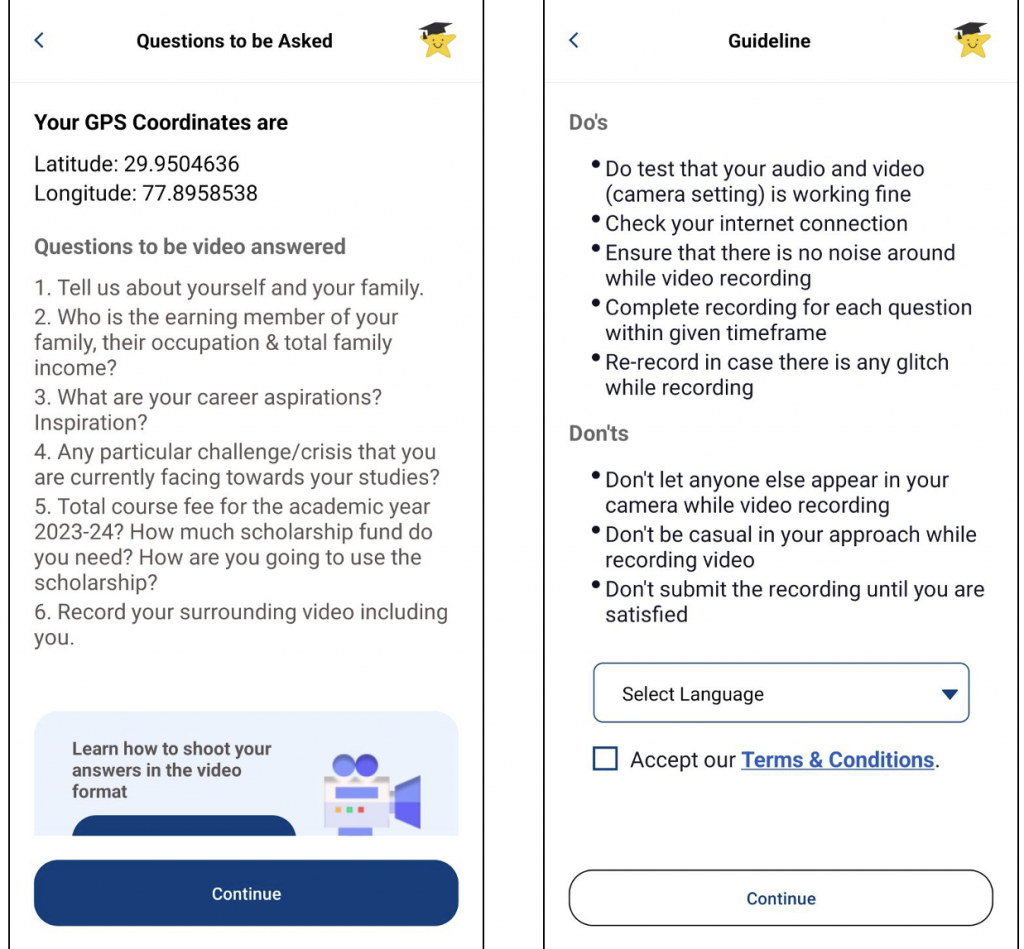Have you received a notification (SMS/WhatsApp/Email) from the Buddy4Study team instructing you to undergo a video/telephonic interaction as part of the scholar selection process?
If your answer is yes, then please proceed with one of the following activities:
- Video Interaction (For Android Users Only): Install the Buddy4Study Video Interaction App on your Android device to submit your video responses. Download Link. (Refer part-A for step-by-step process below)
- Telephonic Interaction via Call: Schedule your telephonic interaction slot using the link provided below. The Buddy4Study team will contact you at the designated time to complete this interaction. Slot Booking Link. (Refer part-B for step-by-step process below)
Part -A: Video Interaction For Android Users (Step by step process in details):
Step-by-step process for Android users to participate in a video interaction using Buddy4Study Video Interaction App:
Step 1: Install Buddy4Study’s Video Interaction App
- Visit the Google Play Store on your Android device.
- Search for “Buddy4Study Video Interaction” in the search bar or DOWNLOAD THE VIDEO INTERACTION APP HERE.
- Tap on the “Install” button to download and install the app on your mobile device.
Step 2: Launch the App: Once the installation is complete, open the app by tapping on its icon.
Step 3: Log In: Log in to the app using your credentials (either email or mobile number).

Step 4: Complete Pending Video Interaction
- After logging in, you’ll see the app’s main screen.
- Click on the “Complete your pending video interaction” button.
Step 5: Select Scholarship
- You will find the name of the scholarship for which you are required to appear for a video interaction.
Step 6: Start Video Interaction
- Click on the “Start Video Interaction” button.
- You’ll see a list of questions that you need to answer during the video interaction.
- Click “Continue” to proceed.
Step 7: Prepare for Interaction
- Ensure you are in a quiet, well-lit space with a stable internet connection.
- Review the Do’s and Don’ts provided in the app.
- Select your preferred language of interaction.
- Accept the ‘Terms and Conditions’ and click ‘Continue’ to initiate the interaction.
Step 8: Answering Questions
- Questions will appear one by one on your screen with a maximum duration for recording your answer.
- Click on the “Shoot your own video” button to start recording your answer.
Step 9: Video Submission
- After recording, a screen will appear. If you are not satisfied, you can reshoot using the ‘Reshoot’ button.
- Click on the ‘Submit’ button to proceed to the next question.
Step 10: Feedback
- Upon successful submission of all video responses, a feedback form will appear.
- Share your remarks or feedback in the provided form.
- Click “Submit” to complete the process.
Congratulations! You have now successfully completed the video interaction for the scholarship.
Part B: Telephonic Interaction via Call (Step-by-Step Process in Detail):
For students without an Android phone, participating in a telephonic interaction is easy by following the steps outlined below:
- Schedule Your Slot: Click on the button provided below to schedule your telephonic interaction. Choose a time that suits you, taking into consideration potential interruptions or distractions. BOOK YOUR TELEPHONIC INTERVIEW SLOT HERE
- Be Prepared & Be Patient: The Buddy4Study team will attempt to call you on your registered mobile number at the designated time slot. If, for any reason, they miss to call you, please be patient and await their contact.
Ensure a seamless telephonic interaction by adhering to these steps.
Part C: Do’s and Don’ts for Video Interaction
Before proceeding with the video interaction, please refer to the following do’s and don’ts to ensure a smooth and hassle-free experience.
Do’s:
- Test Your Audio and Video Settings: Prior to recording, test the audio and video settings on your mobile device.
- Check Your Internet Connection: Ensure that your internet connection is stable and reliable.
- Minimize Background Noise: Make sure there is minimal background noise during the video recording.
- Adhere to Time Limits: Complete the recording for each question within the given timeframe.
- Choose a Suitable Location: Record your video at home, hostel, or within your class/institute campus, preferably.
- Maintain Eye Contact: Look directly into the camera while recording to establish a connection with the viewer.
- Re-shoot if Necessary: In case of any glitches during recording, do consider re-shooting to ensure a high-quality video.
Don’ts:
- Avoid Others in the Frame: Ensure that no one else appears in your video while recording.
- Maintain Professionalism: Avoid being too casual in your approach; maintain a professional demeanor during the recording.
- Review Before Submission: Don’t submit the recording until you are satisfied with the content and quality.
Remember, this interaction is a crucial step that brings you closer to obtaining a scholarship. If selected to proceed further, you will be notified by the Buddy4Study team.