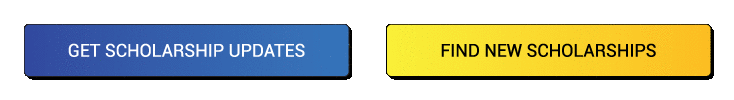This article outlines the step-by-step process to check the E-Kalyan status on both portals, making it easier for students to stay updated.
E-Kalyan Status Key Highlights
| Name of the Portal | E-Kalyan Bihar | E-Kalyan Jharkhand |
| Official Website | https://ekalyan.bih.nic.in/ | https://ekalyan.cgg.gov.in/ |
| Scholarships Offered through E-Kalyan Bihar | Mukhyamantri Kanya Utthan Yojana for Class 10+2 Girls
Mukhyamantri Kanya Utthan Yojana for Graduate Students |
|
| Scholarships Offered through E-Kalyan Jharkhand | Pre-Matric Scholarship
Post-Matric Scholarship Within State Post-Matric Scholarship Outside State |
|
| Academic Year | 2025-26 | |
| Application Process | Online | |
Also Read: Scholarship Portals of Jharkhand & Bihar
How to Check E-Kalyan Bihar Application Status?
The E-Kalyan Bihar portal provides an easy way for students to track the progress of their scholarship applications. Once the application is submitted, students can check whether it has been verified, approved, or if the payment has been processed. Given below are the steps to check the E-Kalyan Bihar application status:
Step 1: Visit the official website of E-Kalyan Bihar (e – कल्याण बिहार).

Step 2: Click on the “View Application Status of Student” button present at the homepage.
Step 3: Click on the “Select” option in the page that appears.
Step 4: Select either the “Aadhaar Number” or “Account Number” option, depending on which was used during registration. Then, enter the selected number in the space provided.
Step 5: Select the “Search” button to successfully track your application status.
E-Kalyan Bihar Payment Done Information
The E-Kalyan Bihar portal offers a section called Payment Done Information, where users can view detailed reports of scholarship payments made, organized by district and institution. To access this information, follow these steps:
Step 1: Visit the official E-Kalyan Bihar portal.
Step 2: Select the “Payment Done Information” option.
Step 3: First, select your university from the options available in the “University” section.
Step 4: First first fill in the “Student Name” box. Then click on “View” to check the payment status.
How to check E-Kalyan Jharkhand status?
The E-Kalyan Jharkhand portal allows students to track the progress of their scholarship applications in a simple and transparent manner. Below are the steps to check the E-Kalyan Jharkhand application status.
Step 1: Visit the official website and log in using your ID and password.
Step 2: Next, click on the “Services and Schedule” option.
Step 3: After clicking, a drop-down menu will appear. Choose the relevant academic year from the available options.
Step 4: Once the correct year is selected, another drop-down menu will appear. From the list, choose the option that best matches your application details.
Step 5: After selecting the relevant option, a new screen will appear. Scroll to the bottom of the page and click on the “Know Your Application Status” button.
Step 6: A new page will open where you need to enter the required details, such as the Academic Year and your Application Unique Number.
Step 7: Click on “Submit” to check your application status.
E-Kalyan Jharkhand Know Your College Registration Status
The E-Kalyan Jharkhand portal provides a feature called “Know Your College Registration Status”, which allows students to check whether their college is registered on the portal for scholarship disbursement. To access this information, follow the steps below:
Step 1: Visit the official E-Kalyan Jharkhand portal.
Step 2: Click on the “Know Your College Registration Status” option from the “More Links” button present at the top right corner of the page.
Step 3: On the displayed form, first select whether the college is Within State or Outside State.
Step 4: Enter the College Reference Number or enter the College Registered Number/ AISHE Code in the appropriate field.
Step 5: Click the “Search” button to view the registration status of the college.
E-Kalyan Status – FAQs
What is the purpose of the status feature on the E-Kalyan portal?
The status feature allows students to track their scholarship application in real-time, helping them stay informed about the verification, approval, and payment stages.
Is it mandatory to use an Aadhaar or bank account number to check the application status on E-Kalyan Bihar?
Yes, to check the application status on the E-Kalyan Bihar portal, students must use either the Aadhaar number or bank account number provided during registration.
What should be done if no data appears while checking the application status?
If no data appears, it is advisable to recheck the entered details, ensure the correct academic year is selected, or wait a few days, as the application data might still be under processing.
How can one confirm if their college is eligible under the E-Kalyan Jharkhand portal?
Students can use the “Know Your College Registration Status” feature to verify if their college is registered for scholarships under E-Kalyan Jharkhand by entering the college reference number or AISHE code.
Can the E-Kalyan application status be checked without logging in?
No, logging in is a necessary step for both the E-Kalyan portals in order to check the application status.